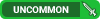Code:#showtooltip /stopcasting /stopcasting /use [mod:shift,@focus][] Silencing Shot; [mod:shift,@focus][] Wyvern Sting; [mod:shift,@focus][] Binding Shot /run SetMacroSpell("H.L30", GetSpellInfo "Silencing Shot" or GetSpellInfo "Wyvern Sting" or GetSpellInfo "Binding Shot")
This is a "All Hunter Level 30 spells on 1 button" kind of macro, with added @focus stuff and double stopcasting just to be sure it works everytime.
Without the focus stuff (or generally, without the conditions) it fits just fine and works just fine.
With the conditions in the bold line, macro gets too big.
Any chance to shorten this macro to 255 characters? The bold line in particular seems way too redundant to me...
Thread: Shorten this macro to 255 please
-
2013-02-21, 12:54 PM #1Dreadlord


- Join Date
- Nov 2010
- Location
- Germany
- Posts
- 985
Shorten this macro to 255 please
-
2013-02-21, 12:56 PM #2Deleted
you can remove #showtooltip
it will simply cycle the icon for each spell. That will take it to 257
-
2013-02-21, 12:57 PM #3
-
2013-02-21, 01:02 PM #4Dreadlord


- Join Date
- Nov 2010
- Location
- Germany
- Posts
- 985
Thanks, solution that works now:
Code:/stopcasting /stopcasting /use [mod:shift,@focus][] Silencing Shot /use [mod:shift,@focus][] Wyvern Sting /use Binding Shot /run SetMacroSpell("H.L30", GetSpellInfo 34490 or GetSpellInfo 19386 or GetSpellInfo 109248)Last edited by TaurenNinja; 2013-02-21 at 01:26 PM.
-
2013-02-21, 02:53 PM #5
I know this isn't exactly what you were asking for, but there are addons that will just automatically set this up for you for any tier you want. I use
http://www.wowinterface.com/download...ntMacroes.html
but I am sure there are multiple that do it. An advantage to it is you could have like 3 macros for say tier_2, tier_4, and tier_5 in your general macros section and those 3 macros would work for any character you used them on. Whatever works for you though!
You simply make an empty macro with any icon but with the name "tier_#", where # is the number of the talent tier you want the macro for. (1-6, top to bottom), it is not case sensitive.
-
2013-02-21, 05:31 PM #6Dreadlord


- Join Date
- Nov 2010
- Location
- Germany
- Posts
- 985
Yeah, but it's easy to write them yourself as well.
I have 3 for my Hunter and 2 for my Priest.
Doesn't really make sense for every tier of course, only when there are at least two very similar non-passive talents to choose from.
It gets a little bit more interesting when you also add conditionals, because then the 255 character limit becomes a problem.
-
2013-02-21, 05:54 PM #7Epic!


- Join Date
- Jul 2010
- Location
- United Kingdom
- Posts
- 1,661
try superdupermacro, it'll chain together two macros into one. Clever addon.
-
2013-02-21, 09:26 PM #8
Or Macro Toolkit, has a lot of functionality for both extending char length of existing macros and making an unlimited number of just "bound" macros.
-
2013-02-21, 09:30 PM #9
i can read... i swear it
Last edited by Sevarin; 2013-02-21 at 09:33 PM.

 Recent Blue Posts
Recent Blue Posts
 Recent Forum Posts
Recent Forum Posts
 Blizzard must stop introducing neutral races immediately
Blizzard must stop introducing neutral races immediately Cooking question
Cooking question Did Blizzard just hotfix an ilvl requirement onto Awakened LFR?
Did Blizzard just hotfix an ilvl requirement onto Awakened LFR? MMO-Champion
MMO-Champion


 Reply With Quote
Reply With Quote