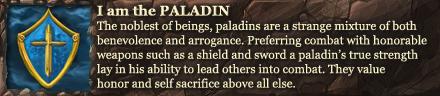So for the past 3 days or so my Firefox has been very slow, somestimes it does not load the page, sometimes it load half the page and then just stops, sometimes it does load the entire page but it takes like 20 seconds or longer. It have a hard time to load videos or streams. I have had a few other problems, like connecting to acestream streams, and I am currently downloading SC2 but I get a "Network error" message and the download goes really slow compared of what it did before, not sure if it has something to do with it. My game latency and Microsoft Edge seems to be unaffected.
I have tried:
*Removed all my addons
*Reinstall Firefox
*Virus scan
But nothing seems to work. Anyone who knows what could be wrong?
Thread: Firefox runs extremly slow.
-
2018-04-04, 04:42 PM #1Deleted
Firefox runs extremly slow.
-
2018-04-04, 05:50 PM #2
did you make sure to clear your cache?
r.i.p. alleria. 1997-2017. blizzard ruined alleria forever. blizz assassinated alleria's character and appearance.
i will never forgive you for this blizzard.
-
2018-04-04, 06:07 PM #3Deleted
Last edited by mmoc50eb7efecf; 2018-04-04 at 06:21 PM.
-
2018-04-06, 02:09 PM #4High Overlord


- Join Date
- Aug 2008
- Posts
- 103
Get on with the times and install Chrome? And don't give me that high RAM usage bs, you don't know more than a multi billion $ company.
-
2018-04-07, 08:13 PM #5
-
2018-04-07, 08:15 PM #6
To me it sounds like you got malvare on pc. Wich slows down the browser.
https://support.mozilla.org/en-US/kb...caused-malwareDon't sweat the details!!!
-
2018-04-07, 08:16 PM #7
-
2018-04-07, 11:50 PM #8
-
2018-04-10, 05:35 PM #9
Firefox Quantum is just as fast and you don't have any hidden bits of code keeping tabs on everything you do.
If you have to use Chrome you should at LEAST be using Chromium, SRWare Iron is another good choice. Its got most of the good parts while removing some of the worst offenders in terms of Google spyware.
OP - Try creating a new profile to see if the issue you're experiencing is profile specific. I had an issue with FF similar to whats happening to you a few years ago and this resolved it.Last edited by Riistov; 2018-04-10 at 05:40 PM.
-
2018-04-10, 08:55 PM #10
Chrome is bad cos the fonts are automatically anti-aliased or cleartyped and there's no way to turn it off because it's hardcoded into the rendering engine and all derivatives are just the same.
Wrtti, open the task manager performance tab to observe network throughput. The program TCPView can also be used to observe the state of all UDP & TCP connections in your system.Last edited by Twoddle; 2018-04-10 at 09:05 PM.
-
2018-04-10, 08:57 PM #11

 Recent Blue Posts
Recent Blue Posts
 Recent Forum Posts
Recent Forum Posts
 Cataclysm Classic 4.4.0 Known Issues - April 30, 2024
Cataclysm Classic 4.4.0 Known Issues - April 30, 2024 MMO-Champion
MMO-Champion

 Reply With Quote
Reply With Quote