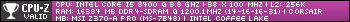I just built my first computer. I built it with the help of a friend who has a lot of experience. However, when playing WoW, I experience a jumpy lag when walking or moving my camera. My FPS sits around 92 (does not drop during these lag spikes), and MS is 52 (does not rise during these spikes). I have not installed any addons as of yet. Below is the Hardware/OS I am running. Does anyone have any advice on how I could possibly fix this?
EVGA 02G-P4-2760-KR GeForce GTX 760 2GB 256-bit GD
Intel Core i5-4670K Haswell 3.4GHz LGA 1150 84W Qu
MSI Z87-G45 Gaming LGA 1150 Intel Z87 HDMI SATA 6G
Antec EarthWatts Platinum Series EA-650 650W ATX12
G.SKILL Ripjaws X Series 8GB 240-Pin DDR3 SDRAM DD
Seagate Barracuda ST1000DM003 1TB 7200 RPM 64MB Ca - OEM
Antec Nine Hundred Black Steel ATX Mid Tower Computer
OS: Windows 8.1
-
2013-11-07, 03:57 AM #1
New Computer, Intermittent/Jumpy Lag playing WoW.
-
2013-11-07, 04:00 AM #2
Drives up to date? Probably are, terrible guess
-
2013-11-07, 04:04 AM #3
maybe OS issue? Have you tried to delete cache/WTF/Interface folders to see if it helps?
-
2013-11-07, 07:52 PM #4High Overlord


- Join Date
- Dec 2010
- Location
- Russia, Nizhniy Novgorod
- Posts
- 105

-
2013-11-07, 11:09 PM #5
I will say this. When I bought my wife a brand new laptop which far exceeded normal requirements. I couldn't even get it to a playable state on the lowest settings (same issue, standing was fine, moving camera or walking killed it). Hell I couldn't even get terraria to run at a playable rate.I always wondered what the problem was, but she didn't care. Even youtube videos would have low frames if you were moving the mouse.
-
2013-11-07, 11:19 PM #6
Isn't there a problem with W8.1 and mouse input in games, or is that fixed already?
-
2013-11-07, 11:36 PM #7

 Recent Blue Posts
Recent Blue Posts
 Recent Forum Posts
Recent Forum Posts
 Developer Thoughts - Plunderstorm Game Mode and Feedback
Developer Thoughts - Plunderstorm Game Mode and Feedback Did I pick the wrong expansion to play mage?
Did I pick the wrong expansion to play mage? Void Elf starting pet?
Void Elf starting pet? MMO-Champion
MMO-Champion



 Reply With Quote
Reply With Quote