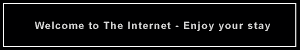Thread: Post Your UI
-
2011-06-13, 08:56 PM #4361Deleted
Last edited by mmocba105e19de; 2011-06-13 at 09:17 PM.
-
2011-06-13, 11:22 PM #4362
-
2011-06-14, 06:30 PM #4363Deleted
http://www.youtube.com/watch?v=t_0zgfJQugc
Video of my latest UI.
"Now, I realize there's a couple of things amiss there... Namely the topmost DBM warnings overlapping my buffs and it showing every single debuff on my target. I'm doing my best to get rid of those problems, but it's proving to be harder than I'd thought. The buffs next to the minimap should also not be showing ALL my buffs - only the really long ones - but the blacklist doesn't seem to be working properly. -.-"
Pay no attention to my tardiness in the fight, I've been killing nothing but level 25 mobs for the past week and have completely forgotten how to play properly. :P
-
2011-06-14, 07:31 PM #4364The Patient


- Join Date
- Jan 2009
- Posts
- 201
-
2011-06-14, 08:37 PM #4365High Overlord


- Join Date
- Jul 2007
- Posts
- 114
-
2011-06-14, 08:38 PM #4366Deleted
-
2011-06-15, 08:34 AM #4367
I'm going forward, even if i don't post much.
SInce someone has asked for a better forcus unit frame, here it is the extended version (finally added a config file, you can enable it from there)
idle

with castbars (minimal focus frame is the same as pet and tot)
 Non ti fidar di me se il cuor ti manca.
Non ti fidar di me se il cuor ti manca.
-
2011-06-15, 11:33 AM #4368Deleted
Last edited by lawomous; 2011-06-15 at 11:21 PM. Reason: bad Tree, download link lol
-
2011-06-15, 12:55 PM #4369
-
2011-06-15, 02:09 PM #4370
-
2011-06-15, 02:14 PM #4371
I'm using the same addon (rActionbarStyler), just i managed to restore the original functionality. In the end:
- you can add/remove bars and keybind them through standard wow options
- you can unlock them through config file and then use the /rabs commands to drag them around.
- i added a functionaily that lets you decide how many buttons you want for each bar
- since bar 4 and 5 are atm on the right side, they are vertical: planning to add a switch for making them horizontal or vertical by user choice (so you can have all 5 of them below unitframes).Non ti fidar di me se il cuor ti manca.
-
2011-06-15, 02:20 PM #4372Field Marshal


- Join Date
- Mar 2008
- Posts
- 67
-
2011-06-15, 02:32 PM #4373
-
2011-06-15, 02:40 PM #4374Deleted
here is the link to my Ui used in the Nefarian heroic 25 kill..
Brights UI_1.0 download
the new changed Ui with new focus and castbar, can be downloaded soon
-
2011-06-15, 02:52 PM #4375Deleted
-
2011-06-15, 07:02 PM #4376
-
2011-06-15, 10:58 PM #4377
-
2011-06-16, 05:07 AM #4378Deleted
Looks very nice coldkil.
the new frames are great.
I am very excited about the new version
-
2011-06-16, 07:40 AM #4379Epic!


- Join Date
- Jul 2010
- Location
- United Kingdom
- Posts
- 1,661
-
2011-06-16, 08:05 AM #4380

 Recent Blue Posts
Recent Blue Posts
 Recent Forum Posts
Recent Forum Posts
 Did Blizzard just hotfix an ilvl requirement onto Awakened LFR?
Did Blizzard just hotfix an ilvl requirement onto Awakened LFR? Season 4... Just old dungeons and new ilvl?
Season 4... Just old dungeons and new ilvl? MMO-Champion
MMO-Champion


 Reply With Quote
Reply With Quote





 .
.