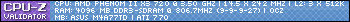Yesterday I had my video card replaced after it literally melted with a Nvidia GeForce 210 (1 gig of RAM with 24 processor cores).
My cursor flickers and I've taken a noticeable hit to framerate where I normally wouldn't drop below 30. I've tried disabling hardware cursor but that just adds a quarter to half second of lag to its movement. Is it possible I forgot to install certain drivers, or would shutting off SLI work like I've read elsewhere?
Right now It's hovering around 125 F in temp, and my framerates stabilized around 25, the cursor is still flickering though.
Edit: My CPU also jumps to just a hair under 150 F when I start lagging.
Thread: Flickering/Blinking Cursor
-
2010-10-10, 03:52 AM #1High Overlord


- Join Date
- Oct 2009
- Posts
- 156
Flickering/Blinking Cursor
Last edited by Barana; 2010-10-10 at 03:59 AM.
-
2010-10-10, 04:01 AM #2
Without knowing what kind of CPU you have, we have no way of saying whether 65*C is a problem (CPU read-outs are typically done in Celsius). If you have an Intel CPU, that's not likely a problem. If you have certain AMD CPUs, it might be too high.
-
2010-10-10, 04:04 AM #3High Overlord


- Join Date
- Oct 2009
- Posts
- 156
It's an AMD Phenom X4 9600, hovering around 64 degrees Celsius. And the GPU is at 53C
Edit: It feels like it's trying to go over an FPS limit, but every time it hits the cap it gets knocked back to ~20 fps.Last edited by Barana; 2010-10-10 at 04:12 AM.
-
2010-10-10, 05:49 AM #4Dreadlord


- Join Date
- Jul 2010
- Posts
- 838
-
2010-10-10, 06:41 AM #5Stood in the Fire


- Join Date
- Aug 2009
- Posts
- 416
The original Phenom series ran hot, their thermal specs were 70°C. If it were a Phenom II it would be different, but it's not. It could be a program that's choking the CPU, an automatic virus scan or something would be the likely cause. It's definitely not overheating that's causing it to throttle down.
Errors using inadequate data are much less than those using no data at all. - Charles Babbage
-
2010-10-11, 01:17 AM #6High Overlord


- Join Date
- Oct 2009
- Posts
- 156
I updated my drivers and it went away. It's also running a lot smoother than my old card. Guess Geek Squad doesn't always install the right software.
Also, if I wanted to upgrade my video card so I can take my settings off of minimum, is there one that's reliable and low-cost (say, under $250)?
-
2010-10-11, 01:54 AM #7
-
2010-10-11, 02:15 AM #8Dreadlord


- Join Date
- Jul 2010
- Posts
- 838
Currently the Gpu hierarchy goes
Radion 5670 < Radion 5750 < Gts 450 < radion 5770 < GTX 460 768mb < Radion 5830 < GTX 460 1gb < Radion 5850
The 5670 starts at $80 and the 5850 can be had for $250 to $260.
Edit:
The series 1 phenoms have issues running wow well. If the GPU you have atm is decent you might want to consider a new Board/CPU/Ram.
-
2010-10-11, 03:05 AM #9
-
2010-10-11, 06:49 AM #10Dreadlord


- Join Date
- Jul 2010
- Posts
- 838

 Recent Blue Posts
Recent Blue Posts
 Recent Forum Posts
Recent Forum Posts
 The War Within Alpha - The Ringing Deeps Main Story Quest Preview
The War Within Alpha - The Ringing Deeps Main Story Quest Preview Did Blizzard just hotfix an ilvl requirement onto Awakened LFR?
Did Blizzard just hotfix an ilvl requirement onto Awakened LFR? MMO-Champion
MMO-Champion


 Reply With Quote
Reply With Quote