Now updated for 4.0.1!
i will update full info on the file when every addon will get its "release" version... for now on - everything works just great but still- those are beta versions mostly.
i recomend using curse client ( or manual update , as you wish ) from time to time to check for new versions of those mods included in the package.
and now - enjoy
Compilation of various addons, configured to be suitable for every class and spec.
WARNING - it was made for a 1920x1080 resolution and i dont know how it works on other setup!
It has been tuned for nearly 4 years now, since i play World of Warcraft, and basicaly it focuses on:
+ player and target bar are clearly visible on the middle of your screen, below character feet
+ color of the bars is "original" - by that i mean: No threat (full hp)-dark brown, hp at 50% it gets bright, closer to 0 it turns color to bloody red
+ surrounding monsters nameplates change colour depending on threat levels
+ power auras track the most important things for me (configured for enh shaman by now only)
+ grid is positioned on the right side of target bar, end expands up (its small, becouse i play dps or tank now mostly, but i healed on this setup also -and it works perfect)
+ you can track your swing timer and castbar a few pixels above health bars
+ uses basic damage combat text, but with tweaked font
+ amazing mod called Baggins for handling your inventory, helps out sort, tag for different specs and professions etc etc
+ cooldowns, just above skill bars, and Buffs/Debuffs on the left and right side of your characters head
+ and a TON or more of amazing stuff ;D
Download from wowinterface! http://www.wowinterface.com/download...mpilation.html
Explanation pic :
A BIT OUTDATED "ingame" video (what has been updated - you can see on screenshots and a note lower in the post)
[i failed at compresing, but it will be watchable
http://www.youtube.com/watch?v=_5okRpLEP8Q&hd=1
*will upload new vid soon :x sorry...
- instalation & config -
+ backup, and delete your FONTS, INTERFACE, WTF folders from wow directory
+ copy all files from archive to your WoW folder
+ go into WTF, and rename 3 folders (starting with !!!) to: your account name [ important: WRITE IT IN CAPS! ], your server name, and last - your character name.
+ log in, and type /reflux switch thornui
in the chat...
+ well done! you are ready to play
additional options:
+ /bar [ to setup keybindings ]
+ /prat [ to change chat settings like font and its size ]
+ /pitbull [ to menage 2 profiles NORMAL and "pet and focus", where by Layout tab you can change font, textures and stuff ]
+ /acb [ to menage cast bars and swing timer ]
+ /kgpanels config [Active Panels -> !tlo2 -> turn on opaticy to the max, to get a bottom black viewport! ]
+ /powa [ for power auras setup, there's a saved enh shaman profile only! do some tweaks and make it usefull for your class ]
i guess thats all... enjoy and - give me a hint if you like it!
cheers!
- some quick notes -
Of course it will take some time to get used to this setup, especialy if you have never used any bigger ui modification, but i hope it's intuitive
Ill probably update it every week or so, with whole pack of addons checked for latest versions.
I DIDN'T MADE, OR OWN ANY OF THOSE MODS, I JUST GATHERED and CONFIGURED THEM INTO A PACKAGE.ALL RIGHTS GO FOR ORIGINAL AUTHORS. FROM THIS POINT I WOULD LIKE TO THANK TO THOSE GUYS, YOU ROCK!
- mods used -
p.s note that theres a lot of modules for several addons like Pitbull,Auctioneer,Datastore and Skada that make this list look so damn HUUGEE...
Thread: THORN ui (1920x1080)
-
2010-06-26, 09:42 PM #1
 THORN ui (1920x1080) 4.0.1 ready!
THORN ui (1920x1080) 4.0.1 ready!
Last edited by enlight; 2010-11-06 at 09:32 PM. Reason: updated for 4.0.1 patch...
-
2010-06-26, 11:12 PM #2
In my opinion, it looks very nice, like the textures, fonts, almost every setup except a few things, but that's just personal prefrences.
The only thing I don't really see a point in is why you've got a HUGE black bar covering the whole lower part of the screen, that's the only thing that i'd change. Perhaps the placement on SBF debuffs, but that looks like a good spot and it's just something one needs to get use to. (and if the black bar is there for it being easier to see chat bars more clearly or something, just try to replace the black with something prettier )
)
Otherwise a very nice job mate! (Im very sorry for my spelling XD)
-
2010-06-26, 11:15 PM #3
Looks nice...
How much memory and CPU does it use?
-
2010-06-26, 11:16 PM #4
Looks very clean.
That's a pretty generous list of add-ons you have there, though. What does the scouter say about its memory usage?
Also, have you considered stylizing the bottom portion of the screen with some sort of skin? Even if it's something subtle, I believe it would greatly add to it, as opposed to the pitch black it shows now.
Or maybe there was one already? Couldn't really tell from the video. In any case, thumbs up.
-
2010-06-26, 11:55 PM #5Keyboard Turner


- Join Date
- Jun 2010
- Posts
- 1
What is that mod that displays the combat text? I'm not sure which one it is since that list of mods is very long.
-
2010-06-27, 12:06 AM #6Mechagnome


- Join Date
- May 2008
- Location
- Anchorage, Alaska
- Posts
- 696
-
2010-06-27, 12:12 AM #7Deleted
what addon gives u the "u`re not in guild" message if u r in a guild? i have the same issue about 2 years

-
2010-06-27, 12:14 AM #8Bloodsail Admiral


- Join Date
- Jul 2008
- Location
- Skatepark
- Posts
- 1,072
Looks pretty good except the big black bar on the bottom. Still like my UI better, but this is one of the nicer ones I've seen in a while.
-
2010-06-27, 02:00 AM #9
Not a fan of the viewport, but at least you have tried to keep it fairly minimal.
Cascade could offer an alternative to your "combat log" scrolling text, with the ability to interact with it, scroll back and click on entries.
Though well done on being one of the few to use Sexymap without one of the "Ow my eyes !" presets.
-
2010-06-27, 02:06 AM #10High Overlord


- Join Date
- Oct 2008
- Posts
- 145
It's a nice attempt, though I would've thought that the amount of addons--especially certain ones--would use a lot of memory. TukUI does quite a lot and adds a lot of features while remaining minimalist, and uses barely even 1MB in memory.
-
2010-06-27, 02:08 AM #11The Patient


- Join Date
- Sep 2008
- Posts
- 241
Nice and very clean. If I pick WoW back up I'd def. roll with this.. prob will move focus bar else where so I can see it better for arenas
Always check links before clicking
-
2010-06-27, 02:14 AM #12
Memory usage is rarely as much of an issue as people make it out to be. CPU usage is what kills performance more than anything else.
Also you only "think" they will use a lot. Yes they are not likely to be quite that low in demand, but they were designed to be standalone and not integrated heavily into a specific UI.
-
2010-06-27, 02:53 PM #13
-
2010-06-27, 02:59 PM #14Dreadlord


- Join Date
- Jun 2009
- Posts
- 755
-
2010-06-27, 03:05 PM #15
Looks really nice,does it work on 1680x1260?
Last edited by Strippárn; 2010-06-27 at 03:10 PM.
-
2010-06-27, 03:17 PM #16
-
2010-06-27, 03:46 PM #17Blademaster


- Join Date
- Jul 2007
- Posts
- 35
How did you make Pitbull fade the hp that smooth?
Mine seems to go down "chunky", if you get my point..
-
2010-06-27, 04:13 PM #18
hey guys, ill upload in soon, i tweaked a bit since the first post and have to fix Reflux profile becouse it misses some profile settings... when it will get fixed - it will be up...
thanks all of You for support, i am glad You guys like it even a lil bit
p.s
ComputerNerd - the Cascade mod works great
Soidoc - Bars->Health Bar->Animate [animate time 0.3sec] ... cheers!Last edited by enlight; 2010-06-27 at 04:16 PM.
-
2010-06-27, 06:53 PM #19Blademaster


- Join Date
- Jul 2007
- Posts
- 35
Thanks :]
-
2010-06-28, 02:11 PM #20

 Recent Blue Posts
Recent Blue Posts
 Recent Forum Posts
Recent Forum Posts
 Did Blizzard just hotfix an ilvl requirement onto Awakened LFR?
Did Blizzard just hotfix an ilvl requirement onto Awakened LFR? Seasonal Poll: What Playable Race would u like to have in World Soul saga?
Seasonal Poll: What Playable Race would u like to have in World Soul saga? Affliction changes are alright, but specc still too clunky
Affliction changes are alright, but specc still too clunky MMO-Champion
MMO-Champion

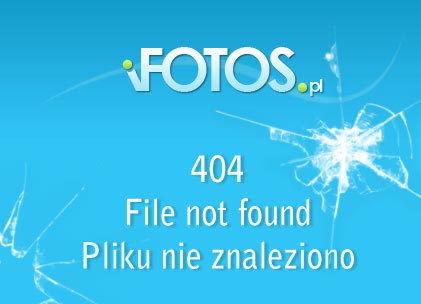

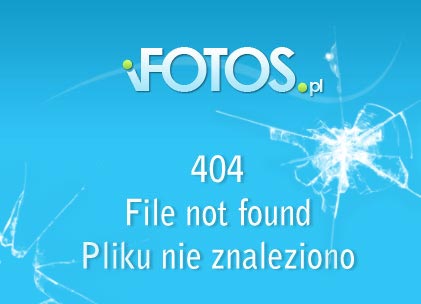
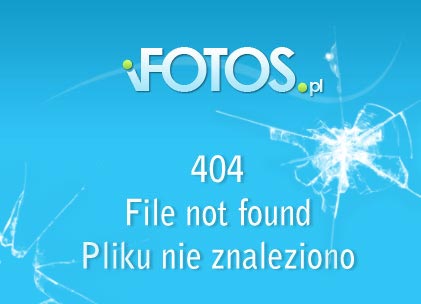
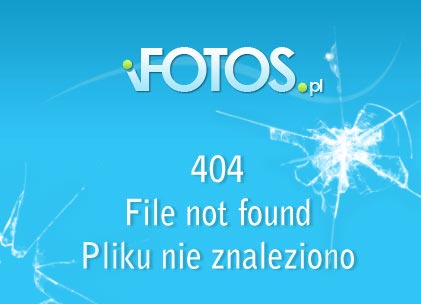

 Reply With Quote
Reply With Quote



