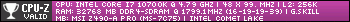Shielded frontpanel cables? This term is a little lost on me. Can you give a very quick rundown?
Thread: Post your gaming setup!
-
2011-09-18, 05:42 PM #3061
-
2011-09-18, 05:56 PM #3062
-
2011-09-18, 06:00 PM #3063
Nothing special. Need an upgrade
E7200 OC from 2.53 to 3.6GHZ
GTX 295. Still a best of a card
4 GIG's of ram.
750i SLI EVGA
-
2011-09-18, 06:11 PM #3064
-
2011-09-18, 06:29 PM #3065
Analog signals can pick up noise from other electrical devices/cables etc. For things with signals that are sensitive, ex: sound, having your cables shielded from outside interference is kind of important.
This is how Monster used to sell really expensive high quality cables. Now that everything is moving to digital, which doesn't suffer from interference at all, stuff like $100 HDMI cables are absolutely stupid.i7 930 @ 4.0Ghz | Sapphire HD5970 w/ Accelero Xtreme | ASUS P6X58D Premium | 32GB Kingston DDR3-1600
Xonar Essence STX | 128GB Vertex 4 | AX750 | Xigmatek Elysium
Laing D5 | XSPC RX 360mm | Koolance RP-452X2 | EK-Supreme HF
Dell 3007WFP-HC | Samsung BX2350 | Das Keyboard Model S Ultimate | Razer Naga Molten | Sennheiser HD650
-
2011-09-18, 07:58 PM #3066
I have my headphones plugged in from the front (both mic and headset) and have my speakers connected to the back (front audio) - now here's the dilemma, I have to keep plugging/unplugging my headphone jack if I want sound to come out from my speakers or vice/versa. Is there any software or hardware solution that allows me to "toggle" my audio between speakers and headphones without having to unplug anything? I've looked all over my Realtek sound dashboard but can't find any such feature.
If anyone knows, much appreciated WoW Character: Wintel - Frostmourne (OCE)
WoW Character: Wintel - Frostmourne (OCE)
Gaming rig: i7 7700K, GTX 1080 Ti, 16GB DDR4, BenQ 144hz 1440p

Signature art courtesy of Blitzkatze
-
2011-09-18, 08:23 PM #3067
Don't know about a software but isn't it as easy as going in to playback devices and selecting whichever you want the sound to play from as a default device (2 clicks in total). Even though I think that'd be technically harder than unplugging your headphones but so would a specific software.


-
2011-09-18, 08:51 PM #3068
So i got this pc like one week ago and it's working pretty nice...it's my third pc that i build and it took me around 4 hours or more with the cable management and everything.
So the pc specs are:
CPU - Intel i5 2500k 3.3ghz unlocked
GPU - Gainward GTX 570 GLH edition ( and it rocks at games )
Mobo - Gigabyte GA-P67X-UD3-B3
Ram - G.Skill 8GB DDR3 PC-12800 RIPJAWS
PSU - Sursa OCZ Fatal1ty Series 750W
CASE - Segotep Raynor G2R Red ( very nice case with good air flow ) got 1x 140 mm fan and 3x 120mm fans
CPU FAN - Zerotherm CORE92 Black Pearl ( very nice design )
HDD - HDD Western Digital Caviar Black 750GB, 7200RPM, 64MB, SATA3
And some pics:




Uploaded with ImageShack.us
-
2011-09-18, 09:10 PM #3069
very nice, had to google that heatsink though .. i was like, where's the fan O.o
http://www.emag.ro/galerie-poze/141768/109743
-
2011-09-18, 09:17 PM #3070
 i love the heatsink, it has a light blue led in the fan and it looks awesome...the thing is i couldn't believe how silent this pc is with all the fans... but when the GPU unleashes the hell breaks
i love the heatsink, it has a light blue led in the fan and it looks awesome...the thing is i couldn't believe how silent this pc is with all the fans... but when the GPU unleashes the hell breaks  ) it's like a tornado in my case
) it's like a tornado in my case 
-
2011-09-19, 12:20 AM #3071Titan


- Join Date
- Oct 2010
- Location
- America's Hat
- Posts
- 14,144
-
2011-09-19, 12:22 AM #3072
Mine doesn't usually hit the fan so to speak. My computer's a pretty comfortable hum most of the time.
-
2011-09-19, 01:57 AM #3073
-
2011-09-19, 04:10 AM #3074
The Asus sound management stuff with the RealTek shit.... it's complicated and annoying at first, but you have an Asus P67 board like me, so I know you have it. Just toy around with the sound management a bit.
---------- Post added 2011-09-19 at 04:12 AM ----------
Your RAM is running in Single Channel mode, just fyi.
Let's say your 4 RAM slots are A, B, A, B.
You want to put your two RAM sticks in either both the A's or both the B's.
Otherwise it's a nice setup and looks very good!
-
2011-09-19, 05:14 AM #3075
i knew something was wrong with the RAM, but a friend told me to put it this was... i'm gonna change it asap
 thanks btw
thanks btw 
-
2011-09-19, 05:15 AM #3076
-
2011-09-19, 05:18 AM #3077
This is my PC

As you can see in the pictures. It's very "stock" ... but I'm currently working on sleeving every cable for cable management, replacing all the fans and adding lighting for modding.
CPU : Intel i7 2600k Sandy Bridge @ 4.4Ghz (Thinking about going 5.0Ghz or higher)
GPU : 2 EVGA Superclocked GeForce GTX 580 @ 1.53GB 384-bit GDDR5 each
Mobo : ASUS P8P67 (REV 3.0)
Ram : CORSAIR DOMINATOR 16GB (4 x 4GB) 240-Pin DDR3 SDRAM DDR3 1600 (PC3 12800)
PSU : Cooler Master Silent Pro 1000W
CASE : Cooler Master HAF 932 Advanced
CPU FAN : Cooler Master V10 Hybrid TEC
HDD : 512GB SSD (Main) & 1 TB (Secondary)















-
2011-09-19, 05:21 AM #3078
-
2011-09-19, 05:23 AM #3079
-
2011-09-19, 05:25 AM #3080
This forum is pwning me
 )double posts then i delete the wrong one...:| it's to early in the morning for me
)double posts then i delete the wrong one...:| it's to early in the morning for me 

 Recent Blue Posts
Recent Blue Posts
 Recent Forum Posts
Recent Forum Posts
 Do you consider the Horde to be "the bad guys" or is it more complex?
Do you consider the Horde to be "the bad guys" or is it more complex? MMO-Champion
MMO-Champion


 Reply With Quote
Reply With Quote