There has been a lot of feedback on Arms with how overcomplicated it is and having FR being an annoying button to stack - basically some Warriors get confused or cannot fathom to master their rage while using FR. So I'd like to see what all of our Arm Warriors doing with their Keybinds, the placement of their Keybinds (purpose too if you'd like to share) and any useful addons to help manage their buffs and the debuffs on enemies and manage their rage.
Useful addons I use:
WeakAuras2 - great for knowing what important Buffs I have on me, like Battle Cry, Avatar, Shattered Defenses, etc. I also use Colossus Smash debuff on the enemy to time my attacks perfectly to maximize the damage.
Tank Rage - there used to be another addon besides this one where you could divide your "new" rage bar separately and gradient color them smoothly. But it has never been update or probably disappeared, I can't remember the name of it. Anyways, this is the new rage bar I use and I can make it big and separate the space between the segments. I think each segment is fixed and unchangeable and it only fills up to 20 rage. Very useful. I put it to the top of my screen next to my big bar that has important CDs like Battle Cry, Avatar, CS, Execute, MS, etc.
Bartender 4 - Very flexible addon which allows you to move your action buttons around
Recount - You know what this is.
--
I use these keybinds - On keyboard:
~ - Charge
1 - MS
2 - Execute
3 - Overpower (if I'm PVPing) / Macro'd Hamstring/Focused Rage
4 - Focused Rage (stand alone, not macro'd)
5 - Taunt
Z - Bladestorm
X - Shockwave
C - Nitro boost (belt, engineering)
I tried to put Focused Rage on number 2, 3 and other areas and none of that worked. When I placed it in 4, which was originally my Execute button, things become much easier to work with. I could hit number 4 consistently while executing, CSing, slamming, etc. I use number 3, which is a macro with Hamstring/FR, when I have a lot of rage to use or if I'm in Battle Cry mode.
My Cooldowns I have them keybinded with ALT and the numbers on the keyboard:
ALT + 1 - Warbreaker
ALT + 2 - Berserker Rage
ALT + 3 - Avatar (if available)
ALT + 4 - Battle Cry
I'm looking to move the big CDs together, next to each other, so I can press them easily. But Avatar/Battle Cry are very important to be next to each other since I put them together. If BC is about 8-10 seconds away from getting off of GCD, with Anger Management, I usually end up stacking FR very quick and Slam/CS and by 4-5 seconds BC is ready so I pop them all together and hit MS since I would already have Shattered Defenses up and CS would still be up. Within that time frame, the chances of CS refreshing is very high since I have 50% Tactician. Otherwise, I'd opt for my WB.
For my mouse, I have Logitech G600, with 16 buttons on it. I'm going by the numbers on the mouse:
1 - Slam
2 - Not keybinded (I use this for auto-running forward, NOT toggling run/walk, helps out a lot instead of pressing W for forward all the time, will tire the finger out fast)
3 - Human Racial ... (the one that breaks stun, forgot the name)
4 - Whirlwind
5 - Colossus Smash (easiest button to hit on the mouse for my hand)
6 - Victory Rush
7 - Cleave (right underneath Whirlwind)
8 - Pummel
9 - Empty (usually Defensive Stance for PvP or specific PvE encounters)
10 - Heoric Leap
11 - Die by the Sword
12 - Commanding Shout
I also use ALT or I think SHIFT with the same numbers for the G600 for other things, some are non-combat and others are. Like my number 4, I just hit ALT with number 4 to use a Healing Potion or ALT with number 5 to use Warlock's Healthstone.
Other keybinded buttons:
F1 - Heroic Throw
F2 - Old War Potion
F3 - Empty
F4 - Fear
That's about it. I'm at work right now. Please keep your posts constructive. I'd like to see how other people have their keybinds and comment on using FR easily with their set up.
-
2016-09-20, 06:06 PM #1Stood in the Fire


- Join Date
- Nov 2010
- Posts
- 497
Keybinding, Placement, Addons for Arms - How do you have it setup?
-
2016-09-20, 06:10 PM #2
Using alt+key instead of shift+key? I will never understand this

My cooldowns (BC, Avatar etc) are all on F1-F4
-
2016-09-20, 06:23 PM #3Deleted
Its rather simple, for me at least and works for years. Bound your spam abilities on keyboard and cds/off global to mouse. In your case, how the hell are you doing to press at the same time alt+3/alt+4/4/1?
edit: Also i find it easier to alt+mouse button for a def if there not enough mouse buttons than alt+keyboard, but i guess pref...Last edited by mmoc73263b3bd5; 2016-09-20 at 06:26 PM.
-
2016-09-20, 06:33 PM #4Stood in the Fire


- Join Date
- Nov 2010
- Posts
- 497
I just noticed that. I didn't even think about that. Maybe I'll use my F2-F3 for Avatar/Battle Cry. I used to do Alt+ to the buttons on my mouse long ago but I've screwed them up a bit since Alt + Mouse is not my prefer playstyle. I think I can move the Racial to my Alt + 2-4 and move BC and Avatar to my mouse (without using Alt).
Nice .. I'll do that when I get back home. But to answer your question - I'm able to do that easily (I have quick fingers) but I don't like wasting a millisecond on something like what you have mentioned.
-
2016-09-20, 06:57 PM #5Keyboard Turner


- Join Date
- Jul 2016
- Posts
- 8
I'm going to echo this because I do the same thing, but instead of binding skills to keys I use concepts.
Keyboard
1-5: spam abilities
~: Class-specific ability / execute (e.g. stealth on rogues and druids, meta on DH)
Q: Throw / instant ranged ability for melee
E: Class-specific debuff / CC (like Demo shout)
Mouse
1: Gap-closer or opener
Ctrl+1: Secondary movement buff / rootbreak
2: Interrupt
3: PBAoE CC (like Howl of Terror or Priest fear)
4: Spamable instant-cast ranged damage or defensive (like Shield Block)
Ctrl+4: Slow / instant root
5: AoE
6: Stun
7: Heal
Ctrl+7: Dispel
Alt+7: Secondary heals
8: AoE buff / heal
9: Self buff / heal
10: Absorb with a CD
11: Invulnerability / Anti Magic Shield
12: CC Break
Middle Mouse: DPS cooldown macro
I like doing it this way because it allows me to play any of my characters and have the same moves / concepts on the same buttons.
I also mapped it this way because it felt organized:
First Row: Moving my character / enemies
Second Row: Damaging enemies / stopping enemies
Third Row: Healing / Buffing my character or allies
Fourth Row: Utilities with long CDs
-
2016-09-20, 08:24 PM #6Mechagnome


- Join Date
- Sep 2014
- Posts
- 574
~ = Charge
1 = MS
2 = Slam
3 = FR
4 = CS
5 = shockwave
R = Cleave
F = WW
V = Execute (thumb)
Forward key on mouse = pummel
Back key on mouse = FR / MS / Hamstring / Battlecry / Avatar (thumb)
Middle mouse press = heroic leap
Shift1 = Warbreaker
Shift2 = BladeStorm
During spam mode battle cry I just mash the back mouse button and mix in Slam/Execute/ CS as appropriate.Last edited by Wulfey; 2016-09-20 at 08:26 PM.
-
2016-09-21, 12:17 PM #7Grunt


- Join Date
- Jan 2011
- Posts
- 20
Not specific to arms or even warrior, more of a general keybind concept:
~: Ability that's only available on proc/cooldown (eg CS, VR)
1-4: Rotation abilities (ST)
Q: Self heal or quick response utility (HL on warrior)
E: Interrupt
R: Targeted disable
F: Spammable/filler (eg FR)
G: Taunt, CC or secondary disable
T: Snare break/misc reactive (eg BR) - bound away from others so it's smashable and so I dont butterfinger it
F1: Instant ranged/puller
Shift 1: Short role-specific cooldown/active mitigation/stacked cooldown "boost" macro if applicable
Shift 2-4 are other role-specific cooldowns, in order of severity/cooldown (defensive for tank, offensive for dps)
F2-F4 are the inverse (defensive for dps, offensive for tank)
C-B are reserved for AoE abilities and vary class to class, but in general:
C: PB AoE
V: Cone AoE
B: Placed AoE
Mouse forward: Auto run
Mouse back: Gap closer
Mouse middle: Skyhorn kite (for now)
F5: mount (hidden)
It all fits neatly on 2x12 action bars. If I need more abilities I'll have to make macros to shoehorn them in
As for addons, I like to keep "noise" to a minimum so I only use 2-3 WA icons that are displayed when important buffs or conditions are up (64x64 icons just off center to the left of my char).
I also have Healbot set up for click-cast on allies, but that's not really applicable to arms.Last edited by Kaputnik; 2016-09-21 at 12:34 PM.
-
2016-09-21, 12:38 PM #8
I use the razar naga. So that's 1 to 12 on my mouse (can practicly play with 1 hand)
Major CD's / less often used skills i bind on Q, E, R, F, Z, X, C, V, Sometimes i also use Shift + E.
This way i never ever need to move my left hand and can use the full DPS rotation while being on the move during a raid or w/e (< important).
-
2016-09-21, 01:07 PM #9Deleted
I know this is a bit off-topic since I'm not talking about arms in particular, but anyways... I use the same setup for pretty much every character;
WSAD - Movement
Q/E - Turn left/right, because often I need to turn my character in a different direction than the direction I'm turning my camera to
1 - Spam skill that has no cooldown
2 - Skill that typically doesn't proc and isn't the biggest hitter
R - Skill that can proc or is typically the biggest hitter (reply bound to Y)
3 - Stun / Third skill if there's no stun
4 - Interrupt / Alternative skill if there's no interrupt
5 - Short defensive cooldown, typically one that makes you take less damage
TAB - Fear or charge -type of skill
§ - Leap, stealth, roll, blink or other similar mobility skill (in a Finnish keyboard, this is to the left of 1)
F - Execute -type of skill
V - Snare skill
T - Quick AoE skill
G - CC skill such as Blind/Polymorph and so on
Z - Self heal or absorb (rogue potion, hunter heal, warlock absorb)
J - Bandage
< - Pet heal (this is to the left of Z, below A)
C - Trinket 1 (PvP trinket)
X - Typically some AoE type of ability, AoE stun, and so on
F1-F4 - Variable skills, typically yells and such
F5 - Garrison ability
F6 - Transmog yak
F7 - Guild bank
F8 - Typically a long class buff of some sort
Shift+1 - A quick heal on healing classes, macro'd so it will self heal, damage ability if no heals
Shift+2 - Possibly more heals or usually engineering grenade
Shift+3 - Variable skills
Shift+4 - Variable skills
Shift+R - Debuff remover
Shift-TAB - Mount or travel form
Shift+F - Taunt or dispel
Shift+T - Bigger, harder hitting AoE (as opposed to T)
Shift+G - Typically an alternative defensive skill
Shift+V - Variable skills
Shift+Q - Pet attack
Shift+E - Pet follow
Shift+W - Nitro boost (engineering)
Shift+</Z/C - Pet behavior assist/defensive/passive
Shift+§ - Pet ability, typically stun or CC
Shift+Space - Pet ability, typically more health or healing
Shift+F1 - Healthstone
Shift+F2 - Potion+bandage gun macro
Shift+F3/Shift+F4 - Long defensive cooldowns, typically ones that raise health and heal
Ctrl+1 - Resurrect, either skill or army knife (every character is an engineer)
Ctrl+2 - Glider Kit
Ctrl+3 - Parachute cloak
Ctrl+4 - Swapblaster
Ctrl+E - A quick throwing skill/finisher or moonfire or something else to pull with
Ctrl+W - Variable skills
Ctrl+T - Tinypad
Ctrl+F - The designated "use this item" -button for quest items and other such usable dropping items
Alt-Q - Variable skills
Alt-E - Damage boost buff skill
Alt-D - Eat/drink
Alt-§ - Typically a secondary stealth or mobility type of skill
Alt-S - Typically a metamorphosis or similar skill
Alt-W - Bandage Gun
Mouse thumb back lower row (got four thumb buttons) - Loot-A-Rang
Mouse thumb front lower row - automove
Shift+Mouse thumb front lower row - Sprint or other such mobility skill
Shift+Mouse thumb front upper row - Extra button (like the camouflage in Suramar City)
Ctrl+Shift+Mouse thumb front lower row - oPie travel options
Ctrl+Shift+Mouse thumb back lower row - oPie profession options
Ctrl+Shift+Mouse thumb back upper row - oPie mage portals
O - Character pane
N - Talent pane
M - Map
B - Open all bags
L - Quest log
P - Spellbook
I - Dungeon finder
...and so on. Not all of them were listed. A lot of those probably make no sense but when you've played a game a certain way for 12 years, you kind of learn a certain way of doing things. My druid keybindings are a bit different though, with F for cat form and G for bear or boomkin form. But yeah, this is how my arms keybinding setup is, along with every other class and spec. Not sure if this helps anyone but hey there ya go.
Addons are way too numerous to be listed, UI is completely custom built around IceHUD, with a sprinkling of kgpanels, Shadowed Unit Frames, and of course Weakauras, with Dominos hiding all but 24 buttons (these are actually ones that don't mostly have keybindings) and using Masque to make them round. Although my UI is, to be honest, a bit of a mess still, and a complete work in progress. Here it is anyway in case someone's interested:

-
2016-09-21, 01:51 PM #10Deleted
Was always fond of using abilties off the GCD on Q for higher apm-buiilds. Many bars are hidden (2 rows to the right are, only showing one) but this is enough. Usually stuff like DBM tracked to the sides and the emergency one above. This is more casually setup for me tho since I don't need anything more.

Last edited by mmocd21e3b18ee; 2016-09-21 at 01:54 PM.
-
2016-09-21, 08:23 PM #11Keyboard Turner


- Join Date
- Aug 2016
- Posts
- 1
I have no idea how some play with 1-5 on keyboard and still keep their hands on wasd for movement. Basically I have a G600 and use 1-6 for my most used abilities Q and E for other important abilities R F C V for utility. I use shift QE R F for cool downs and Shift 1-5 for defensive cool doesn and miscellaneous.

 Recent Blue Posts
Recent Blue Posts
 Recent Forum Posts
Recent Forum Posts
 Best Villain in the History of WoW
Best Villain in the History of WoW MMO-Champion
MMO-Champion

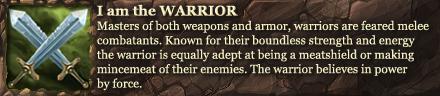

 Reply With Quote
Reply With Quote



