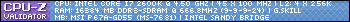K Well my laptop is overheating when playing minecraft.......
Its on a flat surface on the table. All ventilation is well open and its running on AC power.
But the problem is... the CPU has a turbo mode of 3.4ghz. Which raises my CPU to 100*C after playing for a while.
Ive tried disabling HT from the BIOS. But i cant find any other way to change the CPU speed or anything.
Disabling HT didnt help.
Specs are in my sig..
Hp EliteBook 8540w 15.6"
-
2011-10-23, 05:59 PM #1Deleted
Anyway to downclock my Laptop to prevent crashing?
-
2011-10-23, 06:16 PM #2
Try buying a cooling pad for a long-term solution. Also, is there an option to limit FPS in minecraft?
-
2011-10-23, 06:18 PM #3Deleted
Enabling power saving mode will normally restrict the CPU from running too quickly. Toggle for that should be next to the clock in the taskbar.
-
2011-10-23, 11:06 PM #4Deleted
I had a issue with my HP DV6 that had a Core i7 720Q, I sent it back and it turned out the main CPU fan was faulty. If your under warranty it wouldn't do you any harm to have them check it out.
I agree with the coolermat tho, I use it when I play mindcraft or rage
-
2011-10-24, 07:24 AM #5Deleted
You can try to undervolt it ( If the bios lets you do it ) or use this : http://www.xtremesystems.org/forums/...-2-Core-i-CPUs
I think ( not sure ) you can't mess with the voltage in that processor, and that program is mainly used to enable Turbo mode non stop, I'm not completly sure , but maybe you can find a way to make it disable the turbo mode.
Good luck , and be careful messing with it .
here's a guide , its mainly about overclocking and enabling turbo , but it should work to do the exact opposite : http://forum.notebookreview.com/hard...top-guide.html
But this is just masking the problem , the cpu shouldn't be overheating in the first place.Last edited by mmocda69302ff9; 2011-10-24 at 07:31 AM.

 Recent Blue Posts
Recent Blue Posts
 Recent Forum Posts
Recent Forum Posts
 Why is it so hard to find a Mythic raiding guild that isn't full of toxic people?
Why is it so hard to find a Mythic raiding guild that isn't full of toxic people? MMO-Champion
MMO-Champion

 Reply With Quote
Reply With Quote