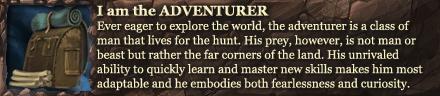I've been billed for my Heavensward preorder already...however didn't know about the don't log out during early access until you've got the code for the actual heavensward. That seems supa silly. but eh
Thread: [Megathread] Final Fantasy XIV
-
2015-06-04, 09:13 PM #16501
-
2015-06-04, 09:22 PM #16502
Ha ha ha yeah S.E is kinda bad at handling those releases

their shop does not even sell DIGITAL games to Switzerland... I mean really._____________________
Homophobia is so gay.
-
2015-06-04, 10:35 PM #16503
-
2015-06-04, 11:02 PM #16504
That's not really a question I have an answer to.
If your looking for an English Free Company on Phoenix try its forum on the SE site.
-
2015-06-04, 11:05 PM #16505
Don't know about you guys, but whenever I try to open FFXIV (trhough Steam) before I can even log into the launcher "FFXIV ARR has stopped working." comes up, I uninstalled it 2 times, updated my drivers, but nothing. Also it seems not only that program but several as well (like skype).
Do you guys know any fix that might work?
-
2015-06-04, 11:20 PM #16506
-
2015-06-04, 11:27 PM #16507
Last edited by Moon-Man; 2015-06-04 at 11:32 PM.
-
2015-06-04, 11:43 PM #16508
Something somewhere is interfering.
Open the Action Center and click> Maintenance > View reliability history > View all problem reports.
Then right-click on one of the programs with "Stopped working" errors > View technical details
You should be able to see what is causing the crash.
-
2015-06-05, 03:06 AM #16509
Sorry for putting this thing, but I can see you know what your doing. Thanks for helping me.
Heres a full report on FFXIV:
Description
Faulting Application Path: C:\Program Files (x86)\Steam\steamapps\common\FINAL FANTASY XIV - A Realm Reborn\boot\ffxivlauncher.exe
Problem signature
Problem Event Name: APPCRASH
Application Name: ffxivlauncher.exe
Application Version: 1.0.0.0
Application Timestamp: 555bdbd9
Fault Module Name: ieframe.dll
Fault Module Version: 11.0.9600.17801
Fault Module Timestamp: 553669ec
Exception Code: c0000096
Exception Offset: 0060cf6a
OS Version: 6.3.9600.2.0.0.768.101
Locale ID: 3081
Additional Information 1: ab32
Additional Information 2: ab3226f5e18ff43dda14b03de610de91
Additional Information 3: 52da
Additional Information 4: 52dadc2c02f6ebf2cf77a1e2d8b2dd28
Extra information about the problem
Bucket ID: d90cab55e920bdc88db1e7b53f6edfc3 (74309738816)
It seems the problem lies with ieframe.dll (probably) unsure how to fix that, my IE is up to date as well.
- - - Updated - - -
I also tried safe mode too (after installation), it opened for 2 seconds and auto closed itself (did not even showed anything just black screen). Oops quoted myself there...lolLast edited by Moon-Man; 2015-06-05 at 01:18 AM.
-
2015-06-05, 03:07 AM #16510
hmm this poster had trouble with the launcher due to IE.
Click the gear symbol in the top right and select Internet Options > Security > Reset all zones to default level > Apply > Ok. That might due it.
If not disable Windows Firewall, if you have that on and another anti-virus, two active firewalls can cause problems.
Here's a list of different fixes for an ieframe.dll error if the above doesn't work.
Hope you can get to the root of the problem.Last edited by Aberrict; 2015-06-05 at 03:11 AM.
-
2015-06-05, 06:56 AM #16511
-
2015-06-05, 09:53 PM #16512Mechagnome


- Join Date
- Oct 2013
- Posts
- 725
Well, I found the answer to my previous question about when we will get the pre-order bonus items.
Announcing FINAL FANTASY XIV: Heavensward Early Access Details!
And other pertinent info:In-game bonus item distribution information
Items will be distributed to users who have registered their pre-order bonus codes via in-game Mog Letter starting Tuesday, June 23, 2015 at 1:00 a.m. (PDT).
How to Confirm Pre-order Bonuses (Windows):
To confirm early access:
Visit the Mog Station, log in, and select “Your Account.” You’ll see early access referenced in your “Account Type” section.
To confirm ore-order bonus items:
Visit the Mog Station, log in, and select “Your Account.” Select “View additional items” in the “Bonus” section.PlayStation®3 / PlayStation®4 (for users who pre-ordered the physical package)
How to Confirm Pre-order Bonuses:
PlayStation®3
Navigate to the “PlayStation™Network” area of the XMB (XrossMediaBar) and select “Account Management,” then select “Transaction Management.” Choose “Services List” and find “FINAL FANTASY XIV: A Realm Reborn.” Selecting it will show Heavensward early access. This will also grant you the in-game bonus items at release.
PlayStation®4
Visit the “Settings” menu of the PS4, then select “PlayStation™Network/Account Management,” then “Account Information.” Scroll down and select “Services List,” and find “FINAL FANTASY XIV: A Realm Reborn.” Selecting it will show Heavensward early access. This will also grant you the in-game bonus items at release.PlayStation®3 / PlayStation®4 (PSN download version)
How to Confirm Pre-order Bonuses:
PlayStation®3
Navigate to the “PlayStation™Network” and select “Account Management,” then select “Transaction Management.” Choose “Services List” and find “FINAL FANTASY XIV: A Realm Reborn.” Selecting it will show Heavensward early access. This will also grant you the in-game bonus items at release.
PlayStation®4
Visit the “Settings” menu of the PS4, then select “PlayStation™Network/Account Management,” then “Account Information.” Scroll down and select “Services List,” and find “FINAL FANTASY XIV: Heavensward.” Selecting it will show Heavensward early access. This will also grant you the in-game bonus items at release.
* Registration information will be reflected on the FINAL FANTASY XIV: Mog Station after launching the game for the first time after Early Access has begun.
-
2015-06-05, 10:02 PM #16513
The shitty website I can live with. Hopefully they don't have those god awful errors at launch where you couldn't even log in nor join a queue.
-
2015-06-05, 10:12 PM #16514
Tangent questions:
- How many hours played will it take someone to complete all Main Story content (only Mainstory) from 2.1 to 2.55 ?
- Is there any gear grind bottleneck in between?
-
2015-06-05, 10:19 PM #16515
-
2015-06-06, 02:50 PM #16516Mechagnome


- Join Date
- Oct 2013
- Posts
- 725
50,000 isn't alot honestly. I have something like 2.5 million and I would be considered poor by many, many people. 50,000 is however a very nice amount when you're first starting out.
-
2015-06-06, 03:14 PM #16517
50,000 is peanut for end gamer, but 50,000 is A LOT for someone fresh in the game and leveling.
-
2015-06-06, 03:28 PM #16518Blademaster


- Join Date
- May 2015
- Posts
- 32
That is a good "welcome to Final Fantasy XIV" present. The communities welcome package for a new player
-
2015-06-06, 08:24 PM #16519
-
2015-06-07, 07:41 PM #16520Stood in the Fire


- Join Date
- Jan 2009
- Posts
- 482
I think SE said they're opening EU servers in EU for HW. It was in the producer's letter or something.
But yeah, pre-downloads being done so late(i heard the game is 30gb for the PC?) and no real beta testing...
Early access, everyone's gonna be downloading the game, spamming login servers, jamming everything up, I expect the servers to crash and burn for days.
Days!

 Recent Blue Posts
Recent Blue Posts
 Recent Forum Posts
Recent Forum Posts
 May 2024 Trading Post Rewards
May 2024 Trading Post Rewards Did Blizzard just hotfix an ilvl requirement onto Awakened LFR?
Did Blizzard just hotfix an ilvl requirement onto Awakened LFR? MMO-Champion
MMO-Champion