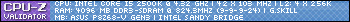Last night, i installed Windows Vista 32 bit and this morning I received my Windows 7 64 but OEM. How do I install it? When I reboot it just goes straight to login screen!
Please help thanks!
Thread: Windows 7 OEM installation
-
2011-11-11, 04:53 PM #1Mechagnome


- Join Date
- Sep 2011
- Location
- PA, Bethlehem
- Posts
- 595
 Windows 7 OEM installation
Case: Thermaltake A60
Windows 7 OEM installation
Case: Thermaltake A60
MB: ASRock Z68 Ext3 Gen3
CPU: i5 2500k, Windows 8.1 64 Bit
GPU: HIS 6870 1gb
PSU: Corsair GS 600
SSD: Crucial M4 128g
-
2011-11-11, 04:57 PM #2
press F12 on the start of the computer to go into boot screen.
-
2011-11-11, 04:58 PM #3Stood in the Fire


- Join Date
- Dec 2009
- Posts
- 404
Go into your BIOS and set the the CD drive as the first boot device.
-
2011-11-11, 05:00 PM #4
just a quick fyi, you can't Upgrade 32 bit to 64 bit, you need to format drive and do a clean install
-
2011-11-11, 05:02 PM #5Mechagnome


- Join Date
- Sep 2011
- Location
- PA, Bethlehem
- Posts
- 595
-
2011-11-11, 05:03 PM #6
You will be given an option during the installation process (or @ least i was).
Rift Raving Rogue Sez Click me
11/11 HK Waterproof both pre-nerf
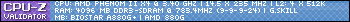
@RiftRavingRogue
http://www.techpowerup.com/gpuz/8yfd/
-
2011-11-11, 05:08 PM #7Mechagnome


- Join Date
- Sep 2011
- Location
- PA, Bethlehem
- Posts
- 595
Is there a way to enter bios without keyboard it turns on after the bios screen goes away! :/
Case: Thermaltake A60
MB: ASRock Z68 Ext3 Gen3
CPU: i5 2500k, Windows 8.1 64 Bit
GPU: HIS 6870 1gb
PSU: Corsair GS 600
SSD: Crucial M4 128g
-
2011-11-11, 05:10 PM #8
Not quite. The 64 Install will give you the option in the custom install to replace your 32 bit installation with a 64 bit. It will move all your old windows files to windows.old just like a reinstall of your OS would. Format isn't required. I would recommend backing up information though.
-
2011-11-11, 05:13 PM #9Mechagnome


- Join Date
- Sep 2011
- Location
- PA, Bethlehem
- Posts
- 595
-
2011-11-11, 05:16 PM #10
-
2011-11-11, 05:17 PM #11
-
2011-11-11, 05:25 PM #12Mechagnome


- Join Date
- Sep 2011
- Location
- PA, Bethlehem
- Posts
- 595
Is not wireless, and is an USB from dell, quite shitty lol
---------- Post added 2011-11-11 at 05:26 PM ----------
I got it now what i did was that I disconnected my HD and boot to disk then I connected back the HD and deleted it, boot again and
install it! Case: Thermaltake A60
Case: Thermaltake A60
MB: ASRock Z68 Ext3 Gen3
CPU: i5 2500k, Windows 8.1 64 Bit
GPU: HIS 6870 1gb
PSU: Corsair GS 600
SSD: Crucial M4 128g
-
2011-11-12, 10:51 AM #13The Patient


- Join Date
- Jul 2011
- Location
- Sweden
- Posts
- 299
A tip for future reinstallations:
1. Push the power button on the computer.
2. Spam F12 straight away (New motherboards doesnt give the "Keyboard error" when doing this)
3. Select which drive to boot from.
4. Profit!
This is what i do all the time, and for me it works 99% of the times.
-
2011-11-12, 02:59 PM #14Mechagnome


- Join Date
- Sep 2011
- Location
- PA, Bethlehem
- Posts
- 595
Case: Thermaltake A60
MB: ASRock Z68 Ext3 Gen3
CPU: i5 2500k, Windows 8.1 64 Bit
GPU: HIS 6870 1gb
PSU: Corsair GS 600
SSD: Crucial M4 128g

 Recent Blue Posts
Recent Blue Posts
 Recent Forum Posts
Recent Forum Posts
 What game first sparked your interest in gaming? Was it World of Warcraft?
What game first sparked your interest in gaming? Was it World of Warcraft? MMO-Champion
MMO-Champion


 Reply With Quote
Reply With Quote