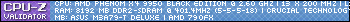My issue is, I cannot update my drivers. Every time I try, I get an error and it just stops. I went to the Nvidia forums, and saw that others had the same issue. I followed all the suggestions they offered. Going in deleting phyx 1st and so on. Only thing is, I can't get the driver sweeper it looks from the guru site. it's been pulled atm. I also did the don't auto install updates from Windows to make sure I only install the drivers I want. And still get the same problem. Is there another way to install these without having to re-install Windows. And of course when I get the error, Windows auto will install 275.33, or only allow me to install since I have the auto install option off.
specs:
Win 7 64 home
8gb corsair ram
nvidia gtx 560 ti (obviously)
Thanks in advance everyone.
Thread: Nvidia 560 ti issues
-
2011-11-25, 03:36 PM #1
 Nvidia 560 ti issues
Nvidia 560 ti issues
-
2011-11-25, 04:01 PM #2Scarab Lord


- Join Date
- Oct 2007
- Location
- Comox Valley, BC
- Posts
- 4,431
In the nVidia installation there is an option for a custom installation, after you select the custom installation in the left corner there will be a check box for a 'clean installation' you will want to check that off and proceed with the installation. Otherwise for a drive cleaner you can use cCleaner which is free and does the trick.
-
2011-11-25, 04:08 PM #3
Opps. Forgot to add that. I tried that too. same thing happened.
-
2011-11-25, 04:14 PM #4Scarab Lord


- Join Date
- Oct 2007
- Location
- Comox Valley, BC
- Posts
- 4,431
Alright start with full system spec's including everything make / models and voltages.
-
2011-11-25, 04:31 PM #5
-
2011-11-25, 04:34 PM #6
-
2011-11-26, 09:11 PM #7
I just saw the cCleaner hint at the end of your post Cualdin. I think I was reading too fast and just missed it.. I assume follow the same guidelines set for using the Driver sSweeper? Delete the individual files from the driver panel then the files of the C:\. Making sure the Windows installer is off ect rebooting in Safemode? I've tried so many damned things it's driving me nuts. On a plus side, I was able to individually install the latest Physx drivers, and get my Nvidia control panel to work. Havenot had too much chance the last few days to do much. Just want to make sure thats what I need to do before wasting the time. Since it will require me to reload a save point if it does not work.
Edit: I am only asking about the cCleaner because I have never used these types of programs before. Since I never every had any issues such as this in the 15+ years of owning a computer.Last edited by Nazdreg; 2011-11-26 at 09:57 PM.

 Recent Blue Posts
Recent Blue Posts
 Recent Forum Posts
Recent Forum Posts
 Can someone please help me fix a Dialogue Bug?
Can someone please help me fix a Dialogue Bug? MMO-Champion
MMO-Champion



 Reply With Quote
Reply With Quote