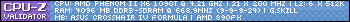Just put my new comp together. Hit the power button, and the lights and case fans start up for 1 sec at most then cut out. They did this a couple times.
Where should I start my troubleshooting?
Thread: new build, wont power on
-
2011-11-29, 05:51 AM #1Grunt


- Join Date
- Nov 2011
- Posts
- 16
new build, wont power on
-
2011-11-29, 05:52 AM #2
The power supply. If you have any other power supply laying around see if it will power your motherboard.
"My sword? [Heck] yeah I know how to use it. What's to understand about swish-swish-stab? It's a [freak'n] sword dude, it's not a fighter jet." -Tucker "This One Goes to Eleven
-
2011-11-29, 05:57 AM #3
With the power supply. What kind of GPUs and how many? What kind of CPU? Honestly if you trying to use even a 4core and SLI/Crossfire with anything less than 650, there isn't enough there. Make sure you have a PSU with a high enough out put to support all these things (under load!!)
If it's not a "weak" PSU issue then I would start trouble shooting all of your hookups to make sure (for example, the CPU FAN plug is in the CORRECT socket, and not in a secondary socket) or that your have them sitting correctly. Maybe you could have put a 4pin onto a 4pin but didn't look close enough and that 4pin connector is actually hanging off slightly meaning you only have 3 pins connecting (which would be the wrong connections)
If you can tell me these things and i'll do my best to help troubleshoot
PSU wattage
CPU wattage under load (most are around 125w, I know my 6 core phenom is)
RAM (1333? 1600? O.C. any?)
GPU (What graphics cards and how many be specific, Nvidia cards are notorious for bleeding more power) also are they over clocked as well?
and any case lights, fans, peripherals that are being used by the PSU at the time.
My first build, I wound up having to drop the LEDs in ALL my fans because I was using a 550w PSU with 2 6870s (Xfire) with a 6 core CPU O.C. and 1333 RAM O.C. to the 1888ish range. Never would boot up. Picked up a Thermaltake Black Widow 850w PSU and no probs. The board is just a bitch and can't handle CPU frequencies over 3,999Mz hence why I got the Crossfire V formula on the way with FINALLY SLI CODING BUILT IN!!!!!! NO MORE SLI HACKS FOR AMD BOARDS NOM NOM !!!!!!!
---------- Post added 2011-11-29 at 01:13 AM ----------
My honest opinion for the VERY first thing would be A) Go back to the store you got it from and get a full refund then
B) With that full refund in hand try to find a decent PSU (can't go wrong with names like thermaltake and coolermaster) and spend just a cunt hair more for oh say an additional 150w of what you were originally using.
example Your can't boot up on a 500psu on XXXXXX system because we don't know what your set up is. SOOOOOO, instead of getting frustrated. Box that bad jonnie back up with the receipt and say hey I want a refund or in store credit (if you see the "upgrade' you want there already) Lot of leg work but IMO that would be the most simple way to fix the problem that most anyone who posts in here will agree on.Last edited by Noxplod; 2011-11-29 at 06:05 AM.
-
2011-11-29, 07:09 AM #4Grunt


- Join Date
- Nov 2011
- Posts
- 16
The PSU is CORSAIR Builder Series CX600 V2.
Other parts are... i5 2500k, 2x4gb g.skill ripjaw ram, XFX radeon 6870, MSI P67S-C43 (B3) mobo.
I don't have a spare PSU on me atm to test it, but I might be able to get ahold of one.
The case is nzxt gamma with only the fans that came with the case, nothing extra. Nothing is overclocked, no extra bells and whistles. My girls are asleep atm so I'm not going to dive back into the case to recheck the connectors again, but I will do that tomorrow.Last edited by kingrobert; 2011-11-29 at 07:17 AM.
-
2011-11-29, 07:13 AM #5
Connect your 4 pin CPU power connector to your motherboard. That's what usually happens when it isn't connected.
i7-4770k - GTX 780 Ti - 16GB DDR3 Ripjaws - (2) HyperX 120s / Vertex 3 120
ASRock Extreme3 - Sennheiser Momentums - Xonar DG - EVGA Supernova 650G - Corsair H80i
build pics
-
2011-11-29, 07:19 AM #6Grunt


- Join Date
- Nov 2011
- Posts
- 16
-
2011-11-29, 07:21 AM #7
Glo's advice is dead on.
Every time so far I've seen the "1 sec power on then power off" problem when building a new PC, the person has forgotten to connect the 4 pin.
-
2011-11-29, 07:24 AM #8Hoof Hearted!!!


- Join Date
- Aug 2009
- Location
- Earth
- Posts
- 2,805
Hopefully the OP used some form of static protection when building the unit.
when all else fails, read the STICKIES.
-
2011-11-29, 08:13 PM #9Grunt


- Join Date
- Nov 2011
- Posts
- 16
It was the CPU power connector. Was covered by a plastic cap, missed it when I put everything together. Comp boots up into BIOS now and it recognizes my HDD, so hopefully everything will go smoothly with the widnows install and beyond.

 Recent Blue Posts
Recent Blue Posts
 Recent Forum Posts
Recent Forum Posts
 Season 4... Just old dungeons and new ilvl?
Season 4... Just old dungeons and new ilvl? What's the state of PvP like today?
What's the state of PvP like today? MMO-Champion
MMO-Champion


 Reply With Quote
Reply With Quote