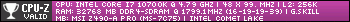I have a Rosewill Challenger case and was considering upgrading the fans. Are aftermarket fans usually better than those that come stock on a case like this? Do they usually move more air?
Since I upgraded my GPU my entire system runs about 5 degrees warmer. The GPU is a lot bigger...and powerful...than my old one and is causing some slight circulation issues. Not really close to danger levels or anything, but if replacing replacing the stock fans makes things that much cooler I would consider it a worthwhile investment.
My plans were to replace the front 120mm fan (don't like the blue), the top 140mm fan, and add two 120mm fans to the side.
Thread: Aftermarket case fans?
-
2011-12-21, 11:51 PM #1I am Murloc!


- Join Date
- Nov 2010
- Location
- Orange, Ca
- Posts
- 5,836
Aftermarket case fans?
-
2011-12-21, 11:53 PM #2Field Marshal


- Join Date
- Feb 2011
- Posts
- 73
the only way they would be better is if the moved more air.. also making sure you got the right pushpull circulation going will be very important.. i have the same case and it is possibly the coolest one ive ever owned
-
2011-12-21, 11:57 PM #3Titan


- Join Date
- Oct 2010
- Location
- America's Hat
- Posts
- 14,143
I am fond of the Scythe Gentle Typhoon fans, they are super quiet and they move a reasonable amount of air. For exhaust fan purposes the Gentle Typhoon fans are the go to fans, however for intake you might want something that moves a bit more air in order to put some cooler air on your graphics card via the side fans you will have to sacrifice a bit of noise in the process, but generally Scythe products are excellent even if they are slightly more expensive then the competition.
-
2011-12-22, 12:00 AM #4The Patient


- Join Date
- Sep 2008
- Posts
- 222
depends on the fans they stocked you with, but aftermarket ones do have advantages, but its just like shopping for a car. Different models of the same car offer different features. Really big fans like 120mm are great move a lot of air and can be quiet. As Khronz said, it is better to have more air flow and circulation. Make the top exhaust (heat rises) and the back exhaust. Adding two fans to the side will push more air in and especially right over the gpu. But also check your gpu if it has an intake area of the card which would be facing towards your hard drives. Can you do better wire management? Do you have a lot of hard drives in front of the front fans? As I look at the pictures on Toms the GPU is higher than the intake fan so adding the side fans should help since the top one will be blowing air right on the video card. Just take a look through newegg for the fan sizes.
-
2011-12-22, 12:39 AM #5I am Murloc!


- Join Date
- Nov 2010
- Location
- Orange, Ca
- Posts
- 5,836
Yes, this case has blown cold till the GPU was replaced. The footprint of the card is much larger than my old one....perhaps 60% over the size of the old one.
Thanks for the insight. I just didn't know if stock cases, especially one that cheap, comes with cheap fans that move less than aftermarket ones. The GPU does sit in a weird spot but sits almost exactly between the two optional side fans. One fan would blow directly on the GPU and the other would probably blow right at the CPU.
I'll go back through and try something different with my wires after powering down. Just caught a video of a guy doing a really clean setup and I'd bet it will allow more air through than what i have set up currently.

 Recent Blue Posts
Recent Blue Posts
 Recent Forum Posts
Recent Forum Posts
 Dragonflight and Season of Discovery Hotfixes - April 25, 2024
Dragonflight and Season of Discovery Hotfixes - April 25, 2024 MMO-Champion
MMO-Champion


 Reply With Quote
Reply With Quote