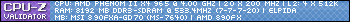Just wanting a second opinion of my temps that im getting for my graphics card and processor.
i have a gtx 580 the idle temp i get is about 56c and the max its ever had is 88c that was on BF3 i believe.
processor i have a intel i7 3930k overclocked to 4.2 ghz and the highest temp ive had on any of the six cores is 61c.
just wonderin if everything seems to be workin right, oh and i downloaded evga precision to overclock my card. and i know that youre only supposed to up it a little at a time, but even when i up it by like 5 once i log into wow i get this green horizontal lines and comp freezes. im guessing thats to much then but i was reading some other forums and people have overclocked their 580 to a lot higher
Thread: temps for my comp
-
2012-03-21, 01:35 AM #1Blademaster


- Join Date
- Mar 2012
- Posts
- 37
temps for my comp
Last edited by tagged1991; 2012-03-21 at 01:53 AM.
-
2012-03-21, 03:48 AM #2
Your card crashing can be to improper overclocking, could be a number of things, some cards you can take sky high, others just cant hang all cards are created unequal,just because someone else has hit certain numbers doesn't mean you might or might not be able to, could be your voltages as well, the point of going little by little is to make sure you follow a stable path,
if you hit a ceiling upping it by 5 its time to adjust things till its stable, then move a little bit more, and so forth.
Im not familiar with Nvidia temps, while 56 idle is ok and 88 full load isn't totally dangerous, i would shoot for 75-80 range. Again im not familiar with the 580 that could be normal.
What cooling do you have on the i7? idle temp for it?
-
2012-03-21, 03:54 AM #3Blademaster


- Join Date
- Mar 2012
- Posts
- 37
its liquid cooled, and idle temps are about 40-45c. I have one core thats always hotter than the others and one thats just always low seems kinda weird figured that theyd all be about the same. the higher one is always 1-2c above the others and the cold one is about 4c below the others.
-
2012-03-21, 04:50 AM #4
Nah, Cores aren't level on the die and nor are the diodes sometimes. The IHS ontop of the CPU doesn't always make exact contact to the cores either. All these things are common simply because processors aren't made perfect.
88C is hot, but... The thermal shut off on the GTX 580 is around 105C if I recall so you're definitely fine at that temperature. High end fermi, especially the GF100 and its brother the GF110 definitely are known to run somewhat hot usually.
-
2012-03-21, 05:37 AM #5Blademaster


- Join Date
- Mar 2012
- Posts
- 37
yeah i just downloaded msi afterburner and i i upped the voltage just a tad and it overclocked it just a little and now it hasnt gone over 66c, before i was using evga precision and it didnt have somewhere to where i could mess with the volts. i guess it was that maybe that kept me from overclocking.
-
2012-03-21, 07:49 AM #6
Those temps don't seem super unreasonable. I have a 460 GTX and its sitting at 60C.
-
2012-03-21, 08:03 AM #7
-
2012-03-21, 08:21 AM #8Epic!


- Join Date
- Mar 2009
- Location
- Hillsborough, CA
- Posts
- 1,745
Your idle temps seem high to me, even for a GTX 580. My liquid cooled CPU and GPU cores both idle in the high 20s to low 30s...
Do you run a multi-monitor configuration? That would explain the GPU idle temps. AFAIK GTX 580 should idle in the mid 30s like pretty much everything else.Last edited by kidsafe; 2012-03-21 at 08:26 AM.
-
2012-03-21, 09:09 AM #9Blademaster


- Join Date
- Mar 2012
- Posts
- 37
No single monitor Dell Ultra sharp 23 inch, i messed with some settings earlier and its idling at about 50c now, my gpu isnt liquid cooled, just my cpu. And i cant overclock it above 820 core clock and 1610 shader. comp keeps crashing if up them then run 3dmark vantage
---------- Post added 2012-03-21 at 05:36 AM ----------
Alright so i found this forum on people overclocking their gtx 580s and they said to make my volts at 1138 and theyre max core clock was 920 and shaders were 1840. so i did mine just slightly lower ran some tests from 3dvantage and then the MSI kombustor and everything is working fine, max temp i got on the card when it was at 99% was 78c. so that doesnt seem to bad.
-
2012-03-21, 11:50 AM #10Deleted
This is known as artifacting. Stop trying to overclock. Not all can handle it. Different boards are built from nvidias reference design and may not have the quality or design to handle overclocking. Artifacting is your cards way of saying "Seriously, stop it. I can't handle this.".
If you push it, you'll burn it out.
However, 88 isn't beyond normal. My 560ti is rated to 105c safely though it's never went over 78 I believe
-
2012-03-21, 01:16 PM #11The Patient


- Join Date
- Aug 2008
- Posts
- 328
-
2012-03-21, 08:56 PM #12Blademaster


- Join Date
- Mar 2012
- Posts
- 37
my room is probably at about 70f ish, id guess or lower im always super cold >.>
-
2012-03-21, 09:05 PM #13Epic!


- Join Date
- Mar 2009
- Location
- Hillsborough, CA
- Posts
- 1,745
Anandtech says the 580 idles around 37C so something is definitely wrong with his cooling setup. Maybe he doesn't have enough fresh air being pulled into the case. What are your motherboard or chipset idle temps?
-
2012-03-21, 09:51 PM #14Blademaster


- Join Date
- Mar 2012
- Posts
- 37
i guess it would be these three? only other temps it shows so ones at 56-60 other two says its 39-40
-
2012-03-22, 04:51 AM #15
40-45c idle cpu for liquid cooling is def high, you should be looking at 20-30 idle, 40-50 with load.
Im currently air cooled with lower temps.If environment isn't the issue( you say your cold in your room), bad thermal bond with your cooler could be the culprit along with bad airflow or any number of things,
i would make a full run through to get to the bottom of whats going on, liquid cooling is money well spent for you to not reap the benefits even though your temps are safe they are higher then they should be.
-
2012-03-22, 05:03 AM #16
When will people learn that idle temperatures don't matter at all.
-
2012-03-22, 05:10 AM #17
-
2012-03-22, 06:22 AM #18
Load temps are all that matter, why? because what does it matter when you're idling? You're not doing anything.. Load you're at least pushing the temperatures and if you're below the thermal threshold on load then you're obviously going to be below it on idle. Idle temperatures don't mean anything because sure you can be idling at 25C, but that doesn't mean the second you push some actual load on the processor that it won't overheat. So, it says nothing which is why it does not matter. People just seem to keep thinking idle temperatures do matter. It does not matter what temperature you're running while your processor or graphics card is using 7 watts and is underclocked/undervolted.
Last edited by Saithes; 2012-03-22 at 06:26 AM.
-
2012-03-22, 06:47 AM #19Epic!


- Join Date
- Mar 2009
- Location
- Hillsborough, CA
- Posts
- 1,745
A good portion of the time I find that high idle temps translate into high load temps as well. I mean let's think about it for a sec...what causes high idle temperatures?
1) Insufficient direct cooling solution ... inadequate HSFs, a dead fan on a heatsink, under 1 GPM flow rate for a water cooling loop, etc.
2) Stagnant air in the system from not having enough case fans.
3) A bad mount on a CPU or GPU...bowed heatsink bottom plate, not enough mounting tension, bad or poorly applied thermal paste.
-
2012-03-22, 07:24 AM #20Blademaster


- Join Date
- Mar 2012
- Posts
- 37
well this may solve my problem or let you understand why, its an alienware aurora r4. lol its only about 3 weeks old but i ordered it the beginning of jan. and id have to say for the front fan there is only a little 1 inch opening to suck in air and i cant remove the guard that in front of it or i would. =/
---------- Post added 2012-03-22 at 02:35 AM ----------
http://i278.photobucket.com/albums/k...84158656_n.jpg
http://i278.photobucket.com/albums/k...73374528_n.jpg
pics of it off my phone

 Recent Blue Posts
Recent Blue Posts
 Recent Forum Posts
Recent Forum Posts
 Do you consider the Horde to be "the bad guys" or is it more complex?
Do you consider the Horde to be "the bad guys" or is it more complex? MMO-Champion
MMO-Champion


 Reply With Quote
Reply With Quote