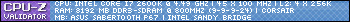Hello!
I wasn't sure where to post this, but the computer forum must be filled with techy people so I figured I'd try here. If you want it anywhere else please feel free to move it.
So I have a problem. I have an FM transmitter in my car, where I can connect USB devices to play music in the car speakers through the radio. What I want to do is hook up my Galaxy S III to this transmitter and play Spotify. I've read up a bit on the issue and it seems that if I want to play Spotify I have to directly connect my earphone jack in the phone to the transmitter.
Now, I've searched and haven't found any adapters that goes from the S III earphone jack to the USB. An additional problem is that the jack is not the typical 3,5 mm jack (the 3,5 mm Samsung earphones plug is 2 millimeter or so longer than the typical 3,5 mm plug from other earphones, to make people buy the official stuff).
I've looked at http://www.newegg.com/Product/Produc...9SIA0PG07K3635 which looks amazing for the purpose, except that I'm sure that 3,5 mm plug won't work with my S III.
Now, I'm wondering what I can do. Have any of you overcome this problem? Any suggestions are very welcome.
---------- Post added 2012-07-10 at 07:22 PM ----------
I'm dumb. Spoke to a friend and he said I'd bypass all the brainache by getting a bluetooth-compatible FM transmitter. Doh.
Found one for about $35. Happy camper over here.
/close
-
2012-07-10, 06:43 PM #1Pandaren Monk


- Join Date
- Jun 2009
- Location
- Sweden
- Posts
- 1,777
Using FM transmitter to stream Spotify in the car
-
2012-07-10, 08:39 PM #2Blademaster


- Join Date
- Jun 2009
- Posts
- 43
-
2012-07-10, 09:04 PM #3
The extra ring on the jack connected to the earphones you got with your phone is for the microphone signal, but any 3.5mm jack would work for audio only.
-
2018-03-28, 02:32 AM #4Keyboard Turner


- Join Date
- Mar 2018
- Posts
- 1
I am using 6 methods of playing Spotify in my car, which depends on my will and mood.
#1 Stream Spotify in Your Car via Bluetooth
#2 Link Spotify to the Car through USB or AUX-IN Port
#3 Spotify on CarPlay
#4 Spotify on Android Auto
#5 Stream Spotify on Parrot
#6 Copy Spotify Music to USB Flash Drive with TuneFab Spotify Music Converter
Share it with you all, enjoy your Spotify Music playing in your car!
-
2018-03-28, 02:36 AM #5
-
2018-03-28, 04:34 AM #6
#1 Install $150 Android stereo and run Spotify directly onto it.
#2 Profit
I literally stuck this into my Uncle's 1998 Jeep Grand Cherokee cause he wanted a "TV". I literally have these in all my cars. Put your phone's wifi tethering on and enjoy.
https://www.ebay.com/itm/2018-New-An...kAAOSwsUlamLNo

-
2019-09-02, 03:08 AM #7Keyboard Turner


- Join Date
- Sep 2019
- Posts
- 1
Another method is to download and convert Spotify to MP3 with the help of <snip>.
InfractedLast edited by Cilraaz; 2019-09-03 at 04:08 PM.

 Recent Blue Posts
Recent Blue Posts
 Recent Forum Posts
Recent Forum Posts
 Dragonflight and Season of Discovery Hotfixes - April 25, 2024
Dragonflight and Season of Discovery Hotfixes - April 25, 2024 MMO-Champion
MMO-Champion