personally i use the following...
w - forward
s- back ( lol )
a- strafe left
d- strafe right.
space- jump
mouse button 4 on naga - dodge roll
mouse button 5 on naga - auto run
naga 1-5 for skills 1-5
elite skill - naga 6
naga 7-9 - utility skills
q - heal skill
e - wep swap
alt1-alt5 is proffession based skills aka i play warrior so its just a simple alt 1 for burst skill.
Hold right click down and use that as turning / camera positioning etc. and go for your life!
Thread: How do you move in the game?
-
2012-07-26, 05:14 AM #41
-
2012-07-26, 05:23 AM #42
While I agree in an MMO like wow or SWTOR where you've got rotations that could use up to 10 abililties along with 15-20 other situational abilities you need quick access to its not so much of an issue in GW2. dodge, weapon swap, however many class specific keys you have and 10 abilities are all you need and you can pack that in around WSAD without much difficulty, particularly if you use modifers. For me CTL and ALT are easier to hit from WASD than ESDF. Then agian I use a naga and ended up useing that for all my primary skills and just remaped F1-4 down to Z-V. I stuck dodge and weapon swap on my forward/back buttons.
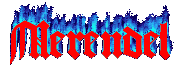
Who is John Galt?
-
2012-07-26, 05:27 AM #43Field Marshal


- Join Date
- Oct 2011
- Posts
- 96
My combat keybinds are finger-oriented, and my turning is done by mouse, so spell-casting and movements can always coexist. With the help of a program called AutoHotkey, my keyboard is transformed into something like a Naga. Since this thread is about combat, I'm not listing my non-combat keybinds here.
Left little finger controls:
Key modifier - t (t acts as shift through AutoHotkey)
During combat, my little finger always rests on the t key no matter what.
Left ring finger controls:
Strafe left - 7
Left middle finger controls:
Forward - F7
Backward - 8
Left index finger controls:
Strafe right - 9
Interact - 0
Cancel Spell (aka Stow Weapon) - t + 0
The philosophy behind those binds is to make those 3 fingers responsible solely for movements and nothing else. Since none can move while reviving people, the Interact key does not interfere with movements during combat.
Left thumb controls:
Ability 1 - right Alt (right Alt acts as z through AutoHotkey)
Ability 2 - ,
Ability 3 - .
Ability 4 - /
Ability 5 - right Windows key (right Windows key acts as x through AutoHotkey)
Heal - t + right Alt
Utility 1 - t + ,
Utility 2 - t + .
Utility 3 - t + /
Elite - t + right Windows key
Profession 1 - k
Profession 2 - l
Profession 3 - :
Profession 4 - ' or t + k
Jump - space
All abilities are activated by the left thumb. One may think that's a lot of keys for one finger. However, abilities abide by the rule of global cooldowns, meaning their activations are mutually exclusive, and only one ability can be excuted at a time. In a sense, the left thumb is only used for one button at any given time. Also, most abilities cannot be used during jumping, although jumping is allowed in the middle of certain abilities. So, rarely would the left thumb need to simultaneously press 2 buttons (jumping and casting).
Right thumb controls:
Dodge - mouse 5
Weapon swap - mouse 4
Dodge is done by the right thumb because in order to perform a side or front roll, 2 keys have to be pressed (i.e. using 2 fingers) at the same time unless double-tapping is preffered. The same reason applies to weapon swap, which can be activated the same time as abilities, meaning 2 keys/fingers will be used simultaneously.
Right index/middle finger controls:
Mouse turn - Right mouse button
Notes:
Due to bugs in BWE3, binding F5, F6, F7, F8 will crash GW2 client, so they are also re-mapped through AutoHotkey.
This is the content of my AutoHotkey script (case sensitive) for GW2:
~t::shift
ralt::z
rwin::x
F5::F1
F6::F2
F7::F3
F8::F4
This is what the script means:
t acts as both t and shift
Right Alt acts only as z
Right Windows key acts only as x
F5 acts only as F1
F6 acts only as F2
F7 acts only as F3
F8 acts only as F4
AutoHotkey can be downloaded from http://www.autohotkey.com/
An AutoHotkey script is just a text file renamed to *.ahk
Once you have written a script, run it by double-clicking on the *.ahk file icon and the program will start in the background and the script will sit in the System Tray by the Windows clock (bottom right corner of the screen).
To turn off the script, right click on it in the System Tray. If all scripts are turned off, the program shuts itself down.
As long as AutoHotkey is used solely for keybinds, it's legal.
-
2012-07-26, 05:31 AM #44Stood in the Fire


- Join Date
- Mar 2010
- Posts
- 368
I bought a Naga from Razer. The only thing I use the keyboard for is straffing and modifiers.
-
2012-07-26, 05:32 AM #45
WASD strafing, using my mouse to turn/move camera, and side mouse button for dodge.
-
2012-07-26, 05:32 AM #46I am Murloc!


- Join Date
- Nov 2010
- Location
- Orange, Ca
- Posts
- 5,836
In combat:
A/D+mouse (keeps my fingers free to use hotkey abilities).
Out of combat:
wasd
-
2012-07-26, 05:37 AM #47^ This for me too from playing to many FPS lolW - Forward
A - Strafe Left
D - Strafe Right
Mouse - Turning, and camera control
Dodge is a mouse button
-
2012-07-26, 05:38 AM #48
-
2012-07-26, 05:38 AM #49
-
2012-07-26, 09:13 PM #50Keyboard Turner


- Join Date
- Jul 2012
- Posts
- 4
Q W E and my mouse, unbound backpedal
-
2012-07-26, 09:16 PM #51
Is there a 3rd party app that might let us do something like toggling keys on and off? So I can toggle the RMB to always be on, instead of holding the button down.
-
2012-07-26, 09:18 PM #52The Patient


- Join Date
- Nov 2011
- Posts
- 281
-
2012-07-26, 09:20 PM #53
During combat, I found a technique where I run around the enemy by holding ‘D’, strafing. Dodging is easy this way, and I can still perform at maximal potential. And I am a survivor.
-
2012-07-26, 09:32 PM #54Deleted
G13 is amazing

How have you set up the 5 skills? I usually bind things to the G4-G7 and G11-G14 keys in games as they are most comfortable to reach with your thumb on the joystick. However GW2 has 5 main skills so I end up assigning skill 1-4 to G11-G14 and skill 5 to G10 which is a bit awkward...
---------- Post added 2012-07-26 at 11:33 PM ----------
Its a keyboard replacement, you use it with your left hand while mousing with your right.
-
2012-07-26, 09:35 PM #55
-
2012-07-26, 09:40 PM #56
-
2012-07-26, 09:41 PM #57
I saved my four extra mouse buttons for my 3 utility and my elite spell.
WASD, with Dodge being Q, and E being heal. Class skills are all Shift+1 in addition to F1, as sometimes my fingers wander (gg muscle memory pre-rebinding them).~Former Priest/Guild Wars 2 Moderator~
Now TESTING: ArcheAge (Alpha)
Now PLAYING: MonoRed Burn (MtG Standard)
Twitter: @KelestiMMO come say hi!
~When you speak, I hear silence. Every word a defiance~
-
2012-07-26, 09:43 PM #58Deleted
I tend to use both the WASD keys and the mouse. No point only using one or the other entirely if you don't feel comfortable using just one.
-
2012-07-26, 10:48 PM #59High Overlord


- Join Date
- Jul 2012
- Posts
- 163
I move the same way I did in WoW wasd with a and d being strafe left/right. and then mouse for turning/looking and i turn off that stupid camera snap back thing, which I did in WoW as well. and I use c for dodge, really easy to hit gives great reaction time compared to say v. v as always a weird one to hit from wasd for me but my hands are fairly small.
-
2012-07-26, 10:56 PM #60

 Recent Blue Posts
Recent Blue Posts
 Recent Forum Posts
Recent Forum Posts
 Did Blizzard just hotfix an ilvl requirement onto Awakened LFR?
Did Blizzard just hotfix an ilvl requirement onto Awakened LFR? Season 4... Just old dungeons and new ilvl?
Season 4... Just old dungeons and new ilvl? What's the state of PvP like today?
What's the state of PvP like today? MMO-Champion
MMO-Champion






 Reply With Quote
Reply With Quote



 and V for dodgeing
and V for dodgeing 
