Hey guys, just trying to get a little more life out of my computer before I have to buy a new one.
- I'm using a Dell Vostro 200 Mini Tower with a 300w PSU
- Intel core 2 duo E6550@2.33GHz(socket 775 LGA)
- The motherboard is Dell model 0CU409(G33/G31/P35 Express Chipset)
- 3x1GB DDR2 PC2-5300(333MHz)
- Nvidia Geforce 8600 GT
- I found some info on the net with people saying "Note the motherboard is micro-ATX with 2 PCI slots, 1 PCIE and 1 PCIE x16 and is a modified Foxcom G33M02 for Dell", also that it does not have a PCIE secondary power connector.
- Note there is more technical information on it here.
- Also note, it's a relatively squished setup inside, there's room underneath where the gpu sits (without a slot for it though), but above the ram is very close and I don't think anything much larger would fit in there if it added any height. (Took some pictures) PIC1 PIC2 (sorry about the quality, let me know if you need better ones)
So I was wondering what a decent little budget card would be that would help my comp last a little bit longer, I'm really just looking at something to make gw2 run a little nicer, I play most of my non-mmo games on xbox.
Since I don't live in america (I live in australia) so note I can't buy things from newegg. I'll more than happily pay around the $100 AUD range if you think it would be worth while/possible to upgrade to something more powerful.
Thanks in advance for your help.
Thread: Looking to upgrade my GPU
-
2012-07-26, 04:19 AM #1
Looking to upgrade my GPU
Last edited by Riavan; 2012-07-26 at 04:50 AM.
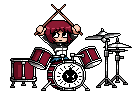
-
2012-07-26, 06:17 AM #2
I am assuming that this is your Dell Vostro 200:

If so, then you shouldn't be overly concerned about space.
The most limiting part about that computer is the 300W power supply. So if you don't want to change the PSU as well, you are bound to cards without the need for an extra PCIe power connector. The probably best card in that regard would be the Radeon 6670 (~$90).Why do something simple, when there is a complicated way?
Ryzen 7 2700X | BeQuiet Dark Rock Pro 4 | 16GB DDR4-3200 | MSI X470 Gaming Pro | MSI GTX 1070 Gaming X 8G | 500GB / 750GB Crucial SSD
Fractal Define C | LG 32UK550 | Das Model S Professional Silent | CM Storm Xornet
-
2012-07-26, 09:22 AM #3
Hmm. An HD6670 would be a marginal upgrade from an 8600GT at best....and that motherboard is nothing short of ancient with a 2GB RAM limit and PCI 1.0...and then there's the 300W PSU...
I really can't think of anything that would make a noticeable improvement to that build, sorry.WoW Character: Wintel - Frostmourne (OCE)
Gaming rig: i7 7700K, GTX 1080 Ti, 16GB DDR4, BenQ 144hz 1440p

Signature art courtesy of Blitzkatze
-
2012-07-26, 12:58 PM #4
Hmm, I'm using 3gb of ram?
and yeah that's my comp.
Passmark is showing quite a big difference to my untrained eye?
Radeon HD 6670: 1,157
GeForce 8600 GT: 383
I assume this is the one you guys mean?
But if you say it's not worth it at all, I'll take your words for it.
I didn't want to upgrade my PSU as if it's gotten to that point I'd rather buy a new comp. I was just trying to hold out a bit more, as there's nothing coming out other than gw2 that I really will be using it for, for ages anyway. Erks me to spend that much just to play one game, it's hard to justify to myself, lol.Last edited by Riavan; 2012-07-26 at 01:25 PM.
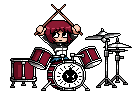
-
2012-07-27, 04:01 AM #5
Hey HD6670 is still a fair upgrade, what I meant was you're basically going from "super-terrible" to "meh" as far as game settings go.
WoW Character: Wintel - Frostmourne (OCE)
Gaming rig: i7 7700K, GTX 1080 Ti, 16GB DDR4, BenQ 144hz 1440p

Signature art courtesy of Blitzkatze
-
2012-07-27, 07:36 AM #6
Hmm, i went ahead and got the 6670, i'm getting a black screen though when I try to load through it, i checked by crappy bios and it seems to have the PCI slot chosen over intergrated etc, like it should. I tried the 2 diff non-hdmi ports (vga and dvi?) on the card and both give the same result. The fan on the GPU is going around, don't know if that means anything though.
what should I do?Last edited by Riavan; 2012-07-27 at 07:39 AM.
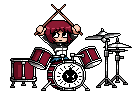
-
2012-07-27, 07:37 AM #7Mechagnome


- Join Date
- Dec 2008
- Posts
- 602
make sure you get a 6670 with ddr5 not ddr3 - theres quite a difference between the 2
-
2012-07-27, 07:52 AM #8
-
2012-07-27, 08:03 AM #9Blademaster


- Join Date
- Apr 2009
- Posts
- 34
the performance increase would be too miniscule for you to bother..
..but if you choose to still, you can as well overclock your cpu, 6550 can be upped to 3,500mhz if you're lucky with the chip, and at least 3100..3200 if you're not
-
2012-07-27, 08:21 AM #10
Last edited by Riavan; 2012-07-27 at 08:25 AM.
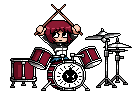
-
2012-07-27, 08:25 AM #11Mechagnome


- Join Date
- Dec 2008
- Posts
- 602
have you removed it and reseated it?
-
2012-07-27, 08:26 AM #12
-
2012-07-27, 08:34 AM #13Blademaster


- Join Date
- Apr 2009
- Posts
- 34
I'd say that you probably lack power, try to unplug as much peripherals as you can afford to and see if that helps, 300watt doesn't seem like an adequate amount of juice to run proper hardware
upd: but you can start with the usual unplugging of your gfxcard, blowing the dust from pci-e connector and stuff, and try as well to add as much specifics as possible to your description of the problem, like what noises does it make, what beeps etc etc, will be much easier to pinpoint a problem that wayLast edited by Korzh; 2012-07-27 at 08:41 AM.
-
2012-07-27, 08:56 AM #14
It's not making any weird noises, it's starting like it normally does (I can hear windows start etc)
Like people have said the HD6670 doesn't have the additional cable, so it's only using 75w itself. I was pretty sure the g8600GT used a very similar ammount of power.
What kind of pheripials should i detach? Like the CD drive, or one of the 2 HDs or a fan?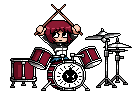
-
2012-07-27, 08:56 AM #15
Well I've pulled up as much stuff about that card and PCI lane requirements as I can. Basically an HD6670 should run fine in a PCIx16 1.0 slot, it should receive enough power to work assuming the PSU has enough juice to supply it (even 300w should be more than enough). So either your card is borked OR your PSU is refusing to provide enough power via the PCI lane.
This should be what your motherboard looks like:

And the card should be going into the black PCIe lane. Make sure it's securely pushed in.Last edited by Xuvial; 2012-07-27 at 09:00 AM.
WoW Character: Wintel - Frostmourne (OCE)
Gaming rig: i7 7700K, GTX 1080 Ti, 16GB DDR4, BenQ 144hz 1440p

Signature art courtesy of Blitzkatze
-
2012-07-27, 09:02 AM #16
Yeah, it's skrewed in. I'll try turning it off now though and blowing in it etc see what happens.
Would any of these updates/drivers help? http://www.dell.com/support/drivers/...iceTag/G75YS1S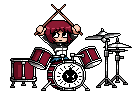
-
2012-07-27, 09:06 AM #17
Also this is probably going to sound stupid but make sure your monitor is plugged into the actual graphics card and not the motherboard's integrated one >_<
If you're plugged into the card but still not getting a signal, switch your monitor back to your motherboard's integrated port, go into BIOS and check whether the motherboard is even picking up the HD6670.WoW Character: Wintel - Frostmourne (OCE)
Gaming rig: i7 7700K, GTX 1080 Ti, 16GB DDR4, BenQ 144hz 1440p

Signature art courtesy of Blitzkatze
-
2012-07-27, 09:09 AM #18
Yeah I'm using the intergrated atm, to be on here.
Should I perhaps take camera shots of the bios screens? I don't really fully understand a lot of whats going on in there, the graphics options seem very, very small like I think I can choose between "PCI" and "intergrated" and im pretty sure it's on PCI.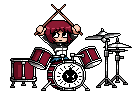
-
2012-07-27, 09:25 AM #19
http://support.dell.com/support/edoc...f/PK009A01.pdf
On page 173 it mentions something under "Advanced Chipset Features" called "Init Display First" in BIOS settings. If the order is configurable, make sure the PCIEx comes first (it says that default is "PCI slot" which is not what you want).
I was going over that link and noticed something - an "Urgent" update (all the others were Recommended) under the Video category. There's an 80% chance that it's not related to your issue, but install it just in case:
http://www.dell.com/support/drivers/...ductCode=FalseLast edited by Xuvial; 2012-07-27 at 09:28 AM.
WoW Character: Wintel - Frostmourne (OCE)
Gaming rig: i7 7700K, GTX 1080 Ti, 16GB DDR4, BenQ 144hz 1440p

Signature art courtesy of Blitzkatze
-
2012-07-27, 09:28 AM #20
Yeah in the Init Display First, only things selectable are PCI or Intergrated.
I'll install that update now.
Lol, all I got from the driver update was "this OS isnt supported" (I think it was for XP)
I got this picture of the back of the comp/psu, this little red tag thing says 230, could it be limiting the psu or something?

Last edited by Riavan; 2012-07-27 at 09:35 AM.
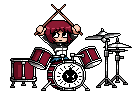

 Recent Blue Posts
Recent Blue Posts
 Recent Forum Posts
Recent Forum Posts
 Plunderstorm Event End Date for EU Servers
Plunderstorm Event End Date for EU Servers MMO-Champion
MMO-Champion


 Reply With Quote
Reply With Quote


