Im not sure if this is related. But this kind of started after setting up Eyefinity.
Sometimes when playing a game or loading a level. My PC crashes to post without any error message or anything. Im guessing this is some HDD problem.
Somehow my main HDD is getting disconnected ? Cause sometimes i try to CTRL alt del when my game freezes. And all i get are error windows about how the system could not load the task manager. prompting me to either press ESC or turn off my PC through the power button.... and how explorer exe and windows are not responding.
Even from rainmeter i can quickly see that the capacity of my C: drive is 0gb/0gb...
So its getting disconnected..? But still when the PC reboots after crashing it loads windows and works again for a while.
Im running 3 monitors. all 22" at 1680x1050
Middle (Main) one with VGA to mini DP adapter --> 6870
Left and right from DVI to DVI --> 6870
Nothing is overheating...
But i might make a guess that my HDD SATA cable is coming loose......... Cause... Gotta get a new case.... ... But then why would the computer load windows again after crashing if the cable was not connected?
http://i.imgur.com/oJ69a.jpg?1
GPU kind of blocking my main and storage HDD
Thread: Computer crashing weirdly
-
2012-08-24, 05:54 AM #1Deleted
Computer crashing weirdly
-
2012-08-24, 08:34 AM #2
well it's hard to say anything without more information, so please try and get your hand on another SATA cable & update this thread please

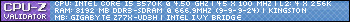
-
2012-08-24, 08:37 AM #3
Restart your computer and spam F8 until the options screen comes up, scroll down to "disable automatic restart on error" or something to that effect. Next time the pc crashes it'll display the error on the screen, from there just write it down and come back here or google it.
||i5 3570k @ 4.4GHz||H100 push/pull||AsRock Z77 Extreme4||16Gb G.Skill Ripjaws 1600MHz||Gigabyte Windforce GTX 970|| Coolermaster Storm Trooper||Corsair TX850 Enthusiast Series||Samsung 840 Pro 128gb(boot drive)||1TB WD HDD, 2x 3TB WD HDD, 2TB WD HDD||
Bdk Nagrand / Astae Nagrand
Pokemon X FC: 4656-7679-2545/Trainer Name: Keno
-
2012-08-24, 10:24 AM #4Deleted
Yeah ill try getting an erorr message.
ButIf you checked my pic you can see thats its pretty hard to squeeze a sata cable there due to a small case.. And its almost impossible to avoid 90* turns on the cablewell it's hard to say anything without more information, so please try and get your hand on another SATA cable & update this thread please
Both sata cables are behind the GPU and in the 90 degree rotated connectors..
But long before this problem occured my storage HDD was sometimes somehow disconnected (Not physically loose from the connector.. but just somehow) over the night when my computers been off.. and always before starting my PC i had to move the cable around to get my storage HDD to show up.Last edited by mmoc08e0cbb1c7; 2012-08-24 at 10:27 AM.

 Recent Blue Posts
Recent Blue Posts
 Recent Forum Posts
Recent Forum Posts
 S4 Elite PVP Set - Not Updated to Reflect Winning Tier? PVP Community Forgotten????
S4 Elite PVP Set - Not Updated to Reflect Winning Tier? PVP Community Forgotten???? MMO-Champion
MMO-Champion

 Reply With Quote
Reply With Quote

