Well, deleted 10GB of files that I would have really liked to keep.
If this doesn't work, someone somewhere will enter a new realm of pain tonight.
Thread: Issues with Launcher? Post here!
-
2012-08-29, 01:33 PM #281Deleted
-
2012-08-29, 02:26 PM #282Deleted
been looking through a few of the pages and tried some stuff but nothing works. imgur.com/DFhZp keeps popping up.
did anyone find a fix for it yet?
-
2012-08-29, 10:26 PM #283
Prepare to be amazed, after getting passed that, it started downloading... 20GB... the whole package over again... I have no idea what Blizzard's programmers are smoking these days, it must be that damn good.
Story of my life...
I miss the good ol' days of downloading patch files and major patch files separately, this just doesn't worth the headache..
-
2012-08-29, 11:25 PM #284Shath'mag vwyq shu et'agthu, Shath'mag sshk ye! Krz'ek fhn'z agash zz maqdahl or'kaaxth'ma amqa!
The Black Empire once ruled this pitiful world, and it will do so again! Your pitiful kind will know only despair and sorrow for a hundred thousand millennia to come!
Avatar drawn by Sir Meo
-
2012-08-30, 02:10 AM #285Keyboard Turner


- Join Date
- Aug 2012
- Posts
- 1
iv been trying to download this stupid patch for the last 10 hours and nothings happening... the 0% is still configuring so it hasn't even started to download yet :/ its driving me nuts (also running on Mac OS X)
-
2012-08-30, 02:48 AM #286
My problem is I let the updates download without hitting play button I waited it out ...then the log in screen comes up..I log in fine.....play the game no problems in game...log out for a bit to eat dinner come back click on the icon to start up WoW again ....then it goes right back to updating tools download again and again and again...I tried using the Wow.exe file..same thing...used the wow 64 bit exe file ..same thing ...bloodly tools keeps updating ever time I open the game....anyone had this problem yet.
PS I turned off the downloading within the launcher too....so I have no freaking idea why it wants to keep updating my tools over and over every time I want to start the game.Last edited by MouseD; 2012-08-30 at 02:51 AM.
-
2012-08-30, 03:09 AM #287
Mine is in the 'optimizing' process and has been at 0% for about 20 minutes. =/
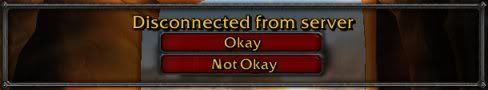
Warender - Orc Enhancement Shaman - Mal'Ganis US
-
2012-08-30, 06:39 AM #288
Tell me about it, but for what it worth, I asked a friend to send me his updated wow.exe file, then:
1. I cleaned the battle.net folder (use Win+R then type in %programdata% if u're a win7 user or vista)
2. copied and replaced the wow.exe with the new one
3. deleted cache, WTF and interface folders
4. deleted wow.mfil and wow.tfil
5. then launched the new wow.exe it downloaded a bit
6. after that I ran the WoW-4.3-5.0.15890-enUS-Downloader in Temp folder.
after it finished downloading the 160MB required files, it launched the updater window for optimizing the data files. after that New launcher showed up but it's downloading everything from scratch. So I suggest you to save yourself from this horrific mind deteriorating experience and get the new client from your account page.
If it has to download everything all over again, then do it without ending up with a broken keyboard and a disfigured face.
-
2012-08-30, 06:52 AM #289
well i cant play wow for a month. i have a maximum download limit at 50gb/month. i kept getting errors last night that i have to reinstall wow due to broken files bla bla bla.
now im stuck with downloading in 20kb/s thanks to blizzard cant have their stuff working first time around..
-
2012-08-30, 07:08 AM #290
-
2012-09-09, 03:00 PM #291
Keep getting the same error message every time I try to patcg. World of Warcraft.lnk is read only and cannot be overwritten. I even uninstalled the game and I still get the same error message. Any ideas?
-
2012-09-26, 03:23 AM #292Keyboard Turner


- Join Date
- Aug 2012
- Posts
- 1
Thank you!!!!Tell me about it, but for what it worth, I asked a friend to send me his updated wow.exe file, then:
1. I cleaned the battle.net folder (use Win+R then type in %programdata% if u're a win7 user or vista)
2. copied and replaced the wow.exe with the new one
3. deleted cache, WTF and interface folders
4. deleted wow.mfil and wow.tfil
5. then launched the new wow.exe it downloaded a bit
6. after that I ran the WoW-4.3-5.0.15890-enUS-Downloader in Temp folder.
after it finished downloading the 160MB required files, it launched the updater window for optimizing the data files. after that New launcher showed up but it's downloading everything from scratch. So I suggest you to save yourself from this horrific mind deteriorating experience and get the new client from your account page.
If it has to download everything all over again, then do it without ending up with a broken keyboard and a disfigured face.
That worked
-
2012-10-14, 11:35 AM #293Grunt


- Join Date
- Jan 2011
- Posts
- 10
I have just deleted the battle.net folder and still have the same problem , now still on updating setup files.
-
2012-11-28, 08:36 PM #294Deleted
I've been having my fair share of problems with the launcher too, the problem iks that I don't know if it's a setting/file problem or just my uni network being the pile of crap that it is. Everytime I try to launch wow, directly or via the launcher, it just gets stuck "Checking for Updates" (or Updating Setup Files" if I've deleted the Battle.net and WTF folders) for about a minute or two before telling me "Failed to run a required program (Agent)" and gives me the error code "BLZPTS00007".
Secondary logon is on automatic, LAN settings are on automatic, every wow-related file is NOT read-only, tried deleting Agent and WTF folders, tried running as administrator, tried deleting all the 64 files, tried using both the Launcher.exe and Wow.exe, tried every suggestion I can find. The only thing I can think of is that my uni firewall is blocking it, but I've unblocked all the wow-related ports in it. I had the same problem the first time I came to uni, and managed to somehow get past it, and have been happily playing without problem until now. If i could just get it to the actual downloading stage, I think it would be fine, but at the moment, it doesn't want to budge past checking for updates.
help?

 Recent Blue Posts
Recent Blue Posts
 Recent Forum Posts
Recent Forum Posts
 Mythic+ Dungeon Adjustments - April 26, 2024
Mythic+ Dungeon Adjustments - April 26, 2024 MMO-Champion
MMO-Champion

 Reply With Quote
Reply With Quote




