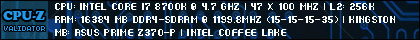Hello! I just upgraded some components on my computer in the hope of being able to run wow smooth on ultra or at least high!
Processor: i5-3570k
GPU: AMD Radeon Sapphire HD
Ram: Corshair Vengance 8g ram 1600Ghz (although only running on 1333ghz for some reason, apperently it was not on the "Qualified Vendors List" for my motherboard)
My internet is 100mb fiber
For all I know thats all that is relevant.
Now to the ISSUE, the first dissapointment is that I cant play for shit on ultra, I drop to 40 fps everywhere except exodar and arena basicly. High works but its still abit laggy so right now Im running on good with high view distance and ultra particle density.
Im fine with playing on good since all im after is running the game smooth on decent graphics but apparently I cant have that either...
When I fly around in Howling fjord just now im on 145 fps, still the game is not smooth, its hard to explain but it feels a little "bumpy" every few sec, thing is in some other zones when im on lower fps it still runs smoother. I dont understand...
Thread: Not smooth even though high fps!
-
2012-10-23, 11:05 AM #1Deleted
Not smooth even though high fps!
-
2012-10-23, 11:08 AM #2Mechagnome


- Join Date
- Jul 2009
- Posts
- 646
-
2012-10-23, 11:09 AM #3
-
2012-10-23, 11:24 AM #4Deleted
Triple buffering and vertical sync sure made it alot smoother, maybe a little too smooth! I dont think I could play with that it doesnt feel "sharp" and also its worrying me since everyone Ive talked to sais that its very bad to use vertical sync.
-
2012-10-23, 11:29 AM #5
-
2012-10-23, 11:35 AM #6Mechagnome


- Join Date
- Mar 2011
- Location
- Quebec, Canada
- Posts
- 598
Try upgrading your cpu driver.....and vid card driver it should fix everything
-
2012-10-23, 11:43 AM #7Mechagnome


- Join Date
- Apr 2010
- Posts
- 587
-
2012-10-23, 11:52 AM #8
My computer hasn't been the same since they implemented CRZ. Huge stuttering especially when changing zones.
-
2012-10-23, 04:47 PM #9Field Marshal


- Join Date
- Jan 2012
- Posts
- 63
First question to ask is what mhz is your monitor? chances are 60. So that being said you are capped at 60FPS. What you are probably experiencing is called screen tearing. Enable Vsync. So everyone running wiht OMG it says 300000FPS but i have a 60mhz monitor, you are at 60fps :/
-
2012-10-23, 08:50 PM #10Keyboard Turner


- Join Date
- Aug 2012
- Location
- Colorado, USA
- Posts
- 8
While this is technically true. Even though your monitor is capped at 60 frames per second that has nothing to do with the overall feel of the game being clunky/smooth. The higher the frame rate of the game the more information you are receiving from the servers, this will accordingly update character models and positioning more quickly and more often so that the game adopts a much more smooth feeling.
Put it this way, if you're running 300FPS in your game and your monitor is 60Hz. There are 5 frames per screen refresh that can be used to display on your monitor, this gives you a higher chance to have a "newer" frame placed on your screen. The newer the frame the more responsive the game will feel. If you were locked to 60FPS on a 60Hz monitor then you would be limited to 1 frame per screen refresh, and that 1 frame is not guaranteed to be displayed reliably on each screen refresh.Last edited by Vortech; 2012-10-23 at 08:56 PM.
-
2012-10-23, 09:41 PM #11Warchief


- Join Date
- Jun 2010
- Posts
- 2,094
CPU driver doesnt exist only chipset for this case.
OT: Are you making use of Lucid Virtu mvp? If yes, disable it.
Which graphics card is this and what resolution are you playing?
Try this solution. Go to AMD Overdrive -> overclock settings -> Amd power control max it out at the max. This should make the card throttling full..
---------- Post added 2012-10-23 at 09:53 PM ----------
Framerate hasnt anything to do with the server. For example -> you can't move or press any button or do anything at all but the game is still open and 10secs later you have the DC. Well your GPU is still calculating what's in your VRAM so it doesn't even matter if the server is laggy or not.
Well keep Vsync disabled for now on. Get GPU-z and track your GPU usage. The GPU usage has to be at 99% all times. If the gpu usage is below 99% it just means you have Vsync enabled or a cpu bottleneck.
Another story. I have a gtx 680 and a 2600k oc'ed at 5GHz and I'm getting in shrine of stars only 44 fps. The gpu is sitting at 40%. It just means there's a cpu bottleneck. 2 cores are being used heavily but the others arent at all. Even if you have a gtx 690 you still would have like 50fps everything maximized in heavy areas. From my experience this "mysterious bottleneck" only happens if there are a lot of players. I tried to make the game more intensive in nvidia control panel like 32xCSQA (whatever its called) and 8x supersample. Nothing just increases my gpu usage.
Blizzard really has to work on this issue.
"When I fly around in Howling fjord just now im on 145 fps, still the game is not smooth, its hard to explain but it feels a little "bumpy" every few sec, thing is in some other zones when im on lower fps it still runs smoother. I dont understand..."
This rather sounds like a stability issue. I guess your ram is auto overclocked and your psu is not giving a smooth 12V power output. Motherboards are using those X.M.P profiles to auto-overclock the ram and that's seriously crap. Set your RAM clock speed to stock & put the voltage manually in. You can find the voltage in ram package.
-
2012-10-23, 10:52 PM #12Deleted
Set RAM to stock? Does that mean what the RAM said it would be on? In this case thats 1600mhz with 1.5volt. (Corsair Vengeance DDR3 1600MHz 8GB CL8
Kit w/2x 4GB XMS3 modules, CL8-8-8-24, 1.5V, Vengeance Heatspreader, 240) I went into BIOS and pressed on X.M.P Which put my ram speed on 1600mhz etc but changed it back cause it felt scary
-
2012-10-24, 12:27 AM #13Warchief


- Join Date
- Jun 2010
- Posts
- 2,094
I've seen some motherboards auto overclocking ram when you enable in the EZ mode screen of an asus bios the turbo profile. It was overclocking my 1600mhz ram to 1866mhz and it wasnt stable. Just asked to be sure :P
Use the XMP profile to run at 1600MHz btw. Shouldn't be any problem.
Well start to set the power control to max in amd cata control like I said. If you still have issues, start to monitor everything properly. Get tools like gpu-z, coretemp and monitor the gpu usage etc with vsync disabled. Coretemp is to monitor your cpu temps btw. Gpu-z monitors your gpu temps, psu 12V rail even, ram usage, gpu usage etc.
Hope you disabled lucid virtu mvp if you have it installed?
-
2012-10-24, 12:43 AM #14Mechagnome


- Join Date
- May 2012
- Posts
- 569
Nvidia cards are better for wow. I don't have the link with me now but there's a benchmark where the gtx 680 got much higher fps than the amd 7970. I have a 7970 myself.
In some games amd cards tend to perform better but in wow nvidia cards win.
1333Mhz ram vs 1600Mhz ram isn't gonna mattter. I doubt u'll see a performance increase. Feel free to test. Set it to 1600Mhz. Doesn't have to a qualified vendor ram. Your motherboard let's u change your dram.
I'd use these settings.
Make sure u have the latest amd driver.
Set everything to application controller and force vsync on in the amd control center.
In WoW set everything to Ultra, set it to Fullscreen, Dx11 mode. Then set MSAA to 2x, down from 8x. That should help with fps.
Lastly, u can do a few things like overlcock your cpu a little by 500Mhz each core (not sure if you're running stock or already overclocked but u should be fine overclocking it) and also see if there's an newer bios for your mb.Last edited by c0rnel; 2012-10-24 at 12:52 AM.
-
2012-10-24, 01:19 AM #15Warchief


- Join Date
- Jun 2010
- Posts
- 2,094
Hmm.. With the new AMD driver 12.11 orsomething the 7970 and the gtx 680 perform equally. Same goes for the rest of the cards tbh.
Don't force Vsync on or enabling it in the game. Just check now if you're reaching gpu usage 99% all the time.
I said before something about the cpu bottleneck even if you don't reach 99% usage and lowering msaa from 8x to 2x aint gonna make a difference.
Just to clear that cpu bottleneck out. Check those examples
Example 1 Where my GPU was at 51% with 42fps only -> http://i.imgur.com/TI2MY.jpg
Example 2 Where my GPU was at 99% with 90fps -> http://i.imgur.com/MyRwl.jpg
(I took the 2nd screenshot quickly after the 1st one, so you still see that 51% loadshit)
Theory between everything -> the cpu is sending analog signals to your gpu and your gpu converts them to graphics. If the cpu is too slow sending signals -> gpu can't deliver enough fps. In short its a bottleneck.
Funny part is I have a 2600K 5GHz oc'ed and it's bottlenecking my graphics card lol.. Just because wow is a junk full of crap code. My cpu doesnt even reach higher than 20%. It's just massively using 2 cores hard and others barely. Just bad optimized. It just happens in area's where a lot of ppl are there. If you're alone somewhere you have max fps and a gpu usage of 99%. I hope they do something about this crap bugggg.
Well I find it strange that you have 135fps flying in howling fjord orwhatever and it's stuttering?
-
2012-10-24, 04:55 AM #16Deleted
At what settings should I be able to play on with my build? (Its posted on top of the page). Remember the PSU is old and the my HDD is like 500gb and also really old, the guys at tom's hardware said it was enough though!
Last edited by mmoc71066bb8fa; 2012-10-24 at 09:00 AM.
-
2012-10-24, 09:27 AM #17
Ok first and for most Nvidia V.S AMD for wow is trivial argument you will never utilize any top tier GPU to its fullest potential or even make it break a sweat, 101 fps from AMD and 3000 FPS from Nvidia in the Krazzworks instanced zone is 100% completely and utterly worthless for any practical use. Do not follow BENCHMARKS for wow unless CPU related, and atleast doing a 10m raid.
-
2012-10-24, 12:38 PM #18
lol reading how you guys are trying to explain it, amusing, keep learning folkes
wow is an old bloated chopped up program
even with the clean install, no addons, fresh install of windows and drivers... and then playing with your settings ingame ( try not to force it in the CCC / NVIDIA win settings, just set these to default)
its not bottlenecking at all really on today's cpus and GPUs its just the program being so old now it cant utalise the features of the new hardware... good old wow engine...
get a SSD for the best response tho it makes it SOOO much smootherLast edited by TrapTripper; 2012-10-24 at 12:40 PM.
-
2012-10-24, 03:55 PM #19Warchief


- Join Date
- Jun 2010
- Posts
- 2,094
An SSD ain't going to make a difference in fps or smoothness of a game. It's just going to improve your loading screen thats all. Once you're in the world the ssd gets in an idle state.
Check the first screenshot I've linked, you sure have a bottleneck.
Check my screenshots. When you're in a 25m raid or 10m raid your gpu isn't performing optimal. Has to be at 99% (vsync disabled). The game is crap optimized.. A gtx 680 or 7970 is just 7000km panda chinese wall overkill for WoW..
Disabling vsync is just for better for analyzing for now on. A gpu needs to be ALWAYS at 99% load, if not you have a cpu bottleneck.
@Topicstarted, I told you earlier check your psu. It might gives a weak power output or bad efficiency.
-
2012-10-24, 04:01 PM #20
so your going to load 19.7 gig of textures off a ceramic HDD???
yeah thats why lag

 Recent Blue Posts
Recent Blue Posts
 Recent Forum Posts
Recent Forum Posts
 Dragonflight and Season of Discovery Hotfixes - April 25, 2024
Dragonflight and Season of Discovery Hotfixes - April 25, 2024 MMO-Champion
MMO-Champion

 Reply With Quote
Reply With Quote