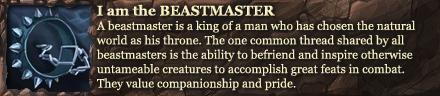Hello, today I thought I would give my CPU cooler a clean. So turned it all off, disconnected from mains, took fans off, unscrewed cooler, and eased it off.
Set about cleaning the fans and cooler of dust.
Applied new paste, seated cooler, reattached fans. Plugged everything back in.
Everything was ready to go...
But no, nothing is ever that simple.
Turned it on... I could smell this burnt dust smell... hmm fair enough just given it a good going over.. but then it shut down and tried to reboot.
So I quickly turned it off, made sure everything was plugged in right, cooler was seated right etc etc.
Anyway after a while of fannying around, i turned it on, made many many beeps, then booted up to windows, but was only showing 4gb of ram...
So... i turned off etc etc, took the ram out, made sure there was no dust in the slot, and off I went again.
Now it seems stable, but when I start up, it powers up for about 3 seconds, then powers off. A few seconds later boots back up and loads windows with no problems.
Any suggestions?
Thread: Strange boot up issue.
-
2012-12-06, 06:26 PM #1
Strange boot up issue.
-
2012-12-06, 06:46 PM #2Titan


- Join Date
- Apr 2009
- Posts
- 14,326
Something somewhere short-circuited.
Most obvious suspects would be dropped screw or misaligned/incorrectly installed CPU heatsink's backplate or motherboard nicked with some tool or heatsink.Never going to log into this garbage forum again as long as calling obvious troll obvious troll is the easiest way to get banned.
Trolling should be.
-
2012-12-06, 07:01 PM #3Mechagnome


- Join Date
- Mar 2012
- Posts
- 562
This can be it. Also if you dusted out your PSU using high pressure canned air/co2, you could have nocked something loose. Also check the seating on ALL of your power cables or the cables them selves. When you removed them you might have accidentally unseated one of the cables just enough to cause a short.
-
2012-12-06, 07:10 PM #4

 Recent Blue Posts
Recent Blue Posts
 Recent Forum Posts
Recent Forum Posts
 An Update on This Year’s BlizzCon and Blizzard’s 2024 Live Events
An Update on This Year’s BlizzCon and Blizzard’s 2024 Live Events MMO-Champion
MMO-Champion

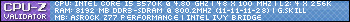

 Reply With Quote
Reply With Quote