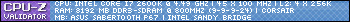My specs are
8gb RAM(just upgraded from 4gb)
Raedeon HD 6870 1gb
AMD phenom II x4 3.4ghz(just upgraded from 3.1 triple core)
Upgrades were done the first week of September, I also added a cooler to the CPU. So my computer was having some issues so I went into msconfig to check some things out and it said my number of processors was 3, so I opened the drop down menu to set it to the correct 4, but 3 was the max option, which would be correct for my old CPU. Another thing I found interesting, when I was removing some old files I saw a file from AMD that is called "Dual Core Optimizer" well I don't have Dual Cores so I am confused by what that is for.
If I got My Computer and look at System Properties it list the same CPU that I actually have but I still don't have 4 cores available. Any ideas? I am really confused because the CPU is obviously working because I've been using the computer for the past couple months but it is apparently not working correctly?
Any and all help will be greatly appreciated.
Thread: Weird CPU Issue, need help badly
-
2012-12-06, 03:57 AM #1
Weird CPU Issue, need help badly
-
2012-12-06, 04:23 AM #2Blademaster


- Join Date
- Jun 2009
- Posts
- 43
Usually there is an option in BIOS that enables all the cores, something along the lines of "Core Unlocker".
Also on some motherboards there is a physical switch that does the same thing the BIOS setting does, so check the motherboard manual if it has that feature.
You can also check under the "Performance" tab in the Task Manager if you have 4 graphs for "CPU Usage History", if it shows 4 graphs there, then all 4 cores are active.
-
2012-12-06, 04:24 AM #3Titan


- Join Date
- Apr 2009
- Posts
- 14,326
First of all press ctrl-alt-del and go to performance tab of task manager. If you see four cores there you're fine.
If you don't:
- check from BIOS that there are no limits to number of cores enabled and all settings related to core unlocker are turned off.
- disable the number of cores setting from msconfig (don't put it to 4, it's meant to set maximum, not minimum)
reboot and try again.
If you still see less tha four cores in task manager, I'd probably try reinstalling windows (strange things sometimes happens if you do hardware changes without reinstalling whole windows) before judging the CPU to be defective.Never going to log into this garbage forum again as long as calling obvious troll obvious troll is the easiest way to get banned.
Trolling should be.
-
2012-12-06, 04:32 AM #4
First of all thank you, secondly, I only see three squares. How exactly do I access BIOS?
Got it, I unchecked the # of processors box in msconfig and restarted, got 4 now, thank you very very much.Last edited by GutsTheWarrior; 2012-12-06 at 05:33 AM.
-
2012-12-06, 05:36 AM #5Warchief


- Join Date
- Jun 2010
- Posts
- 2,094
Uhm AMD dual core optimizer is coming from some games which are been installed. Just a junk software, and I'm getting it installed on an intel platform as well -> delete it. But this isn't going to fix your problem.
Just reboot and spam the shit out of the delete key on your keyboard to enter the bios.
You said that you've upgraded to a quadcore from a tricore, but possibly the bios was sleeping to enable the 4th core.
If you can tell us which motherboard you have, we can give you instructions on how to enable the 4th core.
Before taking any any step, just tell us which motherboard you have.

 Recent Blue Posts
Recent Blue Posts
 Recent Forum Posts
Recent Forum Posts
 Dragonflight and Season of Discovery Hotfixes - April 25, 2024
Dragonflight and Season of Discovery Hotfixes - April 25, 2024 MMO-Champion
MMO-Champion


 Reply With Quote
Reply With Quote