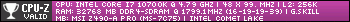I was browsing the web and came across a PC that's on sale for this week only. I was thinking of building a PC but I don't know how and I'm too lazy to do that, I'd rather just pay for a finished product. Here are the specs. I did some research and apparently a gtx 650 ti boost SLI is faster and cheaper than a gtx 670, so keep that in mind. What do you guys think of this build in comparison with the price? Thanks.
Dual EVGA GeForce GTX 650 Ti BOOST in SLI
Liquid cooled Intel Core i5 3570K processor
New! MSI Gaming series Z77A-G45 motherboard
8GB Patriot Viper 3 series dual channel DDR3 RAM
120GB Samsung 840 series SSD
1TB Seagate 7200RPM 64MB cache SATA3 HDD
New! Fractal Design Arc Midi R2 case
New! 650W Fractal Integra series PSU
Lighting by BitFenix Alchemy
Windows 8 64-bit
-
2013-04-27, 10:21 PM #1
Thoughts on this build for $1,300?
-
2013-04-27, 10:23 PM #2
Overpriced, better go with a single 7970/670 then having to deal with dual GPU problems.
8700K (5GHz) - Z370 M5 - Mugen 5 - 16GB Tridentz 3200MHz - GTX 1070Ti Strix - NZXT S340E - Dell 24' 1440p (165Hz)
-
2013-04-27, 10:25 PM #3
-
2013-04-27, 10:29 PM #4Brewmaster


- Join Date
- Sep 2008
- Posts
- 1,423
-
2013-04-27, 10:30 PM #5Deleted
Okay let me ask a few question to better understand your situation
You do need a new computer, what is your budget you can use?
What monitor do you use?
Do you have an operating system? Win7 ?
Do you have anything left like an old PSU?
-
2013-04-27, 10:32 PM #6
Seems a bit overpriced, as others have said, i would go with a 670 instead of SLI.
-
2013-04-27, 10:33 PM #7
-
2013-04-27, 10:35 PM #8The Patient


- Join Date
- Mar 2011
- Posts
- 296
Get windows 7 over windows 8
-
2013-04-27, 10:35 PM #9Deleted
Not on all games function well with dual GPUs, you can encounter micro shuttering, you might have to wait a while for driver optimization for certain games which may mean lower fps than a single gpu configuration.
I wouldn't buy a brand new computer with dual gpu configuration unless I was going very high end (650ti isn't highend) or upgrading an existing system with another gpu.
-
2013-04-27, 10:39 PM #10
http://us.ncix.com/products/?sku=83119&promoid=1146
This is the PC he's talking about, I'm pretty sure. The CPU cooler isn't good for overclocking and SLI is meh. other than the fucked up price. Mostlikey an error its ok
-
2013-04-27, 10:45 PM #11
If you wait 1-2 months then both the new processors and graphic cards should be out, just that your aware.
8700K (5GHz) - Z370 M5 - Mugen 5 - 16GB Tridentz 3200MHz - GTX 1070Ti Strix - NZXT S340E - Dell 24' 1440p (165Hz)
-
2013-04-27, 10:45 PM #12Deleted
Okay good. Let's start with monitor since it is an easy Choice: 23” Dell UtraSharp 2312HM
It is always better to buy your own computer. Most of these prebuild pc just want to sound good to the ear of the uninformed customer. I would say you should do it yourself since it is not that hard and there are plenty of very thorough guides on the internet, which take you every step of the way. But you can still ask someone else to build it for you, but you should definitely choose your components yourself (well we kind of help you with that).
2x Graphic cards are bad to begin with. They may offer a good performance/$ ratio, but they suck at everything else. Especially fluidity of gaming and support. Sometimes games just don't run very well with SLI. Moreover multi gpu configurations suffer from micro stuttering, especially when you hit low framerates.
Take 1 graphics cards. At a 1300$ budget you best go with a 7950 or 670.
Gigabyte GeForce GTX 670 OC or Sapphire Radeon HD 7950 Boost, 3GB GDDR5.
As for CPU take the Intel Core i5-3470, 4x 3.20GHz since I think you are not going to overclock it based on how you presented yourself here. If I am wrong feel free to take the 3570K.
Mainboard : ASRock H77 Pro4/MVP
CPU cooler : EKL Alpenföhn Matterhorn Pure is pretty cheap and good.
Case : Corsair Carbide Series 300R
Ram : As for RAM you take the cheapest 2x4gb (DDR3-1600) you can find (best without huge heatsinks).
SSD : Samsung SSD 840 120GB
HDD : Western Digital Caviar Green 3000GB, SATA 6Gb/s
PSU : be quiet! Straight Power E9 500W ATX 2.3
-
2013-04-27, 10:52 PM #13Titan


- Join Date
- Apr 2009
- Posts
- 14,326
Sure it's good, but it's also unnecessarily expensive for first-time builders.
Does not compute... Why extra CPU cooler without overclockable board+cpu?
Would rather stick to smaller and faster discs, like 1TB Caviar Blue unless very large size is required. Because it's faster and because discs larger than 2TB still have certain problems.Never going to log into this garbage forum again as long as calling obvious troll obvious troll is the easiest way to get banned.
Trolling should be.
-
2013-04-27, 10:57 PM #14Deleted
Expensive? It's super cheap and the best monitor you can get? Since when is 200$ expensive for a monitor?????
You can go with stock cooler, but that thing is so bad. Don't forget if it gets dusty and if a hot summer is coming (and we don't know if OP wants to clean it or leave it). So a custom cpu cooler is kind of a failsafe here. Furthermore it is more quiet and keeping your case temperature lower, which also benefits your GPU.
I chose a big (KINDA SLOW), it is not really slow, HDD for storage. He has the SSD for his OS and important stuff.
-
2013-04-27, 11:12 PM #15Titan


- Join Date
- Apr 2009
- Posts
- 14,326
When the cheapest 23" FullHD monitors start from $130, $225 is fucking expensive. Both the $130 and $225 are Newegg prices.
Totally depends on country, but let's pretend OP is from Canada where that NCIX link is from. Pulling average weather data from wikipedia the number of summer days when ambient temperature in Canada goes over the processor's idle temp using stock cooler can be counted with fingers of two hands. It's different in places like Australia where summer actually means 45C for weeks, that's when you need extra CPU cooler, not for 25C summers.Never going to log into this garbage forum again as long as calling obvious troll obvious troll is the easiest way to get banned.
Trolling should be.
-
2013-04-27, 11:17 PM #16Deleted
So I guess we should let him decide then. I can only say what I think is right and I would easily take the 225$ IPS panel Dell over any other 23'' Full HD monitor any day, even if that means I have to pay 100$ price premium. It is also better for your eyes and it has so much to offer. I can see where you are going with trying to keep the costs down, but remember the OP wanted to buy a 1300$ prebuild PC _WITHOUT_ a monitor. Now he has a better computer and a good monitor for less money.
-
2013-04-27, 11:49 PM #17
The HP xi line is pretty good for IPS on the cheap. 23 inch model is on sale nearly all the time at Staples for 169.
i7-4770k - GTX 780 Ti - 16GB DDR3 Ripjaws - (2) HyperX 120s / Vertex 3 120
ASRock Extreme3 - Sennheiser Momentums - Xonar DG - EVGA Supernova 650G - Corsair H80i
build pics
-
2013-04-28, 12:05 AM #18Titan


- Join Date
- Oct 2010
- Location
- America's Hat
- Posts
- 14,143
-
2013-04-28, 08:00 AM #19Titan


- Join Date
- Apr 2009
- Posts
- 14,326
More than you can count with your fingers? See what I actually wrote in the quoted bit?
Pages like http://weatherspark.com/averages/281...Ontario-Canada disprove your exaggerations.Never going to log into this garbage forum again as long as calling obvious troll obvious troll is the easiest way to get banned.
Trolling should be.
-
2013-04-28, 11:01 AM #20Deleted
This is what I've got, which is after MIRs etc.
PCPartPicker part list / Price breakdown by merchant / Benchmarks
CPU: Intel Core i5-3570K 3.4GHz Quad-Core Processor ($169.99 @ Microcenter)
CPU Cooler: Xigmatek LOKI SD963 52.0 CFM CPU Cooler ($24.95 @ Amazon)
Motherboard: ASRock Z77 Pro3 ATX LGA1155 Motherboard ($79.99 @ Newegg)
Memory: Patriot Gamer 2 Series 8GB (2 x 4GB) DDR3-1600 Memory ($47.98 @ NCIX US)
Storage: Samsung 840 Series 250GB 2.5" Solid State Disk ($162.99 @ NCIX US)
Storage: Western Digital Caviar Blue 1TB 3.5" 7200RPM Internal Hard Drive ($66.61 @ Outlet PC)
Video Card: Sapphire Radeon HD 7950 3GB Video Card ($322.98 @ Newegg)
Case: Thermaltake Commander MS/I Snow Edition (White/Black) ATX Mid Tower Case ($43.98 @ Newegg)
Power Supply: PC Power & Cooling Silencer MK III 500W 80 PLUS Bronze Certified ATX12V Power Supply ($69.99 @ Newegg)
Optical Drive: LG GH24NS95 DVD/CD Writer ($17.98 @ Outlet PC)
Operating System: Microsoft Windows 8 Full (64-bit) ($99.99 @ Newegg)
Monitor: LG IPS231B-BN 23.0" Monitor ($179.99 @ Newegg)
Total: $1287.42
(Prices include shipping, taxes, and discounts when available.)
(Generated by PCPartPicker 2013-04-28 07:00 EDT-0400)
That includes a monitor, but not keyboard etc.

 Recent Blue Posts
Recent Blue Posts
 Recent Forum Posts
Recent Forum Posts
 S4 Elite PVP Set - Not Updated to Reflect Winning Tier? PVP Community Forgotten????
S4 Elite PVP Set - Not Updated to Reflect Winning Tier? PVP Community Forgotten???? MMO-Champion
MMO-Champion


 Reply With Quote
Reply With Quote