I am trying to determine what piece is causing an issue with my home build. I built this last year and did a fresh install of windows 7 64bit home.
My setup is basically my sig
After installing windows 7 on my pc, I installed drivers for the wireless PCI card from a usb to start getting drivers online and the curser locks up. I cant do anything and have to hard boot. I have two hard drives so if I rule those out that would leave the mobo, cpu, ram, and graphics card right?
Anyone have a clue or feel like listing some options Im out of ideas : (
-
2013-09-14, 04:29 AM #1
Computer Freezing and have to hard restart
-
2013-09-14, 04:41 AM #2
Are you plugging it into a usb 2 or usb 3 port, also what motherboard. There was a certain mobo (can't remember which off the top of my head now) whereby if you used certain usb ports it would lock up.
Personal rig:- i5-3570k (4.2ghz) || CM hyper 212 evo || Asrock extreme 4 || Corsair (2 x 4gb 1600mhz) ram
- Samsung 840 (120gb) || WD blue 1tb || WD green 1tb
- Powercolor 7870xt || Silverstone strider 500w ||NZXT source 210
-
2013-09-14, 04:44 AM #3
-
2013-09-14, 08:00 PM #4
That board has a known boot loop issue but haven't found anything yet on it locking up. Don't suppose you can try put the drivers over by other means?
It is only locking up when you use the usb port correct?
Do any other USB devices cause this lock up?
Extra things I have gathered, that board hates the reset button it has caused countless people infinite boot loops, lock ups and countless other problems to the point most people directly unplugged it from the board.
It also seems to have strange interactions with win7 x64 according to some information that I found (probably fixed by now but you never know).
The other important thing I have found is that there is no holy grail fix to these boards apparently the only thing everyone have had in common is flashing bios, reseating everything and then working at a bios level to make sure everything is happening before going ahead and trying to do anything inside the OS. Beyond that the answers seem to differentiate even for similar issues with identical causes.
I don't suppose you would be able to get hold of another mobo and try it out just to see, I am 99% it is that board. If you can prove it is that board you should be able to get it replaced and save yourself the headache of bios flashes and countless other bits of tweaking and playing.Last edited by slasher0161; 2013-09-14 at 08:12 PM.
Personal rig:- i5-3570k (4.2ghz) || CM hyper 212 evo || Asrock extreme 4 || Corsair (2 x 4gb 1600mhz) ram
- Samsung 840 (120gb) || WD blue 1tb || WD green 1tb
- Powercolor 7870xt || Silverstone strider 500w ||NZXT source 210
-
2013-09-14, 08:24 PM #5
-
2013-09-14, 09:52 PM #6
No problems, give gigabyte a call and see if they can do anything for you. Maybe they will even let you return the board and get a bit off a z77 for it (save having a dead board laying around). That particular board line has caused them nothing but problems from what I read which is sad because in general gigabyte boards are top notch (I still have an old FM2 board of theirs that despite its age and years of abuse is kicking along solid.
Personal rig:- i5-3570k (4.2ghz) || CM hyper 212 evo || Asrock extreme 4 || Corsair (2 x 4gb 1600mhz) ram
- Samsung 840 (120gb) || WD blue 1tb || WD green 1tb
- Powercolor 7870xt || Silverstone strider 500w ||NZXT source 210
-
2013-09-14, 10:32 PM #7
-
2013-09-15, 01:49 AM #8
I hope I found my problem and its the wireless card I was using:
http://www.newegg.com/Product/Produc...scrollFullInfo
I'm gonna go to walmart and pick up a better one and test it out.

 Recent Blue Posts
Recent Blue Posts
 Recent Forum Posts
Recent Forum Posts
 Season 4... Just old dungeons and new ilvl?
Season 4... Just old dungeons and new ilvl? MMO-Champion
MMO-Champion


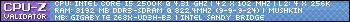

 Reply With Quote
Reply With Quote

