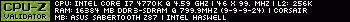So i have everything assembled and when i turn on the power all the fans start up for a second and then stop and nothing else happens, any ideas?
the graphics card is not in at the moment but would that make it not start up?
- - - Updated - - -
they literally just start up and die, nothing else happens.
-
2014-02-09, 04:45 AM #1Field Marshal


- Join Date
- Apr 2012
- Posts
- 51
Build in progress right now, help.
-
2014-02-09, 04:48 AM #2Field Marshal


- Join Date
- Dec 2010
- Posts
- 77
not enough info. does it make any beeps? does it have integrated graphics? are you sure all power connections are done correctly? processor and ram all in correctly/tightly?
the graphics card not being in might make it not start, but most motherboards have a series of beeps that will play if something goes wrong at startup. for example, a single short beep usually means everything is ok, where as one long, followed by two short beeps might mean that the motherboard cant detect the ram (just an example). try hooking up the video card, getting all the power connections on it right, and trying again.Last edited by bargiddle; 2014-02-09 at 04:54 AM.
-
2014-02-09, 05:03 AM #3Field Marshal


- Join Date
- Apr 2012
- Posts
- 51
-
2014-02-09, 05:04 AM #4The Patient


- Join Date
- Feb 2011
- Posts
- 326
Just making sure, you do have a heatsink on your CPU right? I've known some people who didn't have one because they bought the CPU from a whole sale site and didnt come with a stock cooler.
-
2014-02-09, 05:30 AM #5Field Marshal


- Join Date
- Apr 2012
- Posts
- 51
http://imgur.com/vGrXTcX
http://imgur.com/gOPXh7x
http://imgur.com/IIIMPRh
- - - Updated - - -
Yeah, i bought everything brand new today at a local computer store.
- - - Updated - - -
I can't figure out what the problem is.
- - - Updated - - -
put the graphics card in and the same thing happens, the fans turn on on the graphics card as well. every fan turns on and just stops 1 second later, no sound or nothing.
-
2014-02-09, 05:31 AM #6
Are the brass risers installed between the case and the board?
Gaming: Dual Intel Pentium III Coppermine @ 1400mhz + Blue Orb | Asus CUV266-D | GeForce 2 Ti + ZF700-Cu | 1024mb Crucial PC-133 | Whistler Build 2267
Media: Dual Intel Drake Xeon @ 600mhz | Intel Marlinspike MS440GX | Matrox G440 | 1024mb Crucial PC-133 @ 166mhz | Windows 2000 Pro
IT'S ALWAYS BEEN WANKERSHIM | Did you mean: Fhqwhgads"Three days on a tree. Hardly enough time for a prelude. When it came to visiting agony, the Romans were hobbyists." -Mab
-
2014-02-09, 05:36 AM #7Field Marshal


- Join Date
- Apr 2012
- Posts
- 51
yes they are
-
2014-02-09, 05:41 AM #8
Have you tried starting it with a single stick of ram? I would try that and if it works get in to the bios and set it to 1333 and see if that might be causing it. Though it isn't likely as you would normally at least get the bios to come up and just not load windows if it was a memory setting, it is worth a shot.
Also could try this
-
2014-02-09, 05:42 AM #9
Clear the C-mos? Try different RAM sticks, and put them in different slots (1stick in slot 1, try, move to slot 2, ect ect.) *then try a different stick*
-
2014-02-09, 05:46 AM #10The Patient


- Join Date
- Apr 2011
- Posts
- 237
Sometimes when i do new builds at the shop that have problems like this its because the bios needs upgrading for the ram, i dont know if that will fix it, but maybe try another stick from another pc and see if it starts. Also make sure to check all the wiring is in the right place and in properly.
-
2014-02-09, 05:48 AM #11
Also.. if you have another... try swapping PSU's just to post... Corsair CX are sort of known for this issue.
Gaming: Dual Intel Pentium III Coppermine @ 1400mhz + Blue Orb | Asus CUV266-D | GeForce 2 Ti + ZF700-Cu | 1024mb Crucial PC-133 | Whistler Build 2267
Media: Dual Intel Drake Xeon @ 600mhz | Intel Marlinspike MS440GX | Matrox G440 | 1024mb Crucial PC-133 @ 166mhz | Windows 2000 Pro
IT'S ALWAYS BEEN WANKERSHIM | Did you mean: Fhqwhgads"Three days on a tree. Hardly enough time for a prelude. When it came to visiting agony, the Romans were hobbyists." -Mab
-
2014-02-09, 05:49 AM #12
http://www.newegg.com/Product/Produc...scrollFullInfo
Just checked out your mobo, looks like others have had problems getting the 24pin in snug, make sure yours is in all the way. The board might not be getting a full connection and is shutting down due to voltage issues.
I also have an asrock mobo I just got recently and i've been having ALOT of issues with it (60 days later), took a chance buying a brand I wasn't comfortable with but was a bit cheaper, paying for it now. (granted plenty of other people have had no problem with them though)
-
2014-02-09, 05:51 AM #13Field Marshal


- Join Date
- Apr 2012
- Posts
- 51
i only have those 2 sticks.
-
2014-02-09, 05:52 AM #14
Try it with just the one, check your manual for which slot to populate first and if that doesn't work I would check the psu as per the video.
-
2014-02-09, 05:55 AM #15Field Marshal


- Join Date
- Apr 2012
- Posts
- 51
I tried 1 stick and it didn't do anything, does it make a difference that i don't have a monitor hooked up? i didn't think i'd need it to see if the computer would start.
-
2014-02-09, 06:01 AM #16The Patient


- Join Date
- Dec 2010
- Location
- U.S.
- Posts
- 298
You should hear a post beep. That sound is to let you know that your MB cleared it's Power On Self Test. If you are not getting that, test your power supply. Look that up on google. Kinda unsafe if you don;t have any wire, but a paper clip will do. If you do that, BE CAREFUL, and if the power supply doesn't stay on, then there is your problem. If the Power supply stays on, strip the board and go with proc, ram, psu and test up from there.
-
2014-02-09, 06:01 AM #17
-
2014-02-09, 06:02 AM #18Field Marshal


- Join Date
- Apr 2012
- Posts
- 51
-
2014-02-09, 06:07 AM #19
Heres what one guy did.
I can't really say I totally endorse this but.. might be worth a shot if you feel comfortable with it? Imo if you have the money, take it back and get a better brand. (ASUS)My final solution was to carefully use an exacto knife to shave away a fine layer of the plastic on the ridge that is on this 24 pin header. It made the fight with the psu connector much easier to snap into place. Where my desktop will likely never be moved from its currently location I probably could have left this alone. However I felt like it was better to be safe than sorry and get it to snap into place.
-
2014-02-09, 06:10 AM #20
Couldn't really say that asrock is a bad brand myself. Likely just an issue with this particular model of board they made. The company has had a pretty good run being an affordable fairly feature packed alternative to some of the bigger names.

 Recent Blue Posts
Recent Blue Posts
 Recent Forum Posts
Recent Forum Posts
 S4 Elite PVP Set - Not Updated to Reflect Winning Tier? PVP Community Forgotten????
S4 Elite PVP Set - Not Updated to Reflect Winning Tier? PVP Community Forgotten???? MMO-Champion
MMO-Champion


 Reply With Quote
Reply With Quote