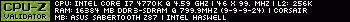What you're describing 99% of the time is not having the 4 or 8 pin power cable plugged into your motherboard. Not the 24 pin, but the other one.
-
2014-02-09, 06:30 AM #21i7-4770k - GTX 780 Ti - 16GB DDR3 Ripjaws - (2) HyperX 120s / Vertex 3 120
ASRock Extreme3 - Sennheiser Momentums - Xonar DG - EVGA Supernova 650G - Corsair H80i
build pics
-
2014-02-09, 06:34 AM #22
Looks like it's in.
http://imgur.com/gOPXh7x
-
2014-02-09, 06:41 AM #23Field Marshal


- Join Date
- Apr 2012
- Posts
- 51
got it in as far as i could, even to the point where it grabbed on and still the same thing.
- - - Updated - - -
-
2014-02-09, 06:46 AM #24Field Marshal


- Join Date
- Dec 2010
- Posts
- 71
Have your PSU tested... But that will void your warranty..
-
2014-02-09, 06:48 AM #25Scarab Lord


- Join Date
- Mar 2010
- Posts
- 4,868
I know this sounds foolish, but on my past builds I've twice recently not had the RAM full seated, even though it had the locks on it and appeared pushed all the way in. I've built tons of comps, but this is something that I've goofed a few times. Thankfully my ASUS z87-plus had a bunch of lights that alert you as to where your hang up is in the boot/power up sequence. Try re-seating the RAM, if not it could just be the aforementioned connection problems. I know a friend with an ASROCK and he's had no problems and loved it so I wouldn't chalk it up to a bad company.
-
2014-02-09, 06:53 AM #26Field Marshal


- Join Date
- Dec 2010
- Posts
- 71
Dude, your ATX12v1 isn't plugged in...
-
2014-02-09, 07:04 AM #27Field Marshal


- Join Date
- Apr 2012
- Posts
- 51
-
2014-02-09, 07:16 AM #28Field Marshal


- Join Date
- Dec 2010
- Posts
- 71
-
2014-02-09, 07:20 AM #29Field Marshal


- Join Date
- Apr 2012
- Posts
- 51
I don't and i just checked the box and it doesn't say anything about it, it shows all the cables it comes with.
-
2014-02-09, 07:37 AM #30Field Marshal


- Join Date
- Dec 2010
- Posts
- 71
-
2014-02-09, 07:44 AM #31
It is a cable pre attached to the psu, and it will have 2 4-pin connectors that can be used together or separately based on cpu requirement. On your board you will just use the 4-pin and tuck the other out of the way. It says cpu on the side of the cable plug.
Last edited by aggs; 2014-02-09 at 07:50 AM.
-
2014-02-09, 08:20 AM #32Field Marshal


- Join Date
- Apr 2012
- Posts
- 51
-
2014-02-09, 08:23 AM #33
-
2014-02-09, 08:27 AM #34Field Marshal


- Join Date
- Apr 2012
- Posts
- 51
here's the thing. I took the CPU out and completely dissassembled everything and put it all back in it's boxes and kinda gave up lol. I now need to go buy thermal paste tomorrow and at the same time i'm going to exchange the power supply since that 24 pin connector is a bitch.
but once i plug that in everything should be good eh?
-
2014-02-09, 08:30 AM #35
-
2014-02-09, 08:36 AM #36Field Marshal


- Join Date
- Apr 2012
- Posts
- 51
Alright i'll let you know how it goes tomorrow and if it works or not.
- - - Updated - - -
Thanks for all the help.
-
2014-02-09, 08:40 AM #37
-
2014-02-09, 10:35 AM #38Deleted
If you can, post a picture of your build showing clearly your motherboard and all its connections. On my first build what you are describing is exactly what happened to me, it turns out my CPU had two different power sockets to fill and i had only used one.
-
2014-02-09, 11:39 AM #39
-
2014-02-09, 09:35 PM #40Field Marshal


- Join Date
- Dec 2010
- Posts
- 71
It's the 4 pin connector.

 Recent Blue Posts
Recent Blue Posts
 Recent Forum Posts
Recent Forum Posts
 S4 Elite PVP Set - Not Updated to Reflect Winning Tier? PVP Community Forgotten????
S4 Elite PVP Set - Not Updated to Reflect Winning Tier? PVP Community Forgotten???? MMO-Champion
MMO-Champion


 Reply With Quote
Reply With Quote