Not too sure if this has been answered but I couldn't find it with the forum search function. Has anyone experienced a weird thing with the sliders when changing the settings? Here is an IMAGE of what I am talking about. For the number 18.0616..." it seems like is has lots of decimal places for the number when you slide it. It might be an OS thing because on my old vista computer it was sliding correctly by whole numbers and not big decimals places.
-
2014-06-01, 05:14 AM #1High Overlord


- Join Date
- Oct 2010
- Posts
- 149
Weird thing with settings using sliders
-
2014-06-01, 05:53 AM #2Pit Lord


- Join Date
- Nov 2013
- Posts
- 2,281
-
2014-06-01, 08:38 AM #3High Overlord


- Join Date
- Oct 2010
- Posts
- 149
-
2014-06-01, 07:34 PM #4Pit Lord


- Join Date
- Nov 2013
- Posts
- 2,281
You can install it stand-alone, and that will be used separately. Ace3 on Curse and install like any other addon. Basically, this then means that all the addons use the latest ace3, which should be safe, and theoretically at least should fix your problem.
(Note, though, that you don't *have* to use ace3, it is just super-common, and the addon doesn't use it, it doesn't get the "bug fix" applied.)
-
2014-06-01, 09:06 PM #5High Overlord


- Join Date
- Oct 2010
- Posts
- 149
-
2014-06-01, 10:53 PM #6
-
2014-06-04, 06:41 PM #7The Patient


- Join Date
- May 2009
- Posts
- 276
Beg to blizzard to fix this.
I already tried and failed:
http://eu.battle.net/wow/en/forum/topic/9553355349#1
I was a bit harsh too, since this shit is driving me crazy. But seems like blizzard doesn't give a shit about it, within a tons of their other only blizzard default bugs.
-
2014-06-05, 01:04 AM #8Pit Lord


- Join Date
- Nov 2013
- Posts
- 2,281
Yeah, that tone just isn't gonna move a developer heart an inch. Just remember: the more you annoy them with your tone, the less motivated they are to fix your bug. (Yes, that is petty, but it comes from 'em being human, just like you and me

You can probably expect a fix in 6.0 at this stage, and not before.
-
2014-06-05, 05:53 PM #9
Did not find the addon you mentioned with my first google, so cannot post the actual fix.
The solution is to callIf you give us the code of the addon, I am sure someone can help you implement it.Code:Slider:SetObeyStepOnDrag(true)
-
2014-06-06, 02:52 PM #10The Patient


- Join Date
- May 2009
- Posts
- 276

 Recent Blue Posts
Recent Blue Posts
 Recent Forum Posts
Recent Forum Posts
 What game first sparked your interest in gaming? Was it World of Warcraft?
What game first sparked your interest in gaming? Was it World of Warcraft? Hide "earned by" on Achievements
Hide "earned by" on Achievements Did Blizzard just hotfix an ilvl requirement onto Awakened LFR?
Did Blizzard just hotfix an ilvl requirement onto Awakened LFR? MMO-Champion
MMO-Champion

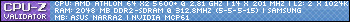
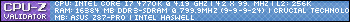

 Reply With Quote
Reply With Quote


