Hi all,
I am looking for some advice, and I have been thinking about replacing a couple of things for my computer.
I am thinking it wont be for another year, but if there is a reduction in price or deals I would be inclined to purchase them sooner. But I could purchase an item out of my Student Loans (in which I get 3 a year) at no more than £250-£300 per time. If I can pay less then that is a totally added bonus.
My Specs
Case:
CoolerMaster Storm Enforcer[Top & Front 200mm Fan and Rear 120mm Fan]
CoolerMaster GX 750W PSU
Peripherals:
Razer Goliathus Omega Speed Mouse Mat, Razer Naga 2014, Razer Orbweaver, Razer Krakken 7.1 USB, Microsoft Basic Keyboard
Monitor:
LG LED IPS 235v 24inch
Components:
Asus P8Z68-V Pro/Gen 3 Motherboard
Intel Sandybridge i7-2600K Processor (3.40GHz, 8MB Cache, Socket 1155) [Stock Heatsink & Fan]
4x G.Skill Ripjaws X DDR3 8Gb [16Gb total]
EVGA GTX 570 SuperClocked [This has been under-clocked to the factory settings]
Samsung 840 Series 250GB SATA Solid State Drive
Seagate 750GB Momentus XT SATA Solid State Hybrid Hard Drive
ASUS SATA 24x CD/DVD RW Drive
I am considering in getting the Razer BlackWidow Tournament Edition Mechanical Keyboard as it would fit with my theme. Plus I really don't need a keypad due to the accessibility of the other peripherals, and its small which is ideal.
Was thinking of a second monitor as I do Chemical Modelling and Spectra Analysis so having an extra screen could come in handy when doing work, and also being able to watch something on one side and play games on the other is also welcomeI have considered a 3D monitor, but does it matter? Or should I look for a better/more specified gaming monitor? I am not really sure.
Ideally I don't feel like I need to upgrade my processor as I feel it is still adequate for the next few years, therefore I am more inclined to over-clock it instead, but not without a more substantial cooling system. It runs at 3.6GHz each core (I think, little hazy on the specifics) and have thought about upping it to 4GHz. Is this possible, or would I risk killing it? Should I go with Heaksink & Fan or Liquid Cooling? The RAM has fins on the top of them, and is situated right next to the processor slot, so it would need to be able to fit.
Graphics card I feel is the more priority, I haven't been impressed with this card, and breaking it part and removing the chassis has improved its performance, but it still doesn't feel like it is up to it at times. I had to under-clock the core on it as I found the super-clocked setting was blacking it out and shutting itself off. I dunno, just haven't felt right about it. Or it could just with me.
I play a wide range of games and I do like to have them on max settings. The one game that has made my PC cry a little is Watch_Dogs, but I think that is more of a case that the game is pretty poorly optimised.
Still, what are your suggestions? Anything I could do now to optimise? Cost cutting measures (within reason ... I'm stubborn :P) or generally anything. I am open-minded in a stubborn way
Thanks for reading
Regards.
-
2014-07-08, 03:04 AM #1Deleted
Recommendations for Augmentations
Last edited by mmoc6dec4c0ffc; 2014-07-08 at 03:22 AM. Reason: googlywoogly
-
2014-07-08, 07:10 AM #2
How much you getting that keyboard for? I can't find any accurate pricing, but from whatever I can gather it seemed to have been overpriced in the past. You can get a Corsair K65 for $60, CM Storm Quickfire Rapid (compact) for $80.
You don't need a 3D monitor unless you plan to watch/play stuff in 3D (wearing those awkward glasses). A standard 1080p 60hz monitor will do you just fine, depending on your budget. You can grab an Asus/Acer/Samsung/etc for $130-150 (or cheaper), look for deals.
4ghz? Bahahaha, i7 2600K can hit 4.5ghz easy on a $20 Hyper 212 cooler (I'm not even kidding). Sandy Bridge chips are some of the most overclocking-friendly chips of all time. Pick any of these and you'll be golden:
> Be Quiet Dark Rock / Pro
> Scythe Mugen series
> Noctua NH-U14S
> Hyper 212 Plus/EVO (if you're struggling for cash, this will do)
Ask any questions you have regarding overclocking, lots of people here are familiar with some quick/easy settings in Asus BIOS, but of course ideally overclocking should always be tested with at least 1-2 hours of stress-testing and fine-tuned (doesn't take long). Once get a nice balance of core multi, vcore and temps then you won't have to touch it again
What do you mean "breaking it part and removing the chassis", what did you do to your 570 o_O
In any case, a 570 is an old card and there's only so much you can expect from it. This one REALLY comes down to your budget and game setting expectations since both nVidia and AMD have some superb price/performance offerings. What's the most you'd be willing to spend on a graphics card? With that i7 at 4.5ghz you can pretty much go all the way to a 780 Ti with the CPU keeping up without issues.Last edited by Xuvial; 2014-07-08 at 10:51 AM.
WoW Character: Wintel - Frostmourne (OCE)
Gaming rig: i7 7700K, GTX 1080 Ti, 16GB DDR4, BenQ 144hz 1440p

Signature art courtesy of Blitzkatze
-
2014-07-08, 08:04 AM #3
Basically, your looking at getting a Heatsink + 1080p IPS panel, then saving up for a 780(not a 780 ti). IMO, a 780 ti is not worth the extra ~$120 when you can get a decently-overclocked 780 for around $480.
If you must insist on using a non-sanctioned sitting apparatus, please consider the tensile strength
of the materials present in the object in question in comparison to your own mass volumetric density.
In other words, stop breaking shit with your fat ass.
-
2014-07-08, 09:35 AM #4Deleted
-
2014-07-08, 02:18 PM #5Deleted
Yeah, that is Razer products for you :P And i'm a little OCD so I like having everything Razer, and having one thing not makes me fidgety and crazy, but I know I am being irrational though :P Its going for £50 at the minute from a local store ... and I have already burnt enough money on their products ... what's one more?
Yes i'm mental ... and yes i'm always skint. But I have low living costs so it kinda offsets everything.
Ahh, I kinda thought so, was looking at an Asus or Samsung one not long ago for about £100. I was wondering if there is any other stats for monitors I should look out for?
Yeah, I wear glasses, and wearing 3D glasses on top are an utter pain at times. Have no idea what i'll be like with an Occulus Rift though, has anyone here used one who wears glasses?
Wow!?! I can go that high? Well that's pretty awesome. I have never really over-clocked before, so I am grateful to any help available. I am pretty familiar with BIOS settings, so I will know where to go. Its the settings i'm worried about. Also I have seriously considered the Noctua one many times, but I am worried about the RAM getting in the way (they are bulky), hence why I was considering liquid cooling due to the smaller size, and I can feed the fans to the outside of my case.
Any software you can recommend for stress testing and fine tuning? I am quite new to all of this.
Haha! Don't worry i didn't "break it apart" in the case that I think you're thinking On EVGA cards they have a plastic enclosure, and I found my card was overheating like a bitch, so I un-screwed the front panel and have had very little problems since.
On EVGA cards they have a plastic enclosure, and I found my card was overheating like a bitch, so I un-screwed the front panel and have had very little problems since.
For budget, I am willing to spend around £300 +-£20 to 30. I was looking at the 700 nVidia series, You would recommend the 780Ti? what makes that stand out? I would rather not go with an EVGA card though. I heard ASUS make pretty darn stable cards with little overheating issues.
Thanks for your reply
- - - Updated - - -
The one thing I on't want is to buy an over-clocked card, in which I will have to under-clock like I have done with my GTX 570. It defeats the object of spending more on a super-clocked card if I am going to revert it.
Also, I am partially wanting to maybe go SLI too. I have a handful of games that would welcome an SLI setup. Also my chemical modelling would greatly benefit from it.
- - - Updated - - -
Are they ATI cards? Im still not sold on ATI yet ... But I am willing to be convinced
-
2014-07-08, 02:58 PM #6Deleted
-
2014-07-08, 03:32 PM #7
The only reason you should be underclocking is for stability reasons, and if you get a card that is unstable you should simply RMA it until you get one that works

That and aftermarket cards that are overclocked aren't any more than other cards, they are often cheaper(sales and whatnot).
And yes, AMD is currently better(thanks to prices leveling out) in most cases, though it's a bit more power-hungry. Also, I would look into a new PSU as that CM doesn't paint a pretty picture(bad ripple, doesn't meet it's efficiency).Last edited by tielknight; 2014-07-08 at 03:48 PM.
If you must insist on using a non-sanctioned sitting apparatus, please consider the tensile strength
of the materials present in the object in question in comparison to your own mass volumetric density.
In other words, stop breaking shit with your fat ass.
-
2014-07-08, 08:53 PM #8
Watch for IPS panels - basically they give much better color accuracy and viewing angles over your typical TN panels at a slightly higher cost. Currently Asus and Dell have some very cheap 1080p IPS going (in the range of $150), here's some example models:
http://www.amazon.com/ASUS-VS239H-P-.../dp/B008DWITHI
http://www.amazon.com/Dell-293M3-IPS...dp/B009H0XQRS/
I would recommend those for you.
The Noctua one I linked shouldn't have any RAM compatibility issues. Best thing to do is go to Noctua's official site and check their RAM compatibility chart (they have one for every cooler). They have considered almost every single RAM brand/model that exists
Prime95 is generally the go-to program for overclock stress testing, followed by OCCT. All Prime95 does is force all cores of your CPU to calculate the value of Pi to a bazillion decimal places.
Once you download + install Prime95 you just select it's default "Blend" setting, in your case you'll see like 8 little windows pop up - one instance for every CPU thread. If your OC is not stable then you'll hit a BSOD (blue screen of death) which is nothing to get worried about, all part of the testing and you just reboot with different OC settings and try again. If your OC is nearly stable you'll see a "workers stopped" in one (or more) of your little windows which means your CPU cores spat out an incorrect calculation and you need to tweak your OC a little more. Ideally you should be able to leave it alone for 1 hour with no errors, but some people leave it for up to 8 hours (overnight) because they want to be 100% sure.
It's also a great way to check max CPU temps
Indeed, I'm a bit of an Asus fan myself and have never had any issues with their GPU coolers. They look kickass, perform silently and have a general high-quality feel to them.
780 Ti was purely an example of how high you could go with that CPU, it would be way overkill for your needs. I would only recommend a 780 Ti to people who are running 1440p or a 120/144hz monitor.
Digging into UK prices, it looks like an AMD R9-280X or R9-290 are the best cards within your budget. GTX780 is upwards of £340-350+, but that's because it's a better performing card with insane OC potential. A 770/760 isn't really worth it in the long run. Always go for aftermarket cards from Asus, MSI, Gigabyte, Sapphire, etc, they typically have 2 fans, better build quality and run a lot quieter.
Hmm yeah don't go by your 570, generally overclocking a GPU is always a recommended way to get free performance out of it. ESPECIALLY their GK110 chip (780, 780 Ti, Titan, etc)...for some reason nVidia released it pretty much underclocked). If you get an aftermarketing one then that thing will run at a chilled 60-65c or something making you wonder "is this really a high-end GPU?" because in the past high-end cards always ran hot as hell. You can OC those cards 25-30% easily out of the box while most other GPU's struggle to get even 10-15%, who can say no to free performance? GPU overclocking is MUCH easier than CPU overclocking as you can tweak it on-the-fly at any time. But as always, OC results vary depending on card ofcourse
Hmmm I would not recommend it. Me (and many others) maintain a simple rule with graphics cards - buy the single best one you can afford, stick with it for as long as possible and then buy the new single best card you can afford.
With both SLI and Crossfire games STILL often run into all kinds of issues, especially new games. It's really up to you since nothing can touch the performance of multiple cards, but you may find it's more trouble than it's worth.
Yeah ATI is long gone, they were bought-out by AMD in 2006
In the past years they have also offered some excellent price/performance cards and really stepped-up their driver division. These days it's really up to the person if they want to go with the green team or red team, both vendors have constant price wars which means good things for us consumers.
Lately instead of trying to compete with raw hardware/prices, nVidia is starting to offer more features e.g. ShadowPlay (the best thing since sliced bread if you record/stream gameplay a lot) and upcoming GSync, a new hardware-based technology which dynamically adjusts your monitor's refresh rate as you play to completely eliminate screen tearing and stuttering for the smoothest possible experience. So far every gamer under the sun (who has experienced it) has been praising it. It's still very new and ridiculously expensive, but it's just a matter of waiting and I have no doubt it will become the new standard in ever gaming monitor
http://www.geforce.com/hardware/tech...ync/technologyLast edited by Xuvial; 2014-07-08 at 08:57 PM.
WoW Character: Wintel - Frostmourne (OCE)
Gaming rig: i7 7700K, GTX 1080 Ti, 16GB DDR4, BenQ 144hz 1440p

Signature art courtesy of Blitzkatze
-
2014-07-08, 10:55 PM #9Deleted
-
2014-07-08, 11:37 PM #10
AFAIK Freesync isn't hardware-based, and it's impossible to match what GSync is doing without hardware changes. Monitors themselves have to start getting built differently to accept constantly-changing refresh rates and nVidia took the opportunity to create something proprietary, it's a hardware thing.
WoW Character: Wintel - Frostmourne (OCE)
Gaming rig: i7 7700K, GTX 1080 Ti, 16GB DDR4, BenQ 144hz 1440p

Signature art courtesy of Blitzkatze
-
2014-07-09, 12:06 AM #11
This and I'll add that eVGA has the following they do for a reason: their warranties and build quality. OP, I don't know if you had an aftermarket cooler on your GPU or if it was the original NVidia cooler with a sticker on it, maybe you could post a picture? If it was the latter, I'm definitely not surprised it had heat issues. If it was the first, well, you've probably been running it for several years and if you've never cleaned it, then getting hotter and hotter overtime is to be expected.
Currently I'm running a fairly heavily overclocked GTX 760 eVGA SuperClock with eVGA custom cooler and it's running extremely cool, barely ever reaching 60 Celsius.
-
2014-07-09, 12:07 AM #12
I will second Xuvial on this, the way I look at SLI is that your paying 2x the price for less than 2x the performance. I used to run SLI and not all games support it right off the hop, Nvidia has to update their drivers for it (afaik) although for big name titles they usually release a driver update the day before. The other thing I disliked about SLI was that my top card was always like 20C higher than the bottom. Im sure Crossfire (AMD's version of SLI) is just the same. Just my two cents though.
Intel i7 4770k @ 4.79Ghz | Corsair H110 | Gigabyte Z87X-OC | Corsair HX1050 | 16GB Corsair Vengeance | Asus Strix GTX 1070 | 4 x 2TB WD Green HDD | 512GB Crucial MX100 SSD | Corsair Carbide 500R Black/Orange | Corsair Scimitar Mouse | Logitech G710+ Keyboard
-
2014-07-09, 12:16 AM #13
It will end up with similar results without the extra cost, that is the major factor. Plus, there is always Adaptive-Sync to look forward to.
Right now Nvidia GPUs just aren't really worth the premium they are asking and they really need to start price-cutting to stay competitive against AMD GPUs now that the coin-mining frenzy calmed down and prices have stabilized.
Funny how only a few months ago, all people were being recommended was Nvidia GPUs because of inflated prices, and now it's pretty much the opposite If you must insist on using a non-sanctioned sitting apparatus, please consider the tensile strength
If you must insist on using a non-sanctioned sitting apparatus, please consider the tensile strength
of the materials present in the object in question in comparison to your own mass volumetric density.
In other words, stop breaking shit with your fat ass.
-
2014-07-09, 01:44 AM #14
-
2014-07-09, 02:02 AM #15
Last edited by tielknight; 2014-07-09 at 02:06 AM.
If you must insist on using a non-sanctioned sitting apparatus, please consider the tensile strength
of the materials present in the object in question in comparison to your own mass volumetric density.
In other words, stop breaking shit with your fat ass.
-
2014-07-09, 04:33 AM #16Deleted
That ASUS model was the exact one I was looking at
 Most likely the contender on that one.
Most likely the contender on that one.
I was really hoping that the noctua one would be adequate for my system. But it is just too big, it would overhang one of the RAM slots. All my RAM slots are filled. Does it matter what side the fan is on? If i changed it to the other side, it would not get in the way of the RAM. Also it will be in the way of the graphics card, or way too close for comfort.
It looks like liquid cooling is going to be the most practical as the plate would be considerably smaller, but I have no idea about liquid cooling.
I really liked the feedback from the Noctua, it looks sexy as hell. Just too big
OK, I understand that principle, but as this is the first time doing it, would there be a good base settings to try, and work from there? I wouldn't really know where to start with the fine tuning aspect. I guess I am a little worried with overshooting one of the values and it start breaking things.
I am more sold on getting a nVidia card over an AMD card, mainly from past experiences. But cost and performance and longevity of the card is most important. I am totaly sold on 3D gaming, playing Crysis 3 on my friends 3D projector was flipping amazing. But the cost of the monitor that supports the G-Sync functionality (as well as the extra tech) is way out of my price range. Maybe in a few years after my PhD I would consider purchasing something like that, but when that time comes i'll be looking to replace my system entirely.
Yeah, you convinced me on not going with SLI. I'll not go down that route.
I think with the graphics card, I will purchase one in January, so i'll look deeper into it closer to the time, hope for some price drops and look at the market, plus it's not like my 570GTX is not going to serve my purposes for a little while longer.
I think for my first round of purchases in September, i'll go with CPU cooling first. However, I still feel i'm hitting a brick wall with compatibility issues.
Still, I really appreciate all of this guys! Thanks ever so much!
- - - Updated - - -
Well the card I have is this ...

The panel that surrounds the fan on the card (with the product sticker) I had unscrewed and removed due to overheating. It was a little dusty so I cleaned it out and found it improved performance. Still I did underclock it from it's superclocked values.
- - - Updated - - -
Bitcoin?
Dogecoin?
I really want one of the latter ... I don't have a rational explanation for it. Doge cracks me up everytime. Too old for it to be acceptable too.
Much care.
Wow.

-
2014-07-09, 06:21 AM #17
Check this out:
That's your exact mobo model with a NH-U14S installed. It should fit perfectly fine even with all 4 RAM slots occupied.
But I can understand if you don't want to risk buying it. The other air coolers I recommended are probably more likely to run into RAM compatibility issues than the Noctua one. To be 100% free of RAM worries you can go for a low-midrange CLC (closed loop cooler). The only one I can recommend is something from Corsair like the H60, H75, H80, etc. They have proven to be very reliable. I myself have been using an H100 over the past 1.5 years.
I'll run through it briefly.
Sandy Bridge chips (and newer) use a set base clock of 100mhz and then add a multiplier on it e.g. 100mhz x 34 = 3.4ghz. Intel have something called Turbo Boost which automatically adjusts the multiplier based on how much your CPU is stressed. During idle it downclocks your CPU to save power/temps, during stress it pumps it up to frequencies higher than what's written on the box. Your i7 2600K boosts up to 38x multi (3.8ghz) by default.
Overclocking is a matter of increasing that turbo multiplier, and then bumping up the core voltage (vCore) to supply the chip with just enough voltage to stay stable when pushed to max turbo.
Now you know the general idea, here's a relevant guide: http://hardforum.com/showthread.php?t=1578110
Keep in mind in the above guide that guy is going for a 4.8ghz OC, which is obviously not what you want to go for (not yet anyway :P). I use slightly different settings for my OC but for yours try this:
Turbo Ratio: By All Cores (Can Adjust In OS) - 45 (for 4.5ghz)
Internal PLL overvoltage: Disabled
Memory frequency: 1600mhz <<<this is assuming your G.Skill RAM is rated for 1600mhz, please confirm
Load-Line Calibration: Disabled
VRM Frequency: Manual
VRM Fixed Frequency: 350
Phase Control: Extreme
CPU Voltage: Manual
CPU Manual Voltage: 1.30v <-- you will be tweaking this value mostly, be careful.
Hit F10, save and reboot.
Now if you're super lucky and have received a golden chip, this might actually get past the windows logo and load the desktop (I doubt it will though). If it does, load up Prime95 and run Blend. If it manages to run that without your PC crashing/freezing for more than 15 minutes, I'll be pretty amazed. We're just testing to see if you got a good chip :P
Assuming you crash, go back into BIOS and bump up the CPU voltage by increments of 0.1. So next try 1.31v. If that doesn't work, 1.32v. Be sure you don't mistype anything, especially core voltage. You'll know if you're getting closer to stability if your PC manages to at least boot into windows and run P95 for a few seconds/minutes. Keep going till you hit 1.35v and keep an eye on temperatures. Your cooler should easily be more than fine, but if you've installed it incorrectly (seated it badly or something) then you will know because your CPU will be reaching abnormal temps of 75-80c+ (don't worry it's safe up to 100c).
If things still don't work at 1.35v, time to set Internal PLL Overvoltage to "Enabled" and set Load-Line Calibration to "High". These settings can help stabilize the voltage being supplied to your chip. You are safe to go all the way to 1.4v. If you are still not seeing stability with 1.4v, you need to (unfortunately) start dropping the multiplier to 44x, 43x, etc. But that really shouldn't happen unless you have a godawful chip or you made a mistake somewhere.
Once you think you've reached a stable OC, run P95 for at least 1 hour or so to confirm. If all goes well, you're set!
Here's a rundown of my settings for my i5 2500K @ 4.7ghz:
Turbo Ratio: By All Cores (Can Adjust In OS) - 47
Internal PLL overvoltage: Enabled
Memory frequency: 1600mhz
Load-Line Calibration: High
VRM Frequency: Manual
VRM Fixed Frequency: 350
Phase Control: Extreme
CPU Voltage: Manual
CPU Manual Voltage: 1.38v
Smooth sailing for me over the last ~2 years with this OC.
3D gaming? Bleh. I bought a 120hz monitor for the express purpose of playing at 120fps lol, even though such monitors were initially made for 3D purposes (red and blue instances at 60hz for each eye).
Good luck
Last edited by Xuvial; 2014-07-09 at 12:23 PM.
WoW Character: Wintel - Frostmourne (OCE)
Gaming rig: i7 7700K, GTX 1080 Ti, 16GB DDR4, BenQ 144hz 1440p

Signature art courtesy of Blitzkatze
-
2014-07-09, 10:14 AM #18Deleted
Besides aio, another cheapish (~40) air cooler that should fit is the NZXT Respire T40.

I dont think for 300quid you can get a 780, i think they are 340-350 upwards unless you find a good deal/sale. You can afford a R9 290 easily tho within that 300.

 Recent Blue Posts
Recent Blue Posts
 Recent Forum Posts
Recent Forum Posts
 What game first sparked your interest in gaming? Was it World of Warcraft?
What game first sparked your interest in gaming? Was it World of Warcraft? Hide "earned by" on Achievements
Hide "earned by" on Achievements MMO-Champion
MMO-Champion

 Reply With Quote
Reply With Quote


