Hey guys, so i finally am saving up for a new build and i had someone come up with one for me since im not good with pc hardware. Just wanted some other opinions on it as well. http://pcpartpicker.com/p/f2WJGX
Anything else i can do with it?
•Budget :1000$ USD
•Resolution: Dont really mind, 1080p i suppose
•Games / Settings Desired: Ultra on WoW, D3, SC2, Heroes of the storm. Just blizz games is what i play mostly, with the occasional time on skyrim, newer games like witcher 3 i wouldnt mind either but not a need
•Any other intensive software or special things you do: nothing special
•Country: USA
•Parts that can be reused: None
•Do you need an OS?: Yes, windows 8 is listed in the link
•Do you need peripherals: Yes, have no idea on what to go with here. Mouse, keyboard, screen
Thread: New gaming build
-
2015-05-23, 07:43 PM #1
New gaming build
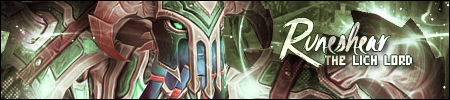 #JusticeForRucatiPSN: Iskalla74, inv for Destiny if you need help
#JusticeForRucatiPSN: Iskalla74, inv for Destiny if you need help
-
2015-05-23, 09:56 PM #2Deleted
Forget high fps in mmo's like wow if you go with amd cpu. Intel is the only way and anyone else saying otherwise is simply wrong, has been proven on this forums a million times and won't bother doing it again. The rest of the build is rather alright although the psu is overkill since you won't even pass 350-400w at full loads even with overclocks.
First of all a few things about the following build:
- I chose the i5 4690k. Its the standard to go in any gaming build. You have the budget for it and it will allow you in the future to overclock if you wish.
- Cpu cooler is optional, but its probably the best cheap one, a good solution to keep your cpu quiet. You will replace the stock one sooner or later.
- Z97 mobo, first of all allows the cpu above to be overclocked if you wish, one of the best cheap options, with good lan and audio chip. There is a better option at same money, the gigabyte Z97Mx-gaming 5, but its a micro board. Since you want wifi then it will probably won't fit below the gpu. If wifi wasn't needed then it would have been the clear winner.
- Ram, cheap good and nothing else. You don't benefit from higher clocked ram in gaming at all so obvious choice.
- Same with gpu no brainer.
- Case and psu, good quality for the money and will do their job fine.
- wifi is very good for the money again with 802.11ac
- Peripherals. Monitor is decent and good for the money and lastly keyboard/mouse combo as a cheap solution. You don't really have a budget for peripherals, you usually need a seperate one for those.
As you've seen since budget is limited to fit everything on some things went with whats best to fit inside that budget.
The total is a 100bucks after rebates. So you will either have to extend your budget or simply cut down the ssd. That is the best solution, go without one to start with. Save some money and buy it in a couple months. You will be able to transfer the os from the hdd to ssd if you don't want a clean install.
PCPartPicker part list / Price breakdown by merchant
CPU: Intel Core i5-4690K 3.5GHz Quad-Core Processor ($219.99 @ SuperBiiz)
CPU Cooler: be quiet! PURE ROCK 87.0 CFM Sleeve Bearing CPU Cooler ($29.99 @ NCIX US)
Motherboard: Gigabyte GA-Z97X-SLI ATX LGA1150 Motherboard ($103.99 @ SuperBiiz)
Memory: Mushkin Stealth 8GB (2 x 4GB) DDR3-1600 Memory ($47.99 @ Newegg)
Storage: Samsung 850 EVO-Series 250GB 2.5" Solid State Drive ($97.95 @ SuperBiiz)
Storage: Western Digital Caviar Blue 1TB 3.5" 7200RPM Internal Hard Drive ($48.60 @ SuperBiiz)
Video Card: MSI GeForce GTX 960 2GB Video Card ($169.99 @ SuperBiiz)
Case: Corsair 200R ATX Mid Tower Case ($47.99 @ Micro Center)
Power Supply: XFX 550W 80+ Bronze Certified ATX Power Supply ($53.10 @ SuperBiiz)
Operating System: Microsoft Windows 8 (OEM) (64-bit) ($83.70 @ SuperBiiz)
Wireless Network Adapter: Gigabyte GC-WB867D-I 802.11a/b/g/n/ac PCI-Express x1 Wi-Fi Adapter ($27.00 @ SuperBiiz)
Monitor: Acer H236HLbid 60Hz 23.0" Monitor ($149.99 @ Best Buy)
Keyboard: Cooler Master CM Storm Devastator Gaming Bundle Wired Gaming Keyboard w/Optical Mouse ($26.10 @ SuperBiiz)
Total: $1106.38
Prices include shipping, taxes, and discounts when available
Generated by PCPartPicker 2015-05-23 17:41 EDT-0400
- - - Updated - - -
Actually you could fit the wifi card, with the gpu on the lower pci-e. Will link this as another option with the micro board (its generally alot better than the Z97X-sli) and different case:
PCPartPicker part list / Price breakdown by merchant
CPU: Intel Core i5-4690K 3.5GHz Quad-Core Processor ($219.99 @ SuperBiiz)
CPU Cooler: be quiet! PURE ROCK 87.0 CFM Sleeve Bearing CPU Cooler ($29.99 @ NCIX US)
Motherboard: Gigabyte GA-Z97MX-Gaming 5 Micro ATX LGA1150 Motherboard ($96.99 @ SuperBiiz)
Memory: Mushkin Stealth 8GB (2 x 4GB) DDR3-1600 Memory ($47.99 @ Newegg)
Storage: Samsung 850 EVO-Series 250GB 2.5" Solid State Drive ($97.95 @ SuperBiiz)
Storage: Western Digital Caviar Blue 1TB 3.5" 7200RPM Internal Hard Drive ($48.60 @ SuperBiiz)
Video Card: MSI GeForce GTX 960 2GB Video Card ($169.99 @ SuperBiiz)
Case: Cooler Master N200 MicroATX Mid Tower Case ($39.60 @ SuperBiiz)
Power Supply: XFX 550W 80+ Bronze Certified ATX Power Supply ($53.10 @ SuperBiiz)
Operating System: Microsoft Windows 8 (OEM) (64-bit) ($83.70 @ SuperBiiz)
Wireless Network Adapter: Gigabyte GC-WB867D-I 802.11a/b/g/n/ac PCI-Express x1 Wi-Fi Adapter ($27.00 @ SuperBiiz)
Monitor: Acer H236HLbid 60Hz 23.0" Monitor ($149.99 @ Best Buy)
Keyboard: Cooler Master CM Storm Devastator Gaming Bundle Wired Gaming Keyboard w/Optical Mouse ($26.10 @ SuperBiiz)
Total: $1090.99
Prices include shipping, taxes, and discounts when available
Generated by PCPartPicker 2015-05-23 17:56 EDT-0400Last edited by mmoc73263b3bd5; 2015-05-23 at 09:45 PM.
-
2015-05-29, 06:03 PM #3
Would an AMD seriously affect fps that much? I can understand going with Intel if its going to keep me above 50 - 60 fps, cuz thats really all i care about. If its a difference of AMD keeps me at 70 and Intel keeps me at 100, id still probably go with amd. Again i have no idea about hardware so any info is appreciated, as well as those builds.
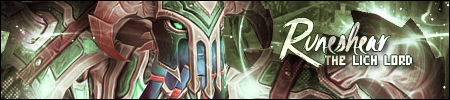 #JusticeForRucatiPSN: Iskalla74, inv for Destiny if you need help
#JusticeForRucatiPSN: Iskalla74, inv for Destiny if you need help
-
2015-05-29, 07:30 PM #4Deleted
Nope not even close. Even an i3 4160 will have higher min fps than any amd. An mild overclock on the i5 4690k say ~4.2Ghz will keep you almost every time at 60fps. I can't exactly tell you how low will a top end amd will drop but its probably nowhere near considering than it can't beat an i3.
The "intel keeps me at 100fps" doesn't exist as a number, not at competitive raiding at least. You should be happy if you can sustain that almost 60 all the time when you overclock. Besides there no point going to 100 if you could unless you had a 144Hz monitor.
-
2015-05-29, 07:57 PM #5
-
2015-05-29, 08:09 PM #6
So i assume less ports and harder to cool?
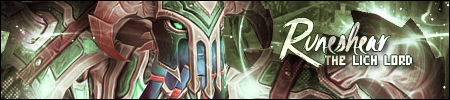 #JusticeForRucatiPSN: Iskalla74, inv for Destiny if you need help
#JusticeForRucatiPSN: Iskalla74, inv for Destiny if you need help
-
2015-05-29, 08:16 PM #7Deleted
-
2015-05-29, 08:18 PM #8
-
2015-05-29, 08:33 PM #9Deleted
That is so false info i don't even know where to start. Actually i won't even start...too tired for it atm. Form factor has nothing to do with cooling and air flow not on this case, its not an itx one and we aren't in 2000. Its not like he is going to run a small case, overclock cpu and sli/cf top end gpus. Single gpu setup, that says it all. I mean look at my rig in sig atm. Cooling was never even a thing condering overclocks and that during summer we can go 45 degrees outside with 30-32inside...
Anyway, op can go with either option if he things that it could a case with micro. But if it was, even a little bit, i wouldn't even reckon it or have one myself to start with. Have good night or morning there
-
2015-05-30, 12:40 AM #10Legendary!


- Join Date
- Oct 2008
- Posts
- 6,560
As much as i normally disagree with Kost, in this instance, he's largely correct.
Unless you're using AMD parts across the board, cooling is not something you have to worry about a great deal if you use even basic aftermarket cooling on your CPU, even, in most cases, in mITX builds.
With very few exceptions, most mITX and mATX cases are built with airflow and heat dissipation in mind and with parts putting off less heat than ever before, cooling is not something that you really have to worry about in most cases, particularly with Intel parts.
I have one of the smallest mITX cases on the market that fits full size components (EVGA Hadron Air) and with a simple 30$ aftermarket cooler and a pair of PWM case fans, the entire rig stays pretty chilly.

 Recent Blue Posts
Recent Blue Posts
 Recent Forum Posts
Recent Forum Posts
 An Update on This Year’s BlizzCon and Blizzard’s 2024 Live Events
An Update on This Year’s BlizzCon and Blizzard’s 2024 Live Events Did Blizzard just hotfix an ilvl requirement onto Awakened LFR?
Did Blizzard just hotfix an ilvl requirement onto Awakened LFR? What's the state of PvP like today?
What's the state of PvP like today? MMO-Champion
MMO-Champion


 Reply With Quote
Reply With Quote


