A little guide to those installing Mint 18 on their machines. I personally ran into unnecessary issues with Mint 18. I haven't done an upgrade yet for my Mint 17 machines but I plan to soon.
First issue is installing Oibaf PPA on Mint 18 Cinnamon will break the UI. Turns out EXA and XAA are broken with the latest drivers and you need to switch to Glamor. First you need to make a file called 20-radeon.conf. Actually, first install gedit and then run this command. You'll want to do this before you install Oibaf PPA and reboot.
Then past this in there.Code:sudo gedit /usr/share/X11/xorg.conf.d/20-radeon.conf
If you're using Intel then do this.Code:Section "Device" Identifier "radeon" Driver "radeon" Option "AccelMethod" "Glamor" #valid options are XAA, EXA and Glamor. Default value varies per-GPU. #Option "AccelMethod" "XAA" #valid options are XAA, EXA and Glamor. Default value varies per-GPU. #Option "AccelMethod" "EXA" #valid options are XAA, EXA and Glamor. Default value varies per-GPU. Option "DRI3" "on" #enable DRI3 instead of the default DRI2-mode EndSection
Code:sudo gedit /usr/share/X11/xorg.conf.d/20-intel.confSecond problem you'll run into is that Samba isn't installed by default in Mint 18, because it slows the boot up time. Of course now you can't see other Windows computers shares, or even Linux machines with samba shares.Code:Section "Device" Identifier "Intel Graphics" Driver "intel" Option "AccelMethod" "Glamor" #valid options are XAA, EXA and Glamor. Default value varies per-GPU. #Option "AccelMethod" "XAA" #valid options are XAA, EXA and Glamor. Default value varies per-GPU. #Option "AccelMethod" "EXA" #valid options are XAA, EXA and Glamor. Default value varies per-GPU. Option "DRI3" "on" #enable DRI3 instead of the default DRI2-mode EndSection
First install samba and everything you need.
Code:sudo apt-get install libsmbclient libwbclient0 python-dnspython python-samba python3-smbc samba samba-common samba-common-bin samba-dsdb-modules samba-libs samba-vfs-modules smbclientThen open smb.conf.Code:sudo touch /etc/libuser.conf
Then add this in the [global] section right under the workgroup = workgroup line.Code:sudo gedit /etc/samba/smb.conf
You could try these commands or reboot. I had to reboot but you could give these a try.Code:name resolve order = bcast host lmhosts wins
If you plan to share a folder then you'll need to change the password. I use the same as my login user name.Code:sudo service smbd restart sudo service nmbd restart
Finally if you boot and see the error " .dmrc and $HOME Permission Errors" then these commands should fix that. Doesn't seem to do anything but annoy you and asks you to click ok.Code:sudo smbpasswd -a <user name>
Code:sudo chown username /home/username/.dmrc chmod 644 /home/username/.dmrc sudo chown username /home/username chmod 755 /home/username
-
2016-07-20, 12:53 AM #201
Last edited by Vash The Stampede; 2016-07-20 at 12:58 AM.
-
2016-10-20, 01:09 PM #202
Hasn't been much Linux news lately but OMGUbuntu gave 3 reasons why to use Linux. Though it looks more like 7. This is based on a Google search.
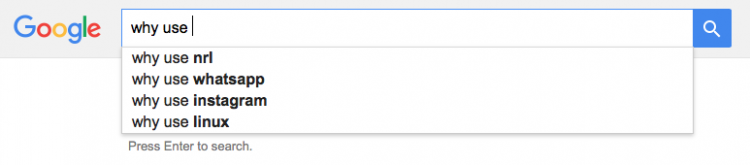
http://www.omgubuntu.co.uk/2016/10/w...ee-short-words
Because of security!
Because of control!
Because of privacy, community, and a general sense of purpose!
Because it’s fast!
Because it’s virus free!
Because I’m dang-well used to it now!
Because, heck, I can shape it to look like pretty much anything I want it to using themes and widgets and CSS and extensions and blingy little desktop trinkets!
I use Linux …because it’s better.
It’s better than Windows 10 and its nightmarish exam of privacy check boxes, opt-outs and hidden toggles. And it’s better than macOS and its insistence that I only run it on the pricey hardware they sell. It’s better than Android at being a desktop OS. It’s better than ChromeOS at being a desktop OS.
-
2016-10-20, 08:04 PM #203Deleted
I like linux because.. it actually is easier to use. People are spewing out things like "in linux stuff never work and you need to constantly fight to keep it working" which is bs, I have way more issues with windows on that front. At least in linux I have good easily accessible log, std::error on console and I can fix shit on my own. Instead of googling windows issue and coming up with dozens of threads with different fixes that doesn't work for everybody and nobody seem to know what causes the issue in the first place.
The other good thing about it is automation - scripting is easy and really powerful - even if windows powershell is more powerful(which it might idk) it is nowhere near as simple and intuitive as bash for example.
These are my two reasons.
Linux is love Linux is life. But there are areas it still could use some polishing(mainly graphics server - wayland can't come too soon).
-
2016-11-14, 03:49 AM #204Deleted
I am using a fresh reinstall of Arch, using MATE Desktop and the nvidia drivers for graphics. I did not install optirun but seemed to manage to configure the OS to always use the nvidia card (as I see, using glxinfo that my OpenGL Version is 4.5 and not 3.0 ES as in the graphics for my integrated Intel card). Using a notebook I should add.
After installing wine-staging and creating a 64-bit wine-prefix I installed only two libraries that kept Battle.net and WoW from starting and ... I get this:
http://imgur.com/a/rVw0l
http://imgur.com/a/eHMWb
There seems to be something very wrong with the texture compression as well as quite some calls to uploading models to the GPU as there are sometimes disformed triangles flying through the screen as well as ... well ... these flickering wrong textures.
Any idea what I can do here? (starting WoW using __GL_FOO_OPTIMIZATION_=1 as well as -opengl)
-
2016-11-14, 05:01 AM #205
It's always a good idea to use a 32-bit Wine prefix, and not 64-bit. Though I don't think that will have an effect for your texture glitches there. I remember having those glitches and fixed it with a few commands that installed texture compression. You shouldn't need these if using Nvidia drivers. This would only effect Intel or AMD open source drivers. So maybe you're using the Intel graphics and not the Nvidia.
These are the commands you'd type for Ubuntu/Mint but I can't seem to figure out what command Arch would need.
You'll need to enable the texture compression here by messing with the driconf.Code:sudo apt-get install libtxc-dxtn-s2tc0 sudo apt-get install libtxc-dxtn-s2tc0:i386 sudo apt-get install libtxc-dxtn-s2tc0:amd64
https://www.archlinux.org/packages/?name=driconf
And these are the files needed for the texture compression.
https://www.archlinux.org/packages/?name=libtxc_dxtn
Again, I've never used Arch but that's what I know that's needed to be done. But if installing texture compression fixes your issue then you aren't using the Nvidia graphics chip, cause Nvidia's drivers automatically come with it. Then you'd need to look into hybrid graphics and switching between them. It should be automatic, but then again a lot of things should work.
-
2016-11-14, 02:10 PM #206Deleted
I already installed lib32-libtxc_dxtn and libtxc_dxtn was already installed, though I did not screw around with the driconf yet.
-
2016-11-14, 05:00 PM #207
If it's a new bug to Wine you could try OpenGL mode. The best way to do this is by editing the Config.wtf file. Look for "SET gxApi "D3D11"", and change D3D11 or D3D9 to OGL. See if that fixes the graphic glitches. Also, since you're using Wine-Staging you can try to enable CSMT, but that only works for DX9 API. Gives a nice speed boost though.
-
2016-11-14, 05:22 PM #208Deleted
Using -opengl already to start the program. Though can you explain to me how I might use the D3D9 renderer? For me using no -opengl really screws up the graphics ...
EDIT:
Okay simply setting the graphics API to DirectX 9 seems to fix almost all problems, though it lowers the FPS a bit and creates some microstuttering but nothing too bad. DirectX 11 absolutely fucks up the graphics though ...Last edited by mmocb7046fcad0; 2016-11-14 at 05:48 PM.
-
2016-11-14, 05:58 PM #209
By setting it to SET gxApi "D3D9" you're using DX9. DirectX11 isn't supported yet in Wine, but is being worked on. You can go into WineCFG and enable CSMT in the Staging tab. It should give a nice speed boost, as well as maybe solve the stuttering.
-
2016-11-14, 07:54 PM #210Deleted
Already had the CSMT active the whole time. Setting the values in the config has already been done because that's how I was only able to get away from that D3D11 setting (which already fucked up the graphics so bad I wasn't able to use the menu). So yeah all still existing problems either need hardcore tinkering or I need to live with them, and having about 30 - 50 FPS is fine for playing a game on Linux :-)
-
2016-11-17, 12:33 AM #211
Wine Staging 1.9.22 has a bug that renders fonts incorrectly. Also, it seems the OpenGL API in WoW maybe buggy for Windows. So DX9 is still your best choice.
https://bugs.winehq.org/show_bug.cgi?id=41711
-
2016-11-28, 09:08 PM #212
Total War Warhammer was released for Linux and surprisingly the game loads over 1 minute faster on Linux. Gives you an idea of how much faster the Ext4 file system is over Windows 10.
-
2016-12-20, 12:59 PM #213
Doom 2016 works in Wine with Vulkan. Also Denuvo is removed from Doom.
-
2017-01-25, 05:37 PM #214
Figure I'd post a reclocking guide for those with Nvidia cards who use Nouveau instead of Nvdia's drivers using Ubuntu or similar distros. Firstly reclocking changed since kernel 4.5 or newer, so this won't work unless you're using a 4.5 or newer kernel. If you're caught up, next is to check your clock speed with this command.
You would get a similar output to mine but with different clock speeds. My laptop has a 9600M GT.Code:sudo cat /sys/kernel/debug/dri/0/pstate
You're most likely on AC mode, which is obviously not fast. You can switch clock speeds with a command like this. BTW you have to be in root by typing su to use it.Code:03: core 169 MHz shader 338 MHz memory 100 MHz 05: core 275 MHz shader 550 MHz memory 250 MHz 07: core 400 MHz shader 800 MHz memory 400 MHz 0f: core 500 MHz shader 1250 MHz memory 400 MHz AC: core 275 MHz shader 550 MHz memory 249 MHz
This will use the highest clock mode 0f. If you re-enter "cat /sys/kernel/debug/dri/0/pstate", you'll see something like this.Code:echo 0f > /sys/kernel/debug/dri/0/pstate
The * means that's the mode it's now using. Obviously this sucks cause you have to type terminal commands to switch clock speed for something that should be automatic, but if you insist to use Nouveau like I do, this will make the driver usuable. Using the Padoka PPA for drivers I get very similar performance to Nvidia's drivers. This is especially useful to me since my 9600M GT is Legacy and doesn't get consistent driver updates from Nvidia.Code:03: core 169 MHz shader 338 MHz memory 100 MHz 05: core 275 MHz shader 550 MHz memory 250 MHz 07: core 400 MHz shader 800 MHz memory 400 MHz 0f: core 500 MHz shader 1250 MHz memory 400 MHz AC DC * AC: core 500 MHz shader 1250 MHz memory 249 MHz
-
2017-02-05, 05:46 PM #215
Why would anyone be self hating so much to use open source drivers with nvida cards? lol
-
2017-02-06, 06:13 AM #216
Like I said, Nvidia put my laptop's 9600M GT in legacy. This means the drivers get updated rarely. This also makes it a problem to update the kernel, since updating the kernel can break Geforce drivers. If the Geforce driver doesn't support the kernel you're installing, then the GPU acceleration won't work. People have patched the drivers to work with newer kernels, but it's a lot less painful to just deal with open source drivers.
Also to experiment. I'd like to see the progress of Nouveau.
-
2017-04-06, 05:11 AM #217
Ubuntu 18.04 To Ship with GNOME Desktop, Not Unity
http://www.omgubuntu.co.uk/2017/04/u...ktop-not-unity
-
2017-04-06, 07:31 AM #218Deleted
-
2017-04-06, 02:22 PM #219
I personally couldn't care, cause if I want Gnome I could just install it. With Mint I have Cinnamon and Mate to choose from cause I have both installed. Also for me, Gnome and Unity aren't very different. Gnome 3 is obviously better, but not by much. What Ubuntu needs to do is setup Gnome in a way that is more comfortable for Windows users, like what the Mint guys do for Mate and XFCE.
-
2017-04-07, 08:14 AM #220Deleted
Yeah I'm using xfce as well, but cannonical abandoning their silly projects makes it more likely they will put some more workforce in other(good) projects. Also other companies/parties will not have to split their attention because somebody decided to fragment the market even more.(no need for mir drivers, toolkit support etc)

 Recent Blue Posts
Recent Blue Posts
 Recent Forum Posts
Recent Forum Posts
 Seasonal Poll: What Playable Race would u like to have in World Soul saga?
Seasonal Poll: What Playable Race would u like to have in World Soul saga? MMO-Champion
MMO-Champion


 Reply With Quote
Reply With Quote



