Hello there,
In the next month or the month after, I'm planning to buy a new PC as I'm currently playing on a Macbook Pro 2011.
- Budget: 11.500 DKK (1550€)
- Resolution: 1920x1080 (I'll buy a screen and a keyboard outside the budget for the PC)
- Games / Settings Desired: Ultra/best settings: World of Warcraft, Diablo 3, Overwatch, Rocket League, FIFA 16, CS:GO
- Other intensive software: I do use Photoshop every week more or less, bigger projects once every two month or so. Also I'd like to be able to stream without it affecting my game.
- Country: Denmark
I want to buy my PC from a seller as a whole, as I'm not interested in building it myself. So I've found a PC from sharkgaming.dk, called Shark Predator, and I've modified a few of the basic settings so that it looks like this:
- Motherboard: MSI Z170A Gaming M5 +489 DKK (+65€): Original: MSI Z170A PC Mate
- CPU: Intel i5-6600K, 4x3,5GHz +605 DKK (+80€): Original: Intel i5-6400, 4x2,7GHz
- PSU: Corsair CX 750W 80+ Bronze +269 DKK (+36€): Original: FSP 500W 60HHN 80+ Bronze
- Cooling: BLOODFREEZR 550LC Liquidcooling
- GPU: Asus GeForce GTX970 OC 4GD5
- RAM: Kingston HyperX Fury 2x8GB 2400 MHz DDR4 +349 DKK (+46,5€): Original: G.Skill Ripjaws 2x4GB 2400 MHz
- SSD/HHD: 240GB Kingston V300 +199 DKK (+26,5€) & 1000GB Seagate Barracuda 7200 RPM: Original: 120GB Kingston V300 & 1000GB Seagate Barracuda 7200 RPM
- OS: Windows 10
- Case: NZXT S340 Black +135 DKK (+18€): Orignal: NXZT Phantom 240
- Price: 11.245 DKK (1500€)
So my questions here are:
Will this PC handle the stuff I want to do with ease?
Are there anything I should consider upgrading? (If it's some game changer, I can extend my budget with another 1000 DKK (133€), but I prefer to stay at the 11.500 (1550€) mark.
Are there any unnecessary upgrades I've made?
Is the Kingston V300 240GB worse than the Samsung EVO 850 250GB by 290 DKK (39€) (I have an 850 EVO on my Macbook that I probably could use if that's the case, and install new iOS on the Kingston and put it in my Macbook, but only if there is a significant difference)?
Regarding the PSU, I honestly have no clue on this topic on what's good and bad, so if there's any advice here, I'd appreciate it!
Looking forward to hear from you guys, and thanks in advance!
/Chery
Thread: New PC - Advice/Help
-
2016-02-23, 08:53 AM #1Deleted
New PC - Advice/Help
Last edited by mmoc6cce4fce5e; 2016-02-24 at 12:12 PM.
-
2016-02-24, 08:21 PM #2Deleted
No one that can help me?

-
2016-02-27, 06:24 PM #3
You dont want to build it on your own ?
CPU and Mainboard is fine.
750watt PSU is Overkill i would go for Seasonic, XFX or BeQuiet PSU with 550-600watt and 80+ Gold version.
I would pick a good air cooler over the AIO watercooling set like a Cryorig, BeQuiet or Noctua.
As GPU i would pick a R9 390 over the GTX 970 because of 8gb Vram and Dx12 support.
For the SSD and HDD i would suggest the Samsung EVO 850 250GB and a 1-2TB WD Blue HDD.
[IMG]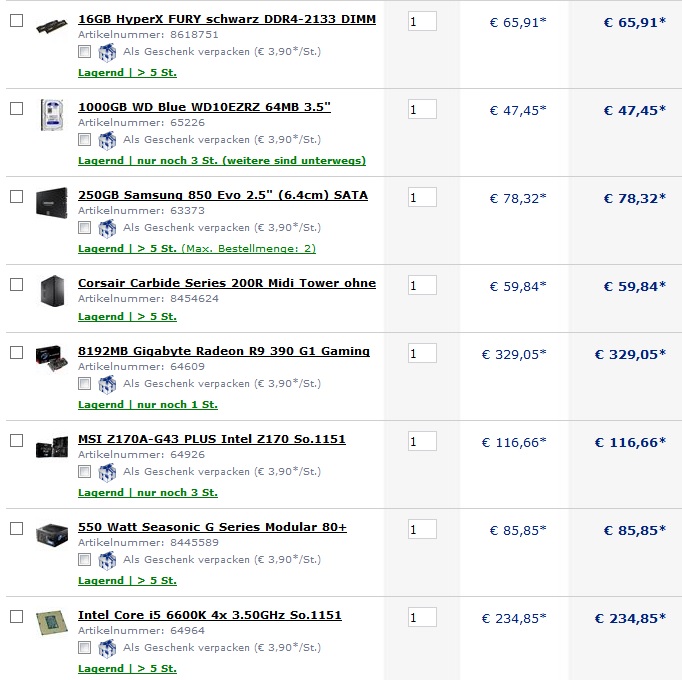 [/IMG]
[/IMG]
This is a cheaper version of your prebuilt PC for 1016€ without a CPU cooler, maybe you still want a AIO Watercooler or switch to a Air cooler.
If you now spend a bit more on a better Case like Phanteks Enthoo Pro M and good CPU cooler (Cryorig H5-7 or be quiet! Dark Rock Pro 3) you pay 1200€ with Win10.Last edited by Miyagie; 2016-02-27 at 06:55 PM.
-
2016-02-27, 06:28 PM #4Mechagnome


- Join Date
- Aug 2009
- Location
- The Netherlands
- Posts
- 662
I would suggest, building it yourself or find someone close to you that can (friend / etc)
Simply because you can get much more out of your budget then when you will get a pre-built system.
For the components and other info, a lot of people here will have good info on what to get.
-
2016-02-28, 11:01 AM #5Deleted
Build it yourself or buy it from a shop that does not screw you. 1500€ for that PC is a ripoff! Mindfactory (German Shop) has the option to build the PC for you (extra ~50€ I think) and I think they ship to Denmark.
-
2016-02-28, 05:21 PM #6Deleted
Isn't there any other shop to work with? The one you have has like barely 10options for each part.
- - - Updated - - -
Checking on another shop you can make it cheaper and better with an option to pump it up to an R9 390X. The sum on the link below is 10,742 dkk.

(win10 is placeholder cause i couldn't find the dk 64bit version.)
-
2016-03-02, 05:06 PM #7Deleted
Hello everyone, and thanks for your responses and tips.
Now I still don't want to build it myself, but I talked to some friends about it and they referred me to another seller, that build the computers themselves but for a fair price, compared to shark gaming and mm-vision.
The current system that I'm looking at now include the following specifications:
- Motherboard: Asus A170-A
- CPU: Intel i5-6600K, 4x3,5GHz
- PSU: 550W (80+) XFX Pro Series
- Cooling: Asetek 550LC Watercooling
- GPU: Asus GeForce Strix GTX970 OC 4GB
- RAM: Corsair Vengeance 3000MHz 2x8GB
- SSD/HHD: 500GB Samsung Evo 850 & 1000GB Seagate Barracuda 7200 RPM
- OS: Windows 10
- Case: Zalman Z11 or Fractal Define S
- Price: 9.855 DKK (Zalman Z11) or 10.044 DKK (Fractal Define S)
So I just got a very few clarifying questions left.
1) Which one of the cases is the better one?
2) Looking at the PSU, I have the option to upgrade it to a CoolerMaster G650M for a +199 DKK, will this be better?
3) If I go with the Zalman Z11, I have the option to choose a CoolerMaster Hyper 212 Evo Air cooler instead of the watercooler for -99 DKK, is this better?
4) My final question, what level is the Z170-A compared to the Z170A Gaming M5?
I tried to research all of the subjects myself, but I didn't find a satisfying answer for the above mentioned questions.
/Chery
-
2016-03-03, 10:14 AM #8Deleted
The xfx psu is fine and better than the coolermaster anyway. I'd stay with the Asus Z170-A over the msi one. Case, fractal design S all day over Zalman, take note that is doesn't support too many drives if you have lots. As far as the cpu cooler asetek, afaik its the oem of corsair, so that 550LC is basically corsair's H50. Depending on price is not something amazing. I'd still get the Dark Rock 3 in my list over that Aio.
-
2016-03-03, 10:55 AM #9Deleted
Alright, thank you very much for your help!

-
2016-03-03, 08:25 PM #10
-
2016-03-04, 08:19 AM #11Deleted
Not to mention the 3000 Mhz ram, you can drop that down to 2400 and it should save some money.
-
2016-03-04, 02:36 PM #12Deleted
All the sellers that builds the computers themselves don't offer the option of Radeon GPU, but only Nvidia - Now I know that there's coming something new called Pascal, and that it's supposedly better than the current GPUs, but regarding that I have two concerns.
1) No one seems to know when they're coming (And I need a new PC in order to play Legion, as my current macbook, is 4-5 year old and doesn't fit the minimum requirements anymore (my graphic card is the Intel HD Graphics 3000 512 MB), so I need a new PC by the time that Legions comes out).
2) I don't have any idea about the price of the new GPU and when the sellers will start to put them into their builds (And again, my main game is WoW, the other games are just games that I play by time to time, nothing serious and therefore I feel that the GTX970 is sufficient for those games?).
That's not a big problem in my case, as they offer 2133 MHz in the build and then I can upgrade to 3000 MHz for +200 DKK, so it's not a huge increase.
-
2016-03-04, 03:03 PM #13Mechagnome


- Join Date
- Aug 2009
- Location
- The Netherlands
- Posts
- 662
Well, maybe those retailers don't have the option in their PC building tools on websites or anything like that.
Some stores in holland have ''limited'' options on their pre-built system, but when you give them a call, or e-mail them or even visit the store, they can get you something more to your liking, most of the time for just the price of the parts + a building fee (50-100 euro's in holland)
Pascal cards will most likely be in the same price range as current Nvidia cards, given equal cards, so a 970 vs a Pascal 970 card.
An other option is to grab a low end GPU, like a GTX 950, which will run WoW more than fine anyway, and then upgrade to Pascal later in the year.
In the end, given the info we get from you and how it works in Denmark, your options seem to be very limited when it comes to pre-built systems.
So grabbing parts yourself and read / watch some great guides to do it yourself none the less might be the better option.
Also check out Alternate.dk
Last edited by Augusta138; 2016-03-04 at 03:10 PM.
-
2016-03-04, 03:04 PM #14Deleted
That is still 200 DKK (25 euros) wasted money. You will not see a noticable performance increase by taking that RAM. I would just pick 2400 or possibly 2666 RAM depending on the price.
I mean, it is your money of course and it isn't that much (although, one can make a case that would be a game). But you will see no performance difference between 2400 and 3000 RAM. Or better put, the increase in performance is not worth the money, in my opinion.
-
2016-03-05, 01:12 PM #15Deleted
Okey so I talked to a friend that would be able to help me build the system, if I just order the parts etc, so based on your guys' response and suggestions, I've come up with this build: (Looks a lot like the other one linked)
http: //oi68.tinypic.com/nb2jdl.jpg
The price for this is 9.400 without the windows license, but I found out that I can get the OS through an Education offer my University offer, so that's just perfect.
Would this build beat the latest build I mentioned?
-
2016-03-05, 05:21 PM #16Deleted
Seems fine other than the psu. Its not bad but i think you could get a better one maybe? The xfx you mentioned before?
-
2016-03-05, 05:58 PM #17Deleted
Yeah sure, I can get that one.
Now I just noticed something when I looked at the motherboard. The one in my build is the Gigabyte Z170-Gaming-K3 and I found one called Gigabyte Z170X-Gaming-3 for a +150 DKK (20 euro), would that one be a better choice?
Finally my last question: Do I have to buy anything else in order to build it? Like for example cables, extra fans etc - as I have no clue. I got screwdrivers and other tools like that, so that's not the items I'm talking about, unless there is something specific that I need eg. a special screwdriver or so?
-
2016-03-05, 06:45 PM #18Dreadlord


- Join Date
- Nov 2010
- Posts
- 885
CPU is fine.
Motherboard is bad - MSI motherboards use the crappy "killer" NIC (network port). Go for an Asus Z170 board, which features Intel's gigabit LAN. It uses less CPU cycles and has less latency. Drivers are also easy to install and run well, whereas Killer drivers are terrible, bloated crap.
GPU is great, 970's are perfect for wow.
PSU is terrible. Corsair PSU's use very bad OEM's to built the majority of their PSU's. The only good Corsair PSU's are the much more expensive AX range. Pick something from Seasonic or superflower or EVGA if possible (EVGA use Superflower as the OEM for many units).
I'd skip the AIO watercooler for the CPU. Skylake runs very cool even when overclocked. I'm running a 6700k@ 4.7Ghz on a air cooler, a Noctua UH12S. Totally silent, max temps 75 dc (1.3v). Cheap AIO's are noisy, prone to problems and have the risk of leaking. Simply not necessary. The only time it's worth going watercooling is if you build a total custom loop, for either complete silence (using good pumps at reduced voltages) or for extreme overclocking.
Skylake benefits from faster DDR4. 3000Mhz, or 3200Mhz kits are not much more expensive than the bog standard 2100Mhz, or 2400Mhz kits. I'd recommend Corsair LPX 3000, or 3200Mhz DDR4 kits. They are listed on the QVL list for the majority of motherboards, ensuring a good XMP experience.

 Recent Blue Posts
Recent Blue Posts
 Recent Forum Posts
Recent Forum Posts
 An Update on This Year’s BlizzCon and Blizzard’s 2024 Live Events
An Update on This Year’s BlizzCon and Blizzard’s 2024 Live Events [WeakAura] Tombstone's Conditions
[WeakAura] Tombstone's Conditions Did Blizzard just hotfix an ilvl requirement onto Awakened LFR?
Did Blizzard just hotfix an ilvl requirement onto Awakened LFR? MMO-Champion
MMO-Champion

 Reply With Quote
Reply With Quote




