I'm in the process of building my desktop. I'm still waiting for my SSD to arrive Monday, but I want to kick on my desktop and make sure the lights/fans work..when I turn on the power supply, two red lights turn on on my graphics card, but nothing else. And yes I'm tried hitting the power button..do I plug something in wrong and do I have a bad MB?
-
2016-07-24, 04:53 AM #1Field Marshal


- Join Date
- Jun 2016
- Posts
- 55
Graphics card lights up, pc won't turn on
-
2016-07-24, 04:54 AM #2
-
2016-07-24, 05:00 AM #3Field Marshal


- Join Date
- Jun 2016
- Posts
- 55
Yes, reason I know is cause my graphics card turns on..I do not my PSU going to my card..just the MB
-
2016-07-24, 05:01 AM #4
What graphics card? Never heard of graphic cards with red diagnostic lights.
-
2016-07-24, 12:58 PM #5Field Marshal


- Join Date
- Jun 2016
- Posts
- 55
Asus 1080 gtx
-
2016-07-24, 01:06 PM #6Dreadlord


- Join Date
- Apr 2012
- Posts
- 901
Try turning the pc on without the gpu plugged in - using onboard graphics.
Don't mess with any wires inside so it's exactly the same as it was with the gpu plugged in, if it works, either faulty GPU or lack of power i guess.
-
2016-07-24, 01:34 PM #7Field Marshal


- Join Date
- Jun 2016
- Posts
- 55
Didn't work
-
2016-07-24, 01:39 PM #8Dreadlord


- Join Date
- Apr 2012
- Posts
- 901
Make sure CPU cables are in correctly + You've correctly connected your case to your mobo. IIf your pressing the power button and nothing is happening at all i'm guessing you haven't plugged in the wires for your case correctly.
-
2016-07-24, 01:43 PM #9
-
2016-07-24, 02:15 PM #10Field Marshal


- Join Date
- Jun 2016
- Posts
- 55
Ok thanks, that's what I was thinking but I think I've been looking at it so long..I'm just missing something
- - - Updated - - -
I didn't know that, this is my 2nd PC build and it's been a while..since the PSU isnt plugged into the GPU directly, do u think it doesn't have enough juice to turn on the CPU?
-
2016-07-24, 02:16 PM #11
-
2016-07-24, 02:18 PM #12
-
2016-07-24, 02:48 PM #13
-
2016-07-24, 03:07 PM #14
You bought about the most power-hungry card Nvidia makes. Are you sure your power supply is capable of handling it and the rest of the hardware in your computer? I have seen this problem many times in people who build their own computer without researching first (or worse, by listening to salespeople in parts stores). If not, that's why your PC isn't turning on; there just isn't enough current to power everything.
Cheerful lack of self-preservation
-
2016-07-24, 03:27 PM #15Field Marshal


- Join Date
- Jun 2016
- Posts
- 55
I'll take a picture when I get back home in a couple hours...it's a 650 watt power supply, which should be more than enough to power everything I have.
-
2016-07-24, 03:31 PM #16Immortal


- Join Date
- Sep 2013
- Posts
- 7,355
Is your CPU receiving power?
I had the same issue after I hooked everything up, and then the computer wouldn't turn on. In addition to the big plug that plugs into your motherboard, there's another smaller one for the CPU, usually right near it. The CPU needs its own individual power connection, just like the GPU.
-
2016-07-24, 04:27 PM #17Deleted
Wattage means only so much when it comes to PSUs. I've ran systems with less watts than was recommend just because I had a quality PSU. Brand and amperage is what actually matters.
To make sure it has to do with the GPU, completely unplug from the mobo (and unplug any added hardware really. Then make sure the PSU is connected properly to the MOBO and try to turn it on. If it doesn't give any sign of life your mobo is faulty. If it's beeping or shows some inidcator lights, check what they mean.
-
2016-07-24, 05:55 PM #18
-
2016-07-24, 06:22 PM #19
-
2016-07-24, 06:28 PM #20Field Marshal


- Join Date
- Jun 2016
- Posts
- 55
Here is a picture of everything plugged in. I took out the GPU & and CPU fan I had on it so u could see the motherboard. It's like the motherboard is not getting power. With the GPU plugged into the motherboard without the PSU plugged directly into it..two red lights were on where u plug the PSU in. After I plugged the PSU directly to the GPU, those lights turned white but nothing else will turn on. I'll get my PC parts and post them in a sec.
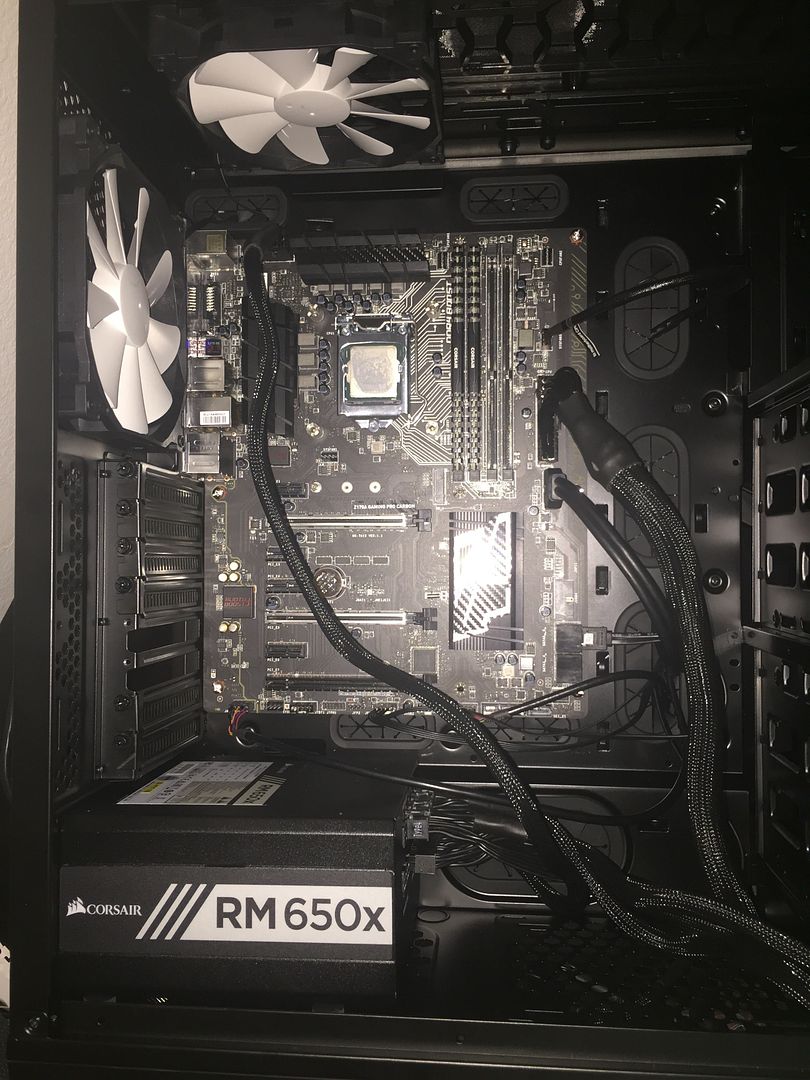

 Recent Blue Posts
Recent Blue Posts
 Recent Forum Posts
Recent Forum Posts
 Best Villain in the History of WoW
Best Villain in the History of WoW MMO-Champion
MMO-Champion


 Reply With Quote
Reply With Quote




