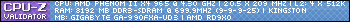Hi guys,
I am in the process of building my new computer and am wondering on the easiest/most cost effective way to put windows on my new machine. My old computer has windows 7 on it, however this came pre built with the machine and I'm not sure how I would go about transferring this over. I could buy windows 10, but neither my old computer or my new one have an optical drive to install it. I could use my old system to download windows 10 from pc world but then I'm not sure how I would go about getting this one my new machine, as I assume it would download to my old HDD rather than my new SSD. I don't have enough cables to have both the SSD and my old HDD to be plugged into my old machine at the same time!
Could I just format my old hard drive, pop it in the new machine and see if windows will reactivate the key? Or is there an easy way to sort this? I feel like I am over complicating it all!
Thanks in advance and sorry for the stupidity!
-
2016-08-07, 08:32 AM #1Deleted
Windows issue - not sure on the best fix
-
2016-08-07, 08:34 AM #2
Usb Microsofts own tool for it: https://www.microsoft.com/da-dk/down...-download-tool
That way it can be put onto a usb drive and installed from there.
-
2016-08-07, 01:03 PM #3Deleted
Ok thanks. So is there no way to carry my original license over? Apparently you can still get a free upgrade to Windows 10 if you use their assistive features. So I was thinking I could do that, then format my hard drive, plug it into my new computer and then call Microsoft and explain that my motherboard became defective and ask them if they will reactivate?
-
2016-08-07, 02:28 PM #4
Just reinstall it from a USB stick using your old activation code, transferring a HDD/SSD with an installation for a different computer creates all sorts of problems most likely it will not even boot.
-
2016-08-07, 02:52 PM #5Deleted
The only problem is getting an iso for Windows 7 to put on a USB. I could upgrade to 10, put the iso for 10 on a USB and then use the key for a fresh install on my new computer?
-
2016-08-09, 10:03 AM #6Field Marshal


- Join Date
- Dec 2011
- Posts
- 81
If the windows 7 came pre installed on the old system, it's likely oem - changing motherboards invalids the OEM license and thus you will need to purchase a new license.
-
2016-08-10, 06:39 AM #7
this is the way to go, but dont use microsofts tool, use rufus https://rufus.akeo.ie/ have never once had their own tool do it right
-
2016-08-10, 10:16 AM #8Blademaster


- Join Date
- Aug 2016
- Location
- Canada
- Posts
- 29
A DVD gets old, gets scratches and what not. I would suggest you use Microsofts official tool with a USB flash disk. And since you are building a new PC just get a Win10, there is performance upgrade and boot time is quite less

P.S I dont know about rufus, been using the MS tool for quite long so my vote is for that.
-
2016-08-11, 02:20 AM #9
I would skip all that trouble and install using the media creation tool. It's extremely simple and the first thing it asks you is if you want to use a USB thumb drive to install Windows on another computer. It scans for a thumb drive, confirms with you that it's the correct one, then literally does the rest. Boot from that usb drive like you would an installation cd and install like normal.
:::: AMD Ryzen 7 7800x3d w/ NZXT Kraken Elite 240
:::: MSI Meg X670E Tomahawk
:::: 32gb G.Skill Trident Z5 6000mt/s CL36 DDR5
:::: Samsung 512gb 960 PRO m.2 nvme ssd (OS), Samsung 1TB 950 EVO ssd
:::: Nvidia RTX 3090 Founders Edition
:::: Windows 11 Pro

 Recent Blue Posts
Recent Blue Posts
 Recent Forum Posts
Recent Forum Posts
 An Update on This Year’s BlizzCon and Blizzard’s 2024 Live Events
An Update on This Year’s BlizzCon and Blizzard’s 2024 Live Events MMO-Champion
MMO-Champion

 Reply With Quote
Reply With Quote