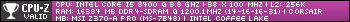So yesterday my PC rebooted for a windows update (10, build 14393) in the middle of an invasion (love ya MS) and when it finally installed, my wow sound totally disappeared. Nothing I've tried helped, so far I have:
- restarted WoW and reboot PC
- deleted WTF and cache
- used the scan and fix battle.net tool
- tried new windows updates (none found)
- reinstalled WoW
- reinstalled sound card drivers
I have no idea what to do next, besides a format (which I, obviously, would like to avoid). I have a SB audigy SE. The sound is missing only in WoW.
-
2016-08-22, 06:19 AM #1Dreadlord


- Join Date
- Mar 2010
- Posts
- 909
No sound in wow after windows update?
-
2016-08-22, 09:28 AM #2
-
2016-08-22, 11:12 AM #3
Do you see the sound device in the wow settings?
Sometimes I'm losing sound in wow, the device disappears in wow. To fix it I switch from 5.1 configuration in the driver to stereo. This fixes it for me.
-
2016-08-22, 11:14 AM #4
-
2016-08-22, 11:16 AM #5Mechagnome


- Join Date
- Jan 2011
- Posts
- 522
You do know...you can SCHEDULE windows updates right? Not windows fault it restarted during your game session. Also if its sound within just 1 single application, its the game that's the issue. Your sound card driver isn't just going to be affected by 1 single thing. I'm current on all 10 pro updates and have had zero sound issues.
-
2016-08-22, 03:29 PM #6
set updating to manual, there are always gonna be auto-updates that turn out to break something important (recent webcam thing is a good example). update when you know the update is not potentially gonna break stuff

but as others have said.. check the sound settings in wow, ensure it is using the proper device and is indeed enabled! also check to see you didn't mute wow in the windows mixer somehow
-
2016-08-22, 03:45 PM #7Dreadlord


- Join Date
- Mar 2010
- Posts
- 909
I already fixed my updates, this was the first time that happened to me. Sound settings in wow are fine and would have been changed to default by wtf deletion and reinstall anyway. I also have the proper sound device set in WoW. No idea what to try next
 Thanks for the replies guys.
Thanks for the replies guys.
-
2016-08-22, 05:37 PM #8High Overlord


- Join Date
- Dec 2010
- Location
- Russia, Nizhniy Novgorod
- Posts
- 105

-
2016-08-24, 09:45 PM #9
Install literally any OS other than Botnet 10.
Orc Warrior/Undead Priest/Undead Ruuge/???
Not linking my armory because i like to be anonymuuse, although if you need me you can normally find me here. Krieger !W79kXUqA/6
-
2016-09-07, 09:45 PM #10
-
2016-09-07, 10:40 PM #11
Open up Volume Mixer while the game is running and see if the volume is up. You'd be surprised.


 Recent Blue Posts
Recent Blue Posts
 Recent Forum Posts
Recent Forum Posts
 An Update on This Year’s BlizzCon and Blizzard’s 2024 Live Events
An Update on This Year’s BlizzCon and Blizzard’s 2024 Live Events MMO-Champion
MMO-Champion


 Reply With Quote
Reply With Quote