Thread: Post Your UI (Pre 3.0.2)
-
2008-05-01, 09:27 PM #101Grunt


- Join Date
- Dec 2007
- Posts
- 16
Re: Post Your UI
-
2008-05-01, 10:41 PM #102Field Marshal


- Join Date
- Feb 2008
- Posts
- 89
Re: Post Your UI
(This signature was removed for violation of the Avatar & Signature Guidelines)
-
2008-05-01, 10:44 PM #103Keyboard Turner


- Join Date
- Feb 2008
- Posts
- 5
-
2008-05-01, 10:58 PM #104Field Marshal


- Join Date
- Aug 2007
- Posts
- 90
Re: Post Your UI
How bout above that panel you have on the righthand side of your Minimap? Originally Posted by Thrust
Originally Posted by Thrust
Edit: Oh yeah and i promised a combat screenie of my UI, so here you go:
[img width=400]http://i28.tinypic.com/35i7wja.jpg[/img]
Enjoy.Retired
-
2008-05-01, 11:28 PM #105Keyboard Turner


- Join Date
- Feb 2008
- Posts
- 5
Re: Post Your UI
haven't tried that out. ít's away from my original center so i hope i keep watching it. Originally Posted by Nochar
Originally Posted by Nochar
Edit: nice looking ui btw
-
2008-05-01, 11:31 PM #106Keyboard Turner


- Join Date
- May 2008
- Posts
- 1
Re: Post Your UI
Fastblack would you please post the addon list? Textures and layout are really pretty!
-
2008-05-01, 11:42 PM #107
-
2008-05-02, 12:53 AM #108Grunt


- Join Date
- Apr 2008
- Posts
- 16
Re: Post Your UI
Just put up some test bars and buttons showing the maximum amount of DoT/Stun/CC/Debuffs/Cooldowns etc on all the screenshots, spell cooldowns on first row in upper left, item cooldowns on the second row. Buffs on the first row to the top right, debuffs on the second row. (None showing atm). Empty combat log in the bottom right.
Target + Target's Target, target's castbar + own castbar:
http://img88.imageshack.us/img88/1741/91506263zf5.jpg
Pitbull showing 25man raid with focus, target and target's target:
http://img160.imageshack.us/img160/4866/46106223yd9.jpg
Pitbull showing 5 man grp with 5 pets, target, target's target, focus target, target's castbar:
http://img160.imageshack.us/img160/3391/32804006vk6.jpg
Omen and Recount on the right side, next to the actionbars, above the combat log with the same eePanels2 shit as the chatlogs etc.
-
2008-05-02, 06:47 AM #109Keyboard Turner


- Join Date
- May 2008
- Posts
- 2
Re: Post Your UI
Heres mine for now..

Regards
-
2008-05-02, 02:56 PM #110High Overlord


- Join Date
- Apr 2008
- Posts
- 109
Re: Post Your UI
New Update...
OOC,Target,Party:

Larger Pic:http://img395.imageshack.us/img395/6...8161738ui7.jpg
Party,Combat:

Larger Pic:http://img411.imageshack.us/img411/5...8160516cx6.jpg
Addons Used: http://img180.imageshack.us/img180/6...donlistls5.jpg
C&C Welcome
-Souldeath
-
2008-05-02, 06:47 PM #111The Patient


- Join Date
- Apr 2008
- Posts
- 314
Re: Post Your UI

I modded Rogue Focus Classic so it would have a darker background.
DoTimer keeps track of slice and dice, rupture, and sap without forcing me to read buff timers -- its all graphical, so i never have to look right at it to tell what's going on. Its much easier to recognize the rupture icon than to read "rupture: 10 seconds" as other addons do.
-
2008-05-04, 07:57 AM #112Keyboard Turner


- Join Date
- Mar 2008
- Posts
- 7
Re: Post Your UI
http://www.picupload.net/f-7a3946b06...494b7959ad.jpg
comments plx! thx
-
2008-05-04, 11:25 AM #113High Overlord


- Join Date
- Apr 2008
- Posts
- 109
Re: Post Your UI
Latest Wip:
OOC:

Larger pic: http://img395.imageshack.us/img395/7...8115155vb4.jpg
IC:

Larger Pic: http://img240.imageshack.us/img240/7...8115658zp1.jpg
Addons:http://img180.imageshack.us/img180/6...donlistls5.jpg
C&C
-
2008-05-04, 08:26 PM #114Grunt


- Join Date
- Apr 2008
- Posts
- 22
Re: Post Your UI
same as i posted before whit some changes, new sizes and textures.

Just noticed that the buffs is overlaped by omen, so ive made recount smaller and moved omen next to recount insted of above.
And i need some help! i seem to be stuck, cant figur out what to do next. I want to change the colors but i can find a nice combo. Maby some1 here can help me whit that?
And as before, there will be no upload
Edit
OOC and omen and recount in the right place: http://i29.tinypic.com/24mvr4j.jpg
-
2008-05-04, 09:15 PM #115Keyboard Turner


- Join Date
- Feb 2008
- Posts
- 5
-
2008-05-04, 09:34 PM #116Field Marshal


- Join Date
- Jun 2007
- Posts
- 65
-
2008-05-04, 10:04 PM #117Keyboard Turner


- Join Date
- Sep 2007
- Posts
- 9
Re: Post Your UI
Lawl kuschinoob, cerious here :> Originally Posted by kuschimon
Originally Posted by kuschimon
what do you put in your dogtags to get all lower-case letters? Or is it just the font that doesn't have capital ones? ty!
-
2008-05-04, 11:19 PM #118High Overlord


- Join Date
- Sep 2007
- Posts
- 148
Re: Post Your UI
I was bored as hell and I had to feed my addiction, so tell me what you think of this, borders idea was inspired by souldeath, even though i've seen em before
[img width=350]http://i150.photobucket.com/albums/s87/Adinan_96/WoWScrnShot_050508_021110.jpg[/img]
Feedback please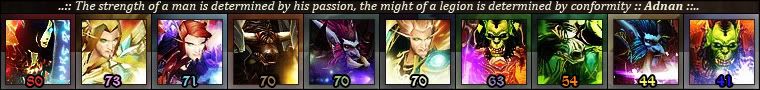
-
2008-05-05, 01:37 AM #119High Overlord


- Join Date
- Apr 2008
- Posts
- 105
Re: Post Your UI
BTW Adnan I like your new UI, however the Portrait in the unit frame from your others has always been my favorite, I just have never been able to make my frames long enough to fit the portrait in well. I also really like the thin power bars you use for rage mana etc. Keep up the good work looks awesome

-
2008-05-05, 01:54 AM #120

 Recent Blue Posts
Recent Blue Posts
 Recent Forum Posts
Recent Forum Posts
 Blizzard must stop introducing neutral races immediately
Blizzard must stop introducing neutral races immediately MMO-Champion
MMO-Champion













 http://www.warcraftmovies.com/pv.php?l=Kuschimon
http://www.warcraftmovies.com/pv.php?l=Kuschimon 

