hey guys, a while back there was a whole load of commands that made w0w lok real nice and i really wanna find it again only ive looked everywhere and cant see it, if any of you know the command lines i would massively appreciate it if you could give them to me as wow is looking more and more bland these days ( esp while lvling alts)
Thread: making w0w look pretty
-
2008-06-25, 04:05 PM #1
making w0w look pretty
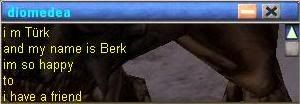
-
2008-06-25, 04:08 PM #2Blademaster


- Join Date
- May 2008
- Posts
- 28
Re: making w0w look pretty
Make WoW nicer with a few console commands
/console groundEffectDensity 256
/console groundEffectDist 140
/console detailDoodadAlpha 100
/console horizonfarclip 2112
/console farclip 777
/console characterAmbient 0
/console smallcull 0
/console skycloudlod 3
Obviously, it will probably lower your framerate a little and you can revert the changes by typing the following :
/console groundEffectDensity 16
/console groundEffectDist 1
/console horizonfarclip 1305
/console farclip 177
/console characterAmbient 1
/console smallcull 1
/console skycloudlod 1
/console detailDoodadAlpha 1
-
2008-06-25, 04:15 PM #3
-
2008-06-25, 04:18 PM #4Blademaster


- Join Date
- May 2008
- Posts
- 28
Re: making w0w look pretty
ur welcome

-
2008-06-25, 04:30 PM #5The Lightbringer


- Join Date
- Mar 2008
- Posts
- 3,446
Re: making w0w look pretty
can you post comparison screen shots?
 It's just a game.
It's just a game.
-
2008-06-25, 04:32 PM #6Deleted
Re: making w0w look pretty
be aware though, that its not always looking better in the end.
e.g. /console groundEffectDensity 256 will show lots and lots of nice grass in stranglethorn, while in netherstorm or EotS the little stones on the ground just look ridiculous, so be careful with this command
-
2008-06-25, 05:03 PM #7Blademaster


- Join Date
- May 2008
- Posts
- 28
Re: making w0w look pretty
true. i tried it, lowered my fps too much so i put it bak to normal
just not worth it imo
-
2008-06-25, 05:47 PM #8The Patient


- Join Date
- Jan 2008
- Posts
- 228
Re: making w0w look pretty
Its verry good, not lowing my fps after all, all the time 20 ;/.
http://warcraftmovies.com/movieview.php?id=154265 <3 my 10man icc
-
2008-06-25, 06:35 PM #9The Lightbringer


- Join Date
- Mar 2008
- Posts
- 3,446
Re: making w0w look pretty
wow thats a huge difference.. im going to have to try it at home.
It's just a game.
-
2008-06-25, 06:38 PM #10Field Marshal


- Join Date
- Apr 2008
- Posts
- 71
Re: making w0w look pretty
Yes the difference is HUGE, But my fps drops to ~10, Becouse i've got a schitty pc

-
2008-06-25, 11:33 PM #11Field Marshal


- Join Date
- Mar 2008
- Posts
- 57
Re: making w0w look pretty
I didn't really notice a difference, is that a bad thing? >_<
Gladiator Lifehammer - 80 Holy Paladin - Dark Iron PvP
Antihammer the Flawless Victor - Unholy Death Knight
Rival Unholyheals - 70 Shadow Priest - Dark Iron PvP
-
2008-06-27, 03:09 AM #12Field Marshal


- Join Date
- Apr 2008
- Posts
- 60
Re: making w0w look pretty
AMAZING lol wow looks SICK.... but now i lag QQ lol
-
2008-06-27, 03:17 AM #13Dreadlord


- Join Date
- Jun 2008
- Posts
- 869
Re: making w0w look pretty
Apparently horizonfarclip can be set even higher now.
6266 is the new maximum.
-
2008-06-30, 09:32 PM #14Epic!


- Join Date
- Oct 2007
- Posts
- 1,731
Re: making w0w look pretty
Can we have a comparison screenie?
-
2008-06-30, 09:41 PM #15Grunt


- Join Date
- Apr 2008
- Posts
- 18
Re: making w0w look pretty
No, but take my word it makes wow look great! (especially areas with grass!) Originally Posted by omglazor
Originally Posted by omglazor
I have run a DC:E6750 CPU and a GeForce 8800gts and it runs at 60fps (max) with these settings if i put multisampling at x1 with max resolution (1680x1050)
Note: when you use the video settings you need to run the macro again as it resets on my pc.
-
2008-06-30, 09:53 PM #16Grunt


- Join Date
- Apr 2008
- Posts
- 11
Re: making w0w look pretty
Before:
http://i40.photobucket.com/albums/e2...508_205219.jpg
After:
http://i40.photobucket.com/albums/e2...508_205207.jpg
Or a more noticable area
Before:
http://i40.photobucket.com/albums/e2...308_153127.jpg
After:
http://i40.photobucket.com/albums/e2...308_153153.jpg
-
2008-07-04, 08:25 AM #17Keyboard Turner


- Join Date
- Jun 2008
- Posts
- 1
Re: making w0w look pretty
how do you make it normal again? cause i did it, and my fps is really low after. im not sure how to make it normal again
-
2008-07-04, 08:31 AM #18The Patient


- Join Date
- Nov 2007
- Posts
- 223
Re: making w0w look pretty
 Originally Posted by NORR
Originally Posted by NORR
Obviously, it will probably lower your framerate a little and you can revert the changes by typing the following :
/console groundEffectDensity 16
/console groundEffectDist 1
/console horizonfarclip 1305
/console farclip 177
/console characterAmbient 1
/console smallcull 1
/console skycloudlod 1
/console detailDoodadAlpha 1
-
2008-07-13, 08:16 PM #19
Re: making w0w look pretty
just thought i would bump this incase people still wanna do it
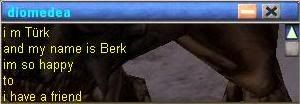
-
2008-07-14, 04:46 PM #20Blademaster


- Join Date
- May 2008
- Posts
- 28

 Recent Blue Posts
Recent Blue Posts
 Recent Forum Posts
Recent Forum Posts
 Mythic+ Dungeon Adjustments - April 26, 2024
Mythic+ Dungeon Adjustments - April 26, 2024 MMO-Champion
MMO-Champion


 Reply With Quote
Reply With Quote

