Ok, so i have an annoying issue going on here: tonight when I logged in I noticed that all my AddOns were "reset" (as in they were all returned to their default settings) as seen here:
So, this kind of thing usually happens when i delete my WTF folder, but i haven't done such. Could anyone give some insight on this matter, or report if they have had similar
experiences?
And for clarification, this is what my UI normally looks like:(which happens to be my maximum AP screenshot, because i had no other currently available.)
Also, trolls and other morons keep away from this thread, this is to discuss matters accounting to the UI problem that I am experiencing, so don't bother flaming me for my UI for whatever reason you seem "reasonable".
Thread: Addons reset(?)
-
2010-04-22, 05:29 PM #1Deleted
Addons reset(?)
-
2010-04-22, 08:44 PM #2The Patient


- Join Date
- Jan 2009
- Posts
- 269
Re: Addons reset(?)
I had a similar problem where half of my addons reset themselves. No idea why no clue how. I just hacked at it and got it back to normal and yet I learned no lesson from this bc I still haven't backed up my wtf/addons folders. Originally Posted by turskanaattori
Originally Posted by turskanaattori
-
2010-04-22, 09:03 PM #3Deleted
Re: Addons reset(?)
Okay, thanks for the reply. By "hacking at it" do you mean that you just manually re-established your AddOn settings in-game, or did you find a way to reacquire the possible profiles or the likes into the AddOns? Because i really wouldn't like to re-do my UI all over again.
Also, thanks for the "tip" to make a backup folder for my WTF folder, would proof itself uselful right now . I will do it right after I get my AddOns back up and working
. I will do it right after I get my AddOns back up and working 
-
2010-04-22, 10:04 PM #4
Re: Addons reset(?)
Once in a blue moon it happens, could be from a crash or DC where some files were corrupted while they were being written to.
Try to backup your Interface and WTF folders once a week, or once a month at least.
Gershuun @ Borean Tundra US - Interface & Macros Moderator
-
2010-04-22, 10:07 PM #5Field Marshal


- Join Date
- Jan 2010
- Posts
- 59
Re: Addons reset(?)
when you log off do you just close wow rather than logout to character screen then login screen the close?
-
2010-04-22, 10:35 PM #6
Re: Addons reset(?)
In fact, since I do this myself pretty often I created a really simple batch file that backs up my addons and settings for me.
Open up Notepad and Copy this in: (modify it if yours is a little different)
rar a -r -m5 c:\Users\Owner\Desktop\WTF c:\Users\Public\Games\"World of Warcraft"\WTF\
rar a -r -m5 c:\Users\Owner\Desktop\Addons c:\Users\Public\Games\"World of Warcraft"\Interface\Addons
Then save it as winrar.bat and drop it in your WinRAR folder, and make a desktop shortcut for it. Any time you click the shortcut it automatically backs up and updates your WTF and addons folders onto your desktop.
What it basically means is:
a = add and update files
-r = include subdirectories
-m5 = best compression
Gershuun @ Borean Tundra US - Interface & Macros Moderator
-
2010-04-23, 12:19 AM #7The Patient


- Join Date
- Dec 2009
- Posts
- 244
Re: Addons reset(?)
It was the first post, was there really a need to quote it all? Originally Posted by dashaus
Originally Posted by dashaus
-
2010-04-23, 12:22 AM #8
Re: Addons reset(?)
[Suspended] Originally Posted by lawomous
Originally Posted by lawomous
// Undertaker
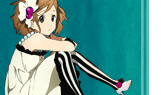

-
2010-04-23, 05:56 AM #9Deleted
Re: Addons reset(?)
Very funny. @OP: Make sure you have full read permissions on your WTF folder. Try running WoW as administrator. Originally Posted by Oathmaker
Originally Posted by Oathmaker
-
2010-04-23, 10:44 AM #10Deleted
Re: Addons reset(?)
Okay.. how do I "make sure that i have full read permissions on my WTF folder", because I'm no AddOn / computer expert so... :-\ Originally Posted by Treeston
Originally Posted by Treeston
But i'll try running running it as an adminstrator as soon as i get on my desktop computer instead of my laptop because i don't have WoW installed on this one, and edit this post as with the results. Thanks for the replies everyone.
-
2010-04-23, 01:07 PM #11Deleted
Re: Addons reset(?)
Open your World of Warcraft folder in Windows Explorer (I'll assume you're using Windows). Right-click WTF and choose "Properties". Choose the "Security" tab. Click your user name and then the button below the permissions list (the one right above OK/Cancel). Click "Modify permissions" and uncheck "Include inherited rights" (the first checkbox). Press "Add" (leftmost button) to convert the inherited rights and make them modifiable. Now, make sure that there are no rules that deny access for your user account and that there is a rule that allows Full Access for your user account.
(Apologies for any options whose name differs from what I say. I'm using a localized OS.)
PS: I'd actually recommend you do this procedure for your entire Program Files folder instead of just the WTF folder. A lot of applications behave in unexpected ways if you do not have access to your Program Files directory.
-
2010-04-23, 05:59 PM #12Deleted
Re: Addons reset(?)
This is how far i got, and then i noticed that i don't have a security tab in the properties page ??? :-[ I'm running on Windows XP, if that has to do with anything. Thanks for the (assumingly) good info you are sharing here. :-* Originally Posted by Treeston
Originally Posted by Treeston
-
2010-04-24, 07:16 AM #13Deleted
Re: Addons reset(?)
Windows XP gives you full permissions on your Program Files folder by default. I assumed you were running Vista/Seven, which are known to cause problems this way.
Select an addon that you did lots of customization with.
Open your WTF folder.
Go to Account\<YOUR_CAPS_ACCOUNT_NAME>\SavedVariables\<addon>.lua
You should be able to find out pretty easily if your saved stuff is really gone (for bartender, I'd check for custom conditionals on hide/show or similar).
If it is, there should be a <addon>.lua.bak file in the same directory. Try renaming that one to <addon>.lua (while WoW is closed). .bak files should be created every patch, so it is something to work with.
Alternatively, I fear you'd have to re-configure your UI yourself.

 Recent Blue Posts
Recent Blue Posts
 Recent Forum Posts
Recent Forum Posts
 Best Villain in the History of WoW
Best Villain in the History of WoW MMO-Champion
MMO-Champion


 Reply With Quote
Reply With Quote


