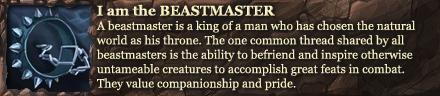When 4.0 came im no longer able to see the portraits on the left side of the screen when in a raid/battleground. Im so used to it being there and its easy to keep track of low hp etc and I cant adapt to the grid like new frames.. is there any way to get back the old portrait listing on left side?
-
2010-11-11, 10:40 AM #1
Old blizzard raid portrait frames
-
2010-11-11, 10:46 AM #2
-
2010-11-11, 10:46 AM #3
Party frames are still there, just enter the raid options I think...
-
2010-11-11, 10:46 AM #4
Yes im talking about when ur in party you have portraits on left side. Also when in a raid you used to have them there. Is there any way to see the party portraits when in a raid or bg??
-
2010-11-11, 10:51 AM #5
there should be a tickbox for "hide party interface in raid" which will close the normal 5 man party frames whenever you are in a raid group (or leave them open ofc), or at least there was before 4.0.1, i've not checked since.
-
2010-11-11, 10:52 AM #6Deleted
You can change the party frames into raid frames from the Interface options screen. I don't know if it works the other way around.
Don't know why you would only want to see 4 players while in a bg/raid, but that's offtopic I guess.
-
2010-11-11, 10:57 AM #7
Im just used to only seeing the 4 in my grp, dont want to see the entire grid cus im not a healer
-
2010-11-11, 11:02 AM #8
Yeah, its quite annoying having either to see nothing at all or half your screen taken up in wintergrasp.
Usually I have people I play with in my group. Sure you can hide groups with the raid tool, but it's tedious because it doesn't show/hide groups according to what group you are in.
Maybe if you could further shrink the new blizzard raid frames, I would be a lot happier.
-
2010-11-11, 11:06 AM #9
-
2010-11-11, 11:33 AM #10
-
2010-11-11, 11:36 AM #11
So you're saying you had a portrait for every member in your raid on the side of your screen? You must have a massive monitor or really good eyesight. I use Pitbull raid frames but I remember not having it and raiding and I honestly don't remember a portrait for raiders.
edit: I see what you mean now. Seeing your group members whilst in raid. Sorry, can't help you as I still use Pitbull.
-
2010-11-11, 11:55 AM #12
-
2010-11-11, 07:25 PM #13Scarab Lord


- Join Date
- Aug 2008
- Location
- Texas
- Posts
- 4,040
There is no checkbox for "Show Party frames in Raid" - in a raid, it's raid frames only now. I'd just use the sizing sliders to make them tiny. :P

 Recent Blue Posts
Recent Blue Posts
 Recent Forum Posts
Recent Forum Posts
 Did Blizzard just hotfix an ilvl requirement onto Awakened LFR?
Did Blizzard just hotfix an ilvl requirement onto Awakened LFR? Season 4... Just old dungeons and new ilvl?
Season 4... Just old dungeons and new ilvl? What's the state of PvP like today?
What's the state of PvP like today? MMO-Champion
MMO-Champion


 Reply With Quote
Reply With Quote