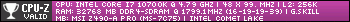Thread: Post your gaming setup!
-
2011-11-06, 08:24 PM #4161red panda red panda red panda!
-
2011-11-06, 08:35 PM #4162Deleted
Motherboard: MSI P67A-GD65 (B3)
CPU: Intel Core i5 2500K @ 3.3 GHz
Graphicscard: MSI GeForce GTX560 Ti TWIN FROZR II
RAM: Corsair 8GB DDR3 1600MHz (2x4)
PSU: Antec High Current Gamer HCG-620 620W ...yeah I know.. non modular
HDD: Samsung spinpoint F3 1tb + another HDD I haven't plugged in which is about 750 gb
Case: CM Storm Scout Black
Heatsink: Cooler Master Hyper 212 Plus
Mouse: Razer Naga
Mousepad: Razer Goliathus Omega.. Gonna go for the extended in the near future.. this one is simply just too small lol
Keyboard: Razer Lycosa
Headset: Steelseries 5h v2 .. however it's a little broken... Gonna get a Razer Carcharias instead this week.
Cable management thingy: Razer Armadillo 2
and honestly don't know about speakers and monitor.. bought that ages ago :b
Pictures might be a little crap due to the fact that its taken from my phone which isnt the greatest for taking pictures...



-
2011-11-06, 08:42 PM #4163Deleted
I love that thermal armor thing on the motherboard Xuvial. I always thought it looked crappy when I saw the motherboard standalone, but with everything mounted and cables nicely routed, it really shines.
-
2011-11-06, 08:57 PM #4164
Oh, Scout is a lot bigger on the inside than I thought o_O
I thought they had cut out a lot of space due to the amount of metal on the outsides of the case (feet, handles, etc) but that's roomy enough
@Delt, and your pics are making me seriously consider getting another monitor considering the stupid amount of alt-tabbing I have to do between games/forums...except I have no idea what to get. My 120hz 1680x1050 is a bit unique so it's pointless trying to match it (also who wants to browse forums at 120hz?), but then a typical 1080p 60hz will make my 120hz look tiny and first thing friends will ask me is "err y u gaming on the smaller screen?".WoW Character: Wintel - Frostmourne (OCE)
Gaming rig: i7 7700K, GTX 1080 Ti, 16GB DDR4, BenQ 144hz 1440p

Signature art courtesy of Blitzkatze
-
2011-11-06, 09:02 PM #4165
xuvial, that looks awesome, although, personally i would go with something like a CM V6 heatsink and swap out the red LED fans for a blue ones, it would match the rest of the interior better
-
2011-11-06, 09:10 PM #4166
Aw thanks <3
Yay another Goliathus owner! Sucks about the size but they're pretty smooth right!
Glad I bought the right size for me

Also Scout is a lot bigger on the inside than I thought. From outside it looks like they cut out a lot of space due to the amount of metal on the outsides of the case (feet, handles, etc) but that's roomy enough.
@Delt, and your pics are making me seriously consider getting another monitor considering the stupid amount of alt-tabbing I have to do between games/forums :P (cute dog btw)
But I have no idea what to get. It's pointless trying to find a match for my 120hz 1680x1050 (who wants to browse forums at 120hz?), but then a typical 1080p 60hz will make my 120hz look rather small and first thing friends will ask me is "err y u gaming on the smaller screen?".
Another worry is can the GPU display 120hz and 60hz at the same time? There's only one setting.WoW Character: Wintel - Frostmourne (OCE)
Gaming rig: i7 7700K, GTX 1080 Ti, 16GB DDR4, BenQ 144hz 1440p

Signature art courtesy of Blitzkatze
-
2011-11-06, 09:22 PM #4167It looks surprisingly not awesome! I need more lighting, for one. And I need better cable management. Gonna get some more lights in the future, and fix the cables when I have time. (And remember to do so.)That's a pretty nice setup there! Try and get us some pictures, it probably looks awesome!

Btw, love the avatar, That 70's Show is my current tv obsession. lolLast edited by Phoenixdown; 2011-11-06 at 09:25 PM.
-
2011-11-06, 09:25 PM #4168Deleted
Case: CoolerMaster HAF 932 Advance
Motherboard: ASUS P8Z68-V, Intel Z68
Power Supply: Corsair HX 850W Modular Power Supply
Processor: Intel Core i5-2500K @ 4.8Ghz
CPU Cooler: CoolerMaster Hyper 212 Plus with 2 120mm Fans
Memory: 8GB (2x4GB) Corsair DDR3 Vengeance Jet Black LP 1600Mhz
Graphics Card 1: XFX Radeon HD6970 2GB
Graphics Card 2: XFX Radeon HD6970 2GB
Hard Drive: Western Digital Caviar Black 1TB 7200RPM SATA 3
SSD: Corsair Force 3 60GB (Sort of, it's just been RMA'ed after it failed)
External Hardware:
Keyboard: Logitech Multimedia Keyboard (Replacing this soon, probs with G19)
Mouse: Logitech MX518
Headset: Logitech [something...]
Speakers: Sony Bravia through HDMI
Monitor 1: 23" Belinea LCD Display
Monitor 2: 25" Sony Bravia LCD TV
Pictures are from when I first set it up, tidied the wires, replaced the 230mm fans on the side and top with 7x 120mm fans (4 on side, 3 on top) and added a second 120mm to the Heatsink.



Last edited by mmoc294ed7b9d9; 2011-11-06 at 09:36 PM.
-
2011-11-06, 09:41 PM #4169Deleted
From what I understand of it, the GPU doesn't have anything to do with the refresh rate.
If the game you're playing is getting 60+ FPS, then those frames will show on the 120Hz screen, but not on the other. Just like when you turn off VSync, WoW/any other game reports 200+ FPS when staring at a wall, but only 60 get shown by the monitor.
-
2011-11-06, 09:42 PM #4170
-
2011-11-06, 10:12 PM #4171
I have the same problem, pairing a TN panel with my IPS panel irritates me. Not to mention the standard stubby stands most monitors get are far worse than the base the Dell Ultrasharps have.
A friend of mine got the 30" Dell Ultrasharp the other day... SOOOOO tempted to get one but damn is it expensive...red panda red panda red panda!
-
2011-11-06, 11:10 PM #4172Mechagnome


- Join Date
- Oct 2010
- Posts
- 686
MSI P67A-G43
Intel i5 2500k @ 4.8GHz
Noctua NH-D14
Sapphire ATI Radeon HD 6850(will be going Crossfire soon)
Corsair AX750
Crucial M4 64GB/WD Black 1TB/WD Blue 500GB
Gelid wing and Silverstone AP121 fans

-
2011-11-06, 11:29 PM #4173
-
2011-11-06, 11:34 PM #4174Mechagnome


- Join Date
- Oct 2010
- Posts
- 686
Yeah that's the 650D, I used a dremel to cut a front mesh I ordered from Corsair and mounted it to bring cool air to my D14's fan.
-
2011-11-06, 11:41 PM #4175
Neat. Wish I was savvy on this stuff; sadly, I don't even know where to begin with finding a proper dremel.

-
2011-11-06, 11:45 PM #4176
That setup would indeed kick ass with CF 6850's, nice build

Replacing the Megaflows/Sickleflows would cost like $50 alone (which translates to a whopping NZ$100-120), then a V6GT which would run like 1-3c cooler than Hyper212...and I'm not really a red guy...YOUR IDEA HAS BEEN DECLINED WoW Character: Wintel - Frostmourne (OCE)
WoW Character: Wintel - Frostmourne (OCE)
Gaming rig: i7 7700K, GTX 1080 Ti, 16GB DDR4, BenQ 144hz 1440p

Signature art courtesy of Blitzkatze
-
2011-11-07, 12:06 AM #4177
-
2011-11-07, 03:00 AM #4178Titan


- Join Date
- Oct 2010
- Location
- America's Hat
- Posts
- 14,143
-
2011-11-07, 05:05 AM #4179i7 930 @ 4.0Ghz | Sapphire HD5970 w/ Accelero Xtreme | ASUS P6X58D Premium | 32GB Kingston DDR3-1600
Xonar Essence STX | 128GB Vertex 4 | AX750 | Xigmatek Elysium
Laing D5 | XSPC RX 360mm | Koolance RP-452X2 | EK-Supreme HF
Dell 3007WFP-HC | Samsung BX2350 | Das Keyboard Model S Ultimate | Razer Naga Molten | Sennheiser HD650
-
2011-11-07, 05:29 AM #4180

 Recent Blue Posts
Recent Blue Posts
 Recent Forum Posts
Recent Forum Posts
 S4 Elite PVP Set - Not Updated to Reflect Winning Tier? PVP Community Forgotten????
S4 Elite PVP Set - Not Updated to Reflect Winning Tier? PVP Community Forgotten???? MMO-Champion
MMO-Champion



 Reply With Quote
Reply With Quote