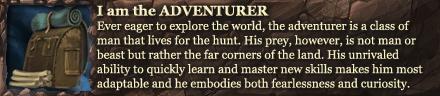The title says it all, really. I woke up this morning, had some breakfast etc, went to see if my auctions had sold, so I get to the launcher, click play and it doesn't even get to the loading screen, comes up with:
"The application has encountered a critical error:
Not enough storage is available to process this command.
Program: C:\Users\nameetc\Documents\WoW\WoW.exe
File: .\WoWClientDB2.cpp
Line: 495
Requested 3854420432 bytes of memory
Press OK to terminate the application."
Can anyone give me their two cents on why this is happening? :S
-
2010-12-05, 11:04 AM #1The Patient


- Join Date
- May 2010
- Posts
- 262
WoW Error when going past the launcher...Help?
-
2010-12-05, 11:06 AM #2Bloodsail Admiral


- Join Date
- Aug 2009
- Posts
- 1,174
i noticed a few errors going from launcher after they changed the launcher to the way it is now because of my antivirus program (kaspersky). so try disable your antivirus and start wow and see if its any different.
-
2010-12-05, 11:09 AM #3The Patient


- Join Date
- May 2010
- Posts
- 262
-
2010-12-05, 11:12 AM #4
Have you tried not running it from the launcher.exe? Use Wow.exe as a substitute.
-
2010-12-05, 11:15 AM #5The Patient


- Join Date
- May 2010
- Posts
- 262
-
2010-12-05, 11:17 AM #6
Try renaming your Addons to something like AddonsBACKUP. Then enable your addons one at a time until you find the one causing you trouble.
-
2010-12-05, 11:18 AM #7The Patient


- Join Date
- May 2010
- Posts
- 262
-
2010-12-05, 11:20 AM #8
-
2010-12-05, 11:20 AM #9Herald of the Titans


- Join Date
- Aug 2010
- Location
- Seetull
- Posts
- 2,726
-
2010-12-05, 11:20 AM #10
-
2010-12-05, 11:23 AM #11
Last night, did get always errors while logging in, i disabled all addons then it was fine, later i found out that atlasloot is the addon that causes those errors.
-
2010-12-05, 11:24 AM #12The Patient


- Join Date
- May 2010
- Posts
- 262
-
2010-12-05, 11:25 AM #13

 Recent Blue Posts
Recent Blue Posts
 Recent Forum Posts
Recent Forum Posts
 Dragonflight and Season of Discovery Hotfixes - April 25, 2024
Dragonflight and Season of Discovery Hotfixes - April 25, 2024 MMO-Champion
MMO-Champion



 Reply With Quote
Reply With Quote