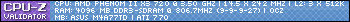So I have a question regarding Chaud's PC setups that were posted on the front page not so long ago. I noticed that my current PC can't handle a lot of the new effects in WoW and that the FPS is suffering in the new zones aswell.. therefore I have been contemplating whether to buy a new PC or not. I am not that good with computers but I was looking at the 'average' setup from the frontpage and it looks good and also fits in to my budget.
I have been able to find most of the parts from the setup in my country bar the dvd drive (Any alternatives?) and I am not too sure if the heatsink is necesarry? As I said, I am not too good with computers so please tell me if I do need the heatsink and such.
So I was wondering if that setup would be able to run WoW on high and perhaps ultra with high framerates?
Also, I posted the setup on a forum I visit quite often and one person said: 'Don't forget: AMD processor on a intel socket motherboard!' Why would he say this if the setup has an intel processor and an asus motherboard?
Also, here is the setup! So you don't have to search over the frontpages to find it.
Cooler Master Midi Tower Centurion 5 II ATX No PSU (case)
Incl. 55,00 euro
Excl. 46,22 euro
Corsair 650TX (Power supply)
Incl. 77,50 euro
Excl. 65,13 euro
Intel i5-760 (CPU)
Incl. 171,00 euro
Excl. 143,70 euro
Heatsink - ?
ASUS P7P55D-E (Motherboard)
Incl. 122,00 euro
Excl. 102,52 euro
4GB Corsair XMS3 DHX 4GB 10666 DDR3 (Memory)
Incl. 82,50 euro
Excl. 69,33 euro
XFX Videokaart PCI-e Radeon HD6870 Black 1GB DVI/HDMI/DP (Graphics card)
Incl. 238,00 euro
excl. 200 euro
Western digital 1TB caviar black (Harddrive)
Incl. 86 euro
Excl. 72,27 euro
Lite-on lightscribe 24x SATA DVD +/- RW (DVD drive)
~20-30 euro.
Totaal
Incl. 852 euro
Excl. 716,17 euro
Don't mind the prices, it's what I got from searching for the parts in stores where I live.
Thanks!
Thread: Chaud's average PC setup
-
2010-12-05, 06:11 PM #1Deleted
Chaud's average PC setup
-
2010-12-05, 06:17 PM #2
You can buy any dvd/optical drive they are 90% LG anyway. If your not overclocking you don't NEED the after market heatsink fan/cooler. Ignore what the people said on that forum its an Intel on an intel board.
Where do you live if you don't mind possibly we could direct you to a cheap alternative where you live to obtain the parts.
-
2010-12-05, 06:25 PM #3Deleted
So the DVD drive doesn't really matter? Okay, sounds good!
I already wondered why that guy was talking about an AMD on Intel motherboard, especially because it wasn't in my setup.
I live in the Netherlands, I used a pricewatch site for these parts and all of these parts were obtainable from a shop that's quite close to my home and where I have bought stuff before. However if you don't mind taking the time and you can find them cheaper (Do note that at the current shop I can deduct taxes and I don't have to pay for shipment!) please go ahead!
But all in all, this setup should be able to run WoW on high/ultra on 50-60 fps right?
-
2010-12-05, 06:31 PM #4
I think Panser is from there he can give you the cheapest websites/shops available.
High/Ultra yes. 60 fps, not in 25 mans but no ones computer will get a solid 60 fps in 25's.Last edited by Dethh; 2010-12-05 at 06:41 PM.
-
2010-12-05, 08:03 PM #5Deleted
Ok that's pretty much all I needed to know haha, thanks Dethh!

Btw, I was planning on installing windows XP on my new PC (Outdated I know, but we don't have windows 7 yet) however, I heard that XP caps RAM memory or something along those lines? Would that mean that I would have to get Windows 7 as OS?
Cheers!
-
2010-12-05, 08:14 PM #6
You won't be able to use all of that 4GB RAM, and you can use W7 by extending the time lockout for up to 120 days if that will give you time to actually get it.
-
2010-12-05, 08:56 PM #7Dreadlord


- Join Date
- Jul 2010
- Posts
- 838
-
2010-12-05, 09:03 PM #8Deleted
-
2010-12-05, 09:07 PM #9Titan


- Join Date
- Apr 2009
- Posts
- 14,326
XP64 is worthless to get for modern machines. It has the worst features of both sides. Sucky downward compatibilty and bad driver support, as well as Microsoft is ditching whole XP line shortly.
There's no justifiable reason to get it today for any kind of gaming use, and only very few justifiable reasons for business use.Never going to log into this garbage forum again as long as calling obvious troll obvious troll is the easiest way to get banned.
Trolling should be.
-
2010-12-05, 09:08 PM #10Deleted
-
2010-12-05, 09:16 PM #11Deleted
-
2010-12-06, 12:52 AM #12
32-bit actually caps at 4GB, but video memory (and a few other small bits of memory) are subtracted from that. They effectively only support 3GB since most gamers are using a 1GB video card, but it can support more if there's less VRAM to give address space to.
As far as XP x64, it had nothing but trouble with driver support. I don't know if that's since been resolved, but I'd doubt it, since manufacturers moved on to Vista/7.

 Recent Blue Posts
Recent Blue Posts
 Recent Forum Posts
Recent Forum Posts
 Season 4... Just old dungeons and new ilvl?
Season 4... Just old dungeons and new ilvl? [WeakAura] Tombstone's Conditions
[WeakAura] Tombstone's Conditions Did Blizzard just hotfix an ilvl requirement onto Awakened LFR?
Did Blizzard just hotfix an ilvl requirement onto Awakened LFR? MMO-Champion
MMO-Champion

 Reply With Quote
Reply With Quote