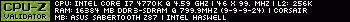Ahoy, hoy. I have been on the lookout for a new computer.. Finally deciding to trust my friend to help me build one.. Basically I was just looking for some ideas.. Maybe someone has a wishlist of items easily assessable to them that they can show me.. I was checking out the latest MMO post on computer set-ups and the latest Unicorn looks good to my very very untrained Eye..
If you forgot here's the specs.
Case: Cooler Master HAF932 - $137
Power Supply: Corsair 750HX (7 Year Warranty) - $130
CPU: Intel i7-2600k - $330
Heatsink: Noctua 6 NH-D14 - $85
Motherboard: ASUS 1155 P67 P8P67 Deluxe - $248
Memory: 4GB G.Skill Ripjaws F3 4GB 12800 DDR3 - $75
Graphics Card: XFX 6970 - $380 OR EVGA GTX 570 - $370
Hard Drive: Western Digital 1TB Caviar Black - $98
SSD: OCZ Vertex 2 120 GB (Review) - $223 OR Corsair Force 120GB (Review) - $230
DVD 2 Lite-On LightScribe 24X SATA DVD+/-RW - $22
Anyways I was checking in-stocks and such noticed the Motherboard for this is not available..... Anyways I was just wondering what would be a solid replacement and also any kind of review about this set-up in general would be aces.. Also would i need to purchase anything else to get this combination of hardware running?? Other than some sort of Windows Edition I guess.. and idk what else I would need
Anyways thanks for being so nice and detailed.. The responses in these threads are always sooo helpful
)
Thread: Building a Computer..
-
2011-02-13, 07:40 AM #1Grunt


- Join Date
- Jan 2011
- Posts
- 19
Building a Computer..
-
2011-02-13, 07:53 AM #2
Well everything looks good to me, as it seems money doesn't seem to be a huge problem I would go with the HAF X as it would be a great way to finish such a nice build. http://www.newegg.com/Product/Produc...-225-_-Product
I believe the boards were on recall for the sandy bridge issues, but I think are due back very soon for re-release.
-
2011-02-13, 08:13 AM #3Grunt


- Join Date
- Jan 2011
- Posts
- 19
Thanks! and that sucks about the motherboards!!! Are there any other ones that are pretty good that would fit with this system??
-
2011-02-13, 08:15 AM #4
the new sandy bridge come out feb 14th.....i would wait a week or 2 after they come out to see what is offered
-
2011-02-13, 08:16 AM #5
I think that motherboard is coming back out... and it's supposed to be even better than before... if you wait a few days it should be out.
My PC: | AMD A8-3870 Quad Core @ 3.0 GHz | 4GB Corsair Dominator-GT1600 MHz | Biostar A55MH| Logisys 330W | Windows 7 Pro 64-bit |
-
2011-02-13, 08:28 AM #6Grunt


- Join Date
- Jan 2011
- Posts
- 19
Ah I see... my real confusion is about compatiablity issues... when replacing an item I guess... But that HAF X looks so boss haha.. Man I'm sure you all know the feeling when you are finally starting to purchase all the items for this crazy machine your going to put together.. I'm like so amped!
and I have no idea what the Sandy bridge is... but it sounds hilarious
-
2011-02-13, 08:33 AM #7
-
2011-02-13, 08:41 AM #8Herald of the Titans


- Join Date
- Feb 2011
- Posts
- 2,619
-
2011-02-13, 08:54 AM #9Grunt


- Join Date
- Jan 2011
- Posts
- 19
So is there no great replacement motherboard that would be currently available?? I only ask since the "builder" is coming by 2morrow and I'd like to get this wrapped up and rdy for shipping
Last edited by helscythe; 2011-02-13 at 09:08 AM.
-
2011-02-13, 09:11 AM #10
Well currently newegg has the chips pulled as well though I believe other online retailers have the chips still available. It is never good to rush these things. I know it gets exciting but remember more info should be available Monday and ordering on the weekend won't ship until Monday at the earliest anyways, so I would just try and sit tight and if you want to maybe order the other parts. Not a bad idea if anything has a weekend sale or happens to be on some sort of discount atm.
-
2011-02-13, 09:19 AM #11Grunt


- Join Date
- Jan 2011
- Posts
- 19
yeah agreed

---------- Post added 2011-02-13 at 04:43 PM ----------
I was reading some reviews and such for the HAf-x seems like I'd need to buy another fan for it.. Is that typical? I've never bought an entire set of computer parts before and am unaware of alot of the extra little things.. and I'd like to keep the price under 2000 lol.
Also it seems like certain drives you have to buy adapters for, maybe your tower only has sets for 3.5 and you buy a hard drive that is only 2.5 size... This also is perplexing to me as I'm just trying to make assumptions as I piece together information... Does this all sound pretty normal??
---------- Post added 2011-02-13 at 04:46 PM ----------
I was wondering is there some sort of idk.. substance that is put on motherboards? or some sort of thing like that?? I swore my friend said something about this liquid like substance for his motherboard or w/e but I can't remember exactly what that was all about
-
2011-02-14, 04:55 AM #12The Patient


- Join Date
- Apr 2010
- Posts
- 337
You don't have to buy another fan, but it does have room for another 200MM fan in the top. And the fan is only 14$ so its not that big of a deal.
The case comes with 2 hot swap drives that will fit both 3.5 inch HDD's and 2.5 inch SSD's. The HDD cage has 1 adapter for 2.5 inch SSD the rest are built for the standard 3.5 HDD. So no you wouldn't have to buy an adapter of any sorts.
Uh, I've never heard of that, but I don't work for a mobo factory so I couldn't say for certainCPU - i7-950 @ 4.1ghz
GPU - GTX 470 @ 880/1760/2100
Storage - 2x Crucial C300 64GB SSD Raid 0 / 1x WD CB 1TB / 2x WD CB 640GB
Memory - 6GB Corsair Dominator 1600
PSU - 1000W Coolermaster Silent Pro
Case - Coolermaster HAF X
CPU Water Block - EK Supreme Nickel/Plexi CPU Water Block
GPU Water Block - EK GTX 470 Nickel/Plexi GPU Water Block
-
2011-02-14, 04:57 AM #13
-
2011-02-14, 05:24 AM #14The Patient


- Join Date
- Apr 2010
- Posts
- 337
Well I know those guys that do DICE and Liquid Nitrogen runs cover there board in a whole host of stuff, but yeah, he's probably talking about thermal paste for a CPU.
CPU - i7-950 @ 4.1ghz
GPU - GTX 470 @ 880/1760/2100
Storage - 2x Crucial C300 64GB SSD Raid 0 / 1x WD CB 1TB / 2x WD CB 640GB
Memory - 6GB Corsair Dominator 1600
PSU - 1000W Coolermaster Silent Pro
Case - Coolermaster HAF X
CPU Water Block - EK Supreme Nickel/Plexi CPU Water Block
GPU Water Block - EK GTX 470 Nickel/Plexi GPU Water Block
-
2011-02-18, 08:51 AM #15Grunt


- Join Date
- Jan 2011
- Posts
- 19
just curious.. Got the cpu built and what not.. Went to turn it on and had zero response.. Even my computer guy ended up getting confused.. It's like plug it in 2 LEds light up on the motherboard.. One is the "power" button which is green.. The other is a yellow button which he said was a suspend led light... I guess I'ma end up taking it to a actual computer shop and eating the price he charges.. Kinda paranoid if something is indeed dead on returning it to newegg.com
-
2011-02-18, 09:07 AM #16
Are all the power connecters, connected to the motherboard? 24pin and 8pin?
Graphics card properly socketed? Power cord to the card proper socketed? Did you place the card according to the manual?
Are your memory modules properly socketed? did you place them according to the manual?
Also read section 2.2.6 of your manual.
That contains the post code LED information.
These LED's will mark problems on the motherboard, they blink once during boot, but keep lit if theres a problem with it's corresponding part.
Also you should see a small number in the corner of your board, when it's on. You can check on the reference table in the same section.Last edited by Chronius; 2011-02-18 at 09:22 AM.
-
2011-02-18, 10:36 AM #17
Some suggestion for your build :
Case: HAF X 942! (Yes 42) or Corsair 600T (I prefer the 600T TBH)
GPU: MSI GTX 570 Twin Frozr II
CPU: If you dont do anything else than Gaming , i suggest you to buy a 2500k, 2600k its totally useless unless you do alot video editing/encode/3d render
PSU: Thats a very good PSU , but if you can get an AX750 for cheap .. well then go for it!
SSD: If they got some in stock i suggest you to buy a Corsair Performance 3 (Next gen Sata 6gps SSD)
Motherboard: The best bang for the buck Mobo atm is the Gigabyte P67A-UD3P (Not UD3 , UD3P!) and its all Black soo Sexyy! (You will able to achiev a nice OC 4.8+)
-
2011-02-18, 01:11 PM #18Grunt


- Join Date
- Jan 2011
- Posts
- 19
I'll check into seeing if the LED is some sort of marker for whats going on.. I ended up getting a
MSI X58 Pro-E LGA 1366 Intel X58 ATX Intel Motherboard Seemed alright... intill absolutely nothing happened when I tried to start it up... Yeah like I plug it in and those two leds light up.. I'll check the manual and see if it has some information for me about why these lights are on.... But yeah absolutely nothing happens no fans kick on zero... Could it possibly be a bad board or anything like that??
-
2011-02-18, 01:33 PM #19
You have the wrong cpu for your motherboard
Your cpu needs a socket 1155, but your board has a 1366
That is ofc if your still using the i7-2600k
Shit i hope you haven't crippled your parts.
But tbh i can see why you would make the mistake, Intel really needs to adapt a new way of naming their processorsLast edited by Chronius; 2011-02-18 at 04:15 PM.
-
2011-02-19, 01:30 AM #20Grunt


- Join Date
- Jan 2011
- Posts
- 19
Ah yeah I ended up going with a Intel Core i7-950 Bloomfield 3.06GHz 4 x 256KB L2 Cache 8MB L3 Cache LGA 1366 130W Quad-Core Processor
just for that reason.... Finally got it to boot up though, However couldn't get any video out of it.. And it never made that beep sound.. Tried a different video card and yeah that was a bust too.. Idk.. thinking motherboard is junk... But I really couldn't say for sure.

 Recent Blue Posts
Recent Blue Posts
 Recent Forum Posts
Recent Forum Posts
 An Update on This Year’s BlizzCon and Blizzard’s 2024 Live Events
An Update on This Year’s BlizzCon and Blizzard’s 2024 Live Events MMO-Champion
MMO-Champion


 Reply With Quote
Reply With Quote