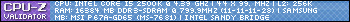Hey guys, I've got a problem.
A few days ago, I brought my comp to a comp store, for an upgrade for games. When I got my comp back, I hoped to see better fps... But it got worse? I dont know what happened there, but I hope you can tell me what went wrong =)
Before upgrade:
Operating System:
Windows 2.5.1.2600 (Service Pack 3)
CPU Type:
AMD Athlon(tm) 64 X2 Dual Core Processor 6000
CPU Speed (GHz):
3.03
System Memory (GB):
2
Video Card Model:
NVIDIA GeForce 8600 GT
Video Card Driver:
nv4_disp.dll
Desktop Resolution:
1280x1024
Hard Disk Size (GB):
232.88
Hard Disk Free Space (GB):
87.58
After upgrade:
Operating System:
Windows 2.5.1.2600 (Service Pack 3)
CPU Type:
AMD Phenom(tm) II X2 565 Processor
CPU Speed (GHz):
3.42
System Memory (GB):
3.25
Video Card Model:
ATI Radeon HD 4300/4500 Series
Video Card Driver:
ati2dvag.dll
Desktop Resolution:
1280x1024
Hard Disk Size (GB):
232.88
Hard Disk Free Space (GB):
79.4
-
2011-02-18, 02:39 PM #1Deleted
Vid card upgrade... But worse fps?
-
2011-02-18, 02:44 PM #2Deleted
The GPU they gave you is worse than the one they took out. CPU is fine and a decent upgrade over your old one.
-
2011-02-18, 02:52 PM #3Deleted
So you think they just have to change that, and then it works fine?
-
2011-02-18, 02:58 PM #4Deleted
It will work better than a 4500 series card they are for watching porn and stuff not gaming. The 8600 GT was a low end gaming card in its day but will still do a decent job in wow at medium/high settings no shadows.
-
2011-02-18, 03:00 PM #5The Patient


- Join Date
- Sep 2009
- Posts
- 282
-
2011-02-18, 03:02 PM #6Deleted
Ok then ;P What card do you recommend then? Wanna hear it from you guys, because it seems they don't have much game-knowledge in that shop ;>
-
2011-02-18, 03:07 PM #7
Decent mid-end GPUs:
Nvidia: GTS 450, GTX460, GTX 560 Ti
AMD/ATi: Radeon HD 4770*, 5670*, 5770, 6850, 6870
*= cards you could argue that they should be able to exchange with your current one with no extra fee. Not super performers but decent and shouldn't cost much for the store.
-
2011-02-18, 03:08 PM #8Deleted
Get a Gigabyte GeForce GTX 460 nVidia card. It costs 170 euro max.. 150-170 euro. I have it, You can play WoW in ultra with that, although I don't mind having shadow quality on high only, and sun effect not ultra either. View distance, enviroment detail on high, as it's in my opinion just uneccesary being able to see as far as you can see in ultra.
Or a GTX 560 maybe.. costs 200-230 euro. Better than GTX 460.
-
2011-02-18, 03:09 PM #9The Patient


- Join Date
- Sep 2009
- Posts
- 282
-
2011-02-18, 03:34 PM #10Keyboard Turner


- Join Date
- Feb 2011
- Posts
- 4
OP,
Get a refund for the card you purchased from that shop and never go back there again. Changing a video card is quite easy and can be done with very little knowledge about computers, so there's no need to pay retail cost on a video card and pay a shop to install it. Once your computer is rolled back to its previous state i.e. 8600gt and the correct drivers, you need to figure out the limitations of your motherboard and power supply, as they will be the determining factors for the power of your new video card. Money can also be a concern, but I will leave that up to you to decide how much money you want to put into an aging computer.
I can't give a recommendation on a card without knowing the specs of your motherboard and power supply. If you post those I will try my best. Post a budget too if you would like.
Here's the steps for successfully installing a new video card:
1. gather the tools and parts necessary in one clean space
2. make sure you've downloaded the most current driver for your new card from the manufacturer's website and made it accessable (desktop or my documents)
3. uninstall your old video card drivers from the add/remove programs menu.
4. shut down your computer. Discharge your excess static electricity by touching the metal casing on the power supply while it is still plugged in and grounded. Disconnect all cabling from the computer and place it on the chosen table where it will not be at risk of falling or having objects fall into it.
5. open the case. Remove any screws or parts that keep your expansion cards in place (depends on the case). Be careful not to lose parts into the case as they can be difficult to remove and can cause dangerous/damaging shorts if they bridge a trace.
6. remove your old video card. If it is difficult to recognize (it may not be the only expansion card in your computer) look for the largest card that has a heatsink or fan on it. With PCIe cards, there is a small tab at the base of the card that needs to be pressed in order to release the card from its slot. Be careful when pressing this tab and always apply even force when removing the card. Handle the card by the edges and don't touch the gold-plated contacts. Remember to check the card for any power connectors that may need to be removed before the card can come free.
7. Once the old card is out, place the new one in, applying even force to secure it in the PCIe slot. Attach any necessary power connectors (look in the user manual for information on this). Once the card is secure, return and screws or parts to their places and close up the case.
8. boot into your computer and run through the add hardware wizard. You can opt to quit out and run the new driver installation package, as windows can be finicky about new hardware. Either way works. If all went well, after a successful system restart, you should be up and running.
This documentation is neither complete nor guaranteed as it was written off the top of my head. Different cases have different tools/requirements and often times you don't have a lot of room to work in. Regardless, I hope it helps. If you have a decent power supply, you won't need to replace it.
I just took another look at your post, and they upgraded your CPU as well. Post your motherboard model as well as your power supply model and we'll see what you can get. Finally, no matter which site you may like to buy computer components from (I prefer Newegg.com myself), it will always be cheaper than buying them from a shop. Next time you need a new computer, spend some time getting opinions about parts/cost, spec out a machine, and attempt a build yourself. There are tons of DIY computer building walkthroughs online, and the knowledge you will learn will really help you in the long run. As long as you are thorough and careful you should be fine. Plus you can kiss spending an outrageous per-hour labor cost for something anyone can do goodbye. Sorry if the information is overwhelming, and GL.
-
2011-02-18, 05:32 PM #11Grunt


- Join Date
- Feb 2011
- Posts
- 11
Carsomyer is right. If you are willing to try, changing a video card is something that can easily be done in a matter of minutes usually. Its not as hard as you might think. If you really aren't comfortable with doing it however then its probably a good idea to get someone with experience to do it.
As for what card you should get depends entirely on your budget. I would recommend staying away from the big consumer electronic stores as they tend to overcharge a fair bit and in my experience may not actually have much knowledge other then how to sell. Either order online or find a store that specializes in computer hardware.
-
2011-02-18, 09:12 PM #12
I think the intergated GPU in the Core i5/i7 2xxxK is better than the 4500 series...
-
2011-02-19, 02:00 AM #13Epic!


- Join Date
- Mar 2009
- Location
- Hillsborough, CA
- Posts
- 1,745

 Recent Blue Posts
Recent Blue Posts
 Recent Forum Posts
Recent Forum Posts
 S4 Elite PVP Set - Not Updated to Reflect Winning Tier? PVP Community Forgotten????
S4 Elite PVP Set - Not Updated to Reflect Winning Tier? PVP Community Forgotten???? MMO-Champion
MMO-Champion

 Reply With Quote
Reply With Quote