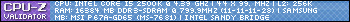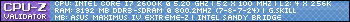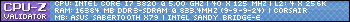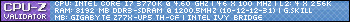Heya guys.
Basically I'm building a new computer and want some comments on this setup. I don't have money for the best hardware so I tried to make a nice one for the price I can afford.
-
CPU: Intel Core i5 2500K (Sandy Bridge)
Motherboard: ASUS P8P67 (Sandy Bridge)
Graphics card: Sapphire Radeon HD 6950 (2 Gigabyte RAM)
Hard drive: Samsung 1TB SpinPoint F3 32 MB
RAM: 4GB G.Skill Ripjaws F3 1600 MHz
Case: NZXT GAMMA Classic
Power supply: Corsair 650TX
-
What do you think?
-
2011-02-22, 08:49 PM #1
 Building new computer - how's this setup?
Building new computer - how's this setup?
-
2011-02-22, 09:16 PM #2
Sapphire's support is awful, the rest is fine.
-
2011-02-22, 09:25 PM #3
-
2011-02-22, 09:27 PM #4
-
2011-02-22, 11:36 PM #5The Patient


- Join Date
- Sep 2009
- Posts
- 282
-
2011-02-22, 11:45 PM #6
From my experience, you really have to watch ATI drivers on your computer. DO NOT allow Windows to automatically update the drivers it will (or it has for me) cause a conflict with Catalyst. I ended up jumping through hoops with this bug until I downloaded drivers from XFX and NOT ATI. Apparently XFX rewrites the ATI drivers to work specifically with your card and since I have been using their downloads, I have had no problems.
-
2011-02-23, 02:46 AM #7
'lo there
I've used Sapphire since I got the Radeon HD 4870 way back when, and I've never had a problem with any drivers or issues (Admittedly I've never had to call tech support, everything's always run great). Personally, I'd say go with a Vapor-X card if you decide on Sapphire. Also a good note, is that the drivers from AMD have always worked fine for it.
-
2011-02-23, 03:17 AM #8
You have to pay a fee to RMA. Their cards are cheap for a reason. They cut corners everywhere and pass the savings on to you. It is better to spend the extra $15 on a card you will use for a few years to have a real warranty / transferable warranty.
-
2011-02-23, 04:21 AM #9
Oh god yes. I stay away from Sapphire for this very reason. Sure, if the card never fails, you got your money's worth. However, if it does fail, well you get to bite that bullet and eat the cost of RMA and shipping. This is the main reason I go with XFX for AMD cards, their warranty is seriously just too good to pass up, even though they do charge a premium for it, it's well worth it.
-
2011-02-23, 04:35 AM #10The Patient


- Join Date
- Aug 2009
- Posts
- 290
^^ what these guys said. Rest of the build looks great! My only concern is the Ram might be overkill for the motherboard. I believe it only supports 1333 speeds although I'd have to look into that and I could EASILY be wrong.
-
2011-02-23, 04:38 AM #11
-
2011-02-23, 04:40 AM #12The Patient


- Join Date
- Aug 2009
- Posts
- 290
Yep looked into it and I was indeed correct ~ due to the way the overclocking is done on Sandy bridge anything over 1333 ram is a waste and will not even be recognized by your computer, save some money and look into something cheaper with 1333 speeds.
Kinda surprised no one else noticed this though
-
2011-02-23, 04:47 AM #13
-
2011-02-23, 04:47 AM #14The Patient


- Join Date
- Aug 2009
- Posts
- 290
Consider tossing a few more bucks into your motherboard for Intel Lan support and possibly front panel USB 3.0
Not a must by any means, just making sure your not looking over features
-
2011-02-23, 04:51 AM #15
-
2011-02-23, 04:51 AM #16The Patient


- Join Date
- Aug 2009
- Posts
- 290
http://www.tomshardware.com/forum/28...s-sandy-bridge
http://www.tomshardware.com/reviews/...ency,2850.html
http://en.wikipedia.org/wiki/Sandy_Bridge
idk thought it was pretty common knowledge lol ~ sandy bridge is Intels "low/mainstream chipset..." their high ends that come out later will support higher ram This will be Ivy Bridge and will come on a 22nm chip in Q3 2011
---------- Post added 2011-02-23 at 04:52 AM ----------
Preacher they have Several P8P67 the "p8p67" is more bare bones while the p8p67 pro, the deluxe ect add additional features
-
2011-02-23, 04:54 AM #17
-
2011-02-23, 04:55 AM #18The Patient


- Join Date
- Aug 2009
- Posts
- 290
http://usa.asus.com/ProductGroup2.as...yCKlQ4oSEtSu5m
List of the 10 "P8P67" mobos
---------- Post added 2011-02-23 at 04:56 AM ----------
The max ram applies to the unlocked as well ~ unlike old chipsets we are not raising the blcks only the multiplyer....
-
2011-02-23, 05:01 AM #19Deleted
Ram
Drop your Ram to 1333mhz, youll get better performance 1333 works better with sandybridge
Also imo grab an asus gfx card
-
2011-02-23, 05:03 AM #20The Patient


- Join Date
- Aug 2009
- Posts
- 290
Sethlol, have you decided on a fan for your comp yet so you can overclock? Or would you like some suggestions?

 Recent Blue Posts
Recent Blue Posts
 Recent Forum Posts
Recent Forum Posts
 Dark Heart In-Game Cinematic
Dark Heart In-Game Cinematic Void Elf starting pet?
Void Elf starting pet? MMO-Champion
MMO-Champion


 Reply With Quote
Reply With Quote