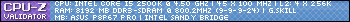So I've looked through every tiny corner of the internet for benchmark tests, parts, and reviews, and I've put together something that I think would work. Only problem is there's DIY packs on newegg that are cheaper, and look like they could run just as well, if not better. I'm clueless when it comes to computer parts, so if a techie could take a look at these, I'd be grateful.
My build ($874.92 with combo discounts):
Case: Rosewill CHALLENGER Black Gaming ATX Mid Tower Computer Case, comes with Three Fans
Mobo: ASUS M4A79XTD EVO AM3 AMD 790X ATX AMD Motherboard
CPU: AMD Phenom II X4 970 Black Edition Deneb 3.5GHz Socket AM3 125W Quad-Core Desktop Processor HDZ970FBGMBOX
GPU: XFX HD-687A-ZDBC Radeon HD 6870 1GB 256-bit GDDR5 PCI Express 2.1 x16
PSU: CORSAIR Enthusiast Series CMPSU-650TX 650W ATX12V / EPS12V
HDD: Seagate Constellation ES ST3500514NS 500GB 7200 RPM SATA 3.0Gb/s 3.5"
RAM: G.SKILL Ripjaws Series 8GB (2 x 4GB) 240-Pin DDR3 SDRAM DDR3 1600 (PC3 12800)
CD/DVD Drive: ASUS DRW-24B1ST/BLK/B/AS Black SATA 24X DVD Burner
Linking the packs to avoid a wall of text.
NewEgg DIY Pack #1: http://www.newegg.com/Product/ComboB...t=Combo.573823
NewEgg DIY Pack #2: http://www.newegg.com/Product/ComboB...t=Combo.611182
If the DIY packs are better for the money, I'm comfortable ordering and building them myself.
Thread: Not sure what to choose.
-
2011-03-05, 06:19 AM #1High Overlord


- Join Date
- Oct 2009
- Posts
- 156
Not sure what to choose.
Last edited by Barana; 2011-03-05 at 06:23 AM.
-
2011-03-05, 06:49 AM #2
-
2011-03-05, 07:00 AM #3High Overlord


- Join Date
- Oct 2009
- Posts
- 156
1050's pushing it, I'm trying to stay around the 800-900 range.
Edit: I'm not looking for a crazy setup, just one that can reliably handle multiple MMOs and run most of them on max graphics with 40+ FPS. Those two DIYs I linked looked like they could do it, just wondering if there's anything that can be done to improve them, so I know I'm not throwing my money away.Last edited by Barana; 2011-03-05 at 07:10 AM.
-
2011-03-05, 07:10 AM #4The Patient


- Join Date
- Jan 2011
- Posts
- 214
Imo, for ~$900 you can make a sandy bridges setup and its way better then what you can make for the same based on AMD at the moment, until Bulldozer comes out, i really don't think its worth dropping any money on a new AMD system, as your brand new MoBo will be obsolete within 2 months and the performance difference is huge. I'll have a quick look around newegg for you for a decent setup with equivalent parts. I'm about to make my own sandy bridge build for around $900AU so $900US should be able to get a little more.
Edit:
Case: http://www.newegg.com/Product/Produc...82E16811112238 $80
Motherboard: http://www.newegg.com/Product/Produc...82E16813130574 $180
CPU: http://www.newegg.com/Product/Produc...82E16819115072 $230
Cooler: http://www.newegg.com/Product/Produc...82E16835103065 $30
PSU: http://www.newegg.com/Product/Produc...-025-_-Product $100
GPU: http://www.newegg.com/Product/Produc...82E16814102908 $180
HDD: http://www.newegg.com/Product/Produc...82E16822152185 $55
RAM: http://www.newegg.com/Product/Produc...82E16820231277 $50
Optical: http://www.newegg.com/Product/Produc...82E16827135204 $19
Comes to about $925, which is only $50 more then what your currently looking at. Well worth it to for the sandy bridge setup. If you want to pay a little more you could get 8GB RAM for around $30 more.
Building it yourself will always save you money. Its really easy to do, the only thing that requires any kind of knowledge to do is how to apply the thermal paste the best way, which is pretty easy to google and watch a vid or guide about it. Other then that, its just like lego, you can also google a guide for actually building the computer if you want to.Last edited by iSythe; 2011-03-05 at 07:52 AM. Reason: Added Setup
-
2011-03-05, 04:31 PM #5High Overlord


- Join Date
- Oct 2009
- Posts
- 156
Looks like I'll be going with that build. Just one thing, do I have to order certain wires and the thermal paste myself, or will it come with the appropriate parts?
-
2011-03-05, 05:16 PM #6Herald of the Titans


- Join Date
- Apr 2009
- Posts
- 2,853
All the wiring will be included with the parts. The only thing you need to order is thermal paste if you are planning on overclocking and using an aftermarket HSF. You get pre-applied thermal paste with the stock cooler, so if you are not going to be using it, then you should order some.
Edit: nevermind, you get some thermal paste with the cooler master HSF. May not be the best, but it's not complete crap like the one that comes with the CPU.[23:43:22] [P] [85:Bowsjob]: If its between 2 holy pallys its gonna be a gear fight most likely
-
2011-03-05, 05:37 PM #7
Don't forget that you need an operating system...
Windows 7 64bit adds another $90-100.
-
2011-03-05, 05:39 PM #8Stood in the Fire


- Join Date
- Sep 2009
- Posts
- 497
-
2011-03-05, 11:34 PM #9The Patient


- Join Date
- Jan 2011
- Posts
- 214
You don't need any extra wires or anything like that. And the aftermarket cooler has supplied thermal paste that will be perfect for your situation, you really only need to buy better if you were to be really pushing your CPU to the limits and every fraction of a degree cooler was necessary.

 Recent Blue Posts
Recent Blue Posts
 Recent Forum Posts
Recent Forum Posts
 What game first sparked your interest in gaming? Was it World of Warcraft?
What game first sparked your interest in gaming? Was it World of Warcraft? MMO-Champion
MMO-Champion


 Reply With Quote
Reply With Quote