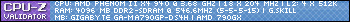I just recieved my HIS Radeon HD 6950 today together with 3x BenQ 21,5" LED G2222HDL... Eyefinity is so darn awesome, which is why it sucks that the monitor that is connected through mini DP to DVI is having screen tearing issues.
I have connected two monitors with DVI and one with DVI through a "Sapphire Adapter Active miniDP to SL-DVI"
Is this possible to fix with an older driver or is it something I will see fixed in the near future on a newer driver?
If that's not gonna be possible, then what about changing the Radeon HD 6950 with a new one that has 3+ DP or miniDP and just convert them to DVI buying 3 adapters? That's gonna be pricy for me, which will delay my eyefinity gaming with 1½ month or so - but if thats one of my last possible solutions then theres not much choice.
I'm really in a hurry about finding out what to do, since I have a limited time to return my hardware incase I can't fix it. (12 days left)
I've tried with setting Vertical Sync always on in the CCC and always keep it enabled in the games I play. Doesn't work.
I've tried with Tripple Buffering aswel, doesn't work either.
Haven't tried an older Driver, since I can't see why that would work, but if it's worth a try I'd like some help picking an older driver then.
I don't mind that I have to go out and buy/replace my stuff. As long as it's not my monitors. I already like these monitors even though they we're the cheapest I could find for the purpose
So any help, really ANY would be a big help!
-
2011-03-25, 07:01 PM #1Deleted
Screen tearing @ 3rd monitor Eyefinity
-
2011-03-25, 07:50 PM #2
You could try using the D3DOverrider tool that is with the RivaTuner bundle, to force Vsync globally.
-
2011-03-25, 07:53 PM #3
-
2011-03-25, 07:54 PM #4Deleted
Are you using the monitors in portrait by any chance? I have heard of bad tearing when using the monitors in portrait without v-sync enabled. Most cases i have seen people ended up changing there card for one with 4 dp's but i hope older drivers solves your problem.
-
2011-03-26, 12:18 AM #5Deleted
I'm doing it in landscape.
and the tearing is depending on what is the main monitor(s) happening on either the two DVI connected monitors or the one with miniDP-> DVI... So to make things easier to live with for now its the right monitor thats getting the tearing :P
---------- Post added 2011-03-26 at 01:35 AM ----------
Didn't work
Got those things enabled ingame aswel already where it didn't fix it. Tried disabling it ingame, with it being forced from D3DOverrider, and just leaving em on, no changes. Still tearing.
How come the screen tearing is only happening in games and video btw? Playing WoW in windowed mode, and can see that the last bit of the screen with the windows in the back isn't affected by it, the "moving upwards or downwards" line is only inside the game/video windows.
-
2011-03-26, 01:32 AM #6
This might sound like a noob suggestion, but with VSync on, did you enable triple buffering? That can definitely help out in that regard.
-
2011-03-26, 08:36 AM #7Deleted
Yea If we take World of Warcraft as the prime example, the game I'm pretty much entering all the time to test wether the screen tearing has been fixed, I've always "paired" Vsync with Tripple Buffering.. And I've tried all possible combinations now with various graphics settings on and off.

 Recent Blue Posts
Recent Blue Posts
 Recent Forum Posts
Recent Forum Posts
 Blizzard must stop introducing neutral races immediately
Blizzard must stop introducing neutral races immediately Did Blizzard just hotfix an ilvl requirement onto Awakened LFR?
Did Blizzard just hotfix an ilvl requirement onto Awakened LFR? Premades Epic Battleground
Premades Epic Battleground MMO-Champion
MMO-Champion


 Reply With Quote
Reply With Quote