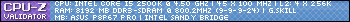I have recently bought a new computer and since I'm really sensitive towards the sounds it makes (had bad experience with a computer before) I've noticed how it makes these not especially loud but still noticable differences in sound. Sometimes they can be really annoying but I dont know if it's just me being too sensitive about it or there's smething wrong. The best way to describe the sound is a sort of hissing and sometimes almost low whistling and it all depends on how much load there is.
If I'm just surfing the internet or doing something on the desktop it's totally silent. But when I'm playing a game, especially WoW or Minecraft it's totally different and noticable. If I alt-tab out of the games it's silent again, when I alt-tab back the sounds are there again. I also noticed how it's affected by how much stuff there's going on on the screen. So if I'm just standing at a random place in Orgrimmar it's silent but doing a 25-mans raid the sound is back again.
Is this just the cooler changing speeds and I shouldnt worry at all? Or is it something else? My older computer was doing the same thing and it suddenly stopped working so I'm a bit worried.
My computer:
Sandy Bridge 2500K with the box cooler.
MSI P67A-GD55 motherboard
Cooler Master CM690 case
XFX Radeon HD6950 2GB
Kingston HyperX 4GB ram
Samsung Spinpoint F3 1TB
Corsair TX650 PSU
-
2011-03-24, 10:38 PM #1
 Computer making low but noticable sounds
Computer making low but noticable sounds
Last edited by Sethlol; 2011-03-24 at 11:28 PM.
-
2011-03-24, 10:39 PM #2
You have a reference design 6950, which uses a blower fan to cool the video card. Blower fans are VERY LOUD, and that is the source of the noise, I am 100% certain of it.
My 6870 Black Edition uses the same type of cooler, so I know exactly what you mean. When I'm playing something intensive, the fan ramps up like crazy, and it usually only caps out at around 35% speed, which is what yours is probably capping out at.
If you want to see just how loud it can get, download something like MSI Afterburner, or go into the Catalyst Cnotrol Center and unlock it in Performance (the little Key button) then check Manual Fan Control and ramp it up to 100%, cringe, drop it back to to 22% (or whatever it was at before) and be sure to uncheck Manual Fan Control :PLast edited by Cantii; 2011-03-24 at 10:45 PM.
-
2011-03-24, 11:40 PM #3
Only thing I have under "Performance" in Catalyst Control Center is AMD Overdrive which is all greyed out and doesnt allow me to change the fan sped. Its currently sat at 30%.
So at the moment it automatically changes the speed of the fan so the more I'm doing the higher the speed?
-
2011-03-24, 11:44 PM #4
Yea - download MSI afterburner and set the fan manually at 40% and see what happens! Works even without MSI-branded GPUs
edit; note to self - don't leave tabs open without responding to them for long periods of time. The info will be redundant
-
2011-03-24, 11:46 PM #5
could be a wire touching the fan. happens to me alot
-
2011-03-25, 11:21 AM #6
Okay, now I've installed and tried it. It makes this normal, loud fan sound.. it's definately not the sound I am worried about. This is totally different.
Not a wire, checked it couple of times already.
Think I'm gonna try and record the sound and upload it somewhere.
---------- Post added 2011-03-25 at 12:56 PM ----------
SOUND RECORDING:
I have created a small 1 min youtube clip where you can hear the sound.
Just remember - the microphone is pointed directly at the fan inside the computer so the noise is much, much louder than what I'm hearing.
The first 30 secs are me alt-tabbing between the desktop and the game (which was Minecraft).
The last 30 secs I'm looking at different objects in the game and the sound changes depending on where I'm looking.
Link: http://www.youtube.com/watch?v=SMzJOT70ScU
Again, is this just the CPU cooler changing speeds depending on how much load there is on the processor?Last edited by Sethlol; 2011-03-25 at 11:56 AM.
-
2011-03-25, 01:07 PM #7Pandaren Monk


- Join Date
- Mar 2010
- Posts
- 1,760
That's not the CPU fan, that's some sort of vibration in the electronics themselves. I hear it on a lot of PCs, I think two of my eight computers do it. It's harmless, it can just be mildly annoying. Should only happen when a component is under load... usually motherboard or video card.
Super casual.
-
2011-03-25, 01:18 PM #8Deleted
-
2011-03-25, 04:53 PM #9
-
2011-03-25, 05:03 PM #10Deleted
Coil whine. My 5770 does that at loading screens when it goes up to 1000 fps. Nothing to worry about.
-
2011-03-25, 05:36 PM #11
-
2011-03-25, 11:50 PM #12Deleted
Also happens on my 9600GT :/
Another good reason why you should use Vsync. the noise is terrible at over 100 fps.

 Recent Blue Posts
Recent Blue Posts
 Recent Forum Posts
Recent Forum Posts
 Do you consider the Horde to be "the bad guys" or is it more complex?
Do you consider the Horde to be "the bad guys" or is it more complex? MMO-Champion
MMO-Champion


 Reply With Quote
Reply With Quote