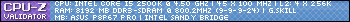Are there any good Windows 7 tweaks that I could use other than the TCP one that will help with latency issues?
Thread: Windows 7 tweaks
-
2011-03-25, 11:01 AM #1
Windows 7 tweaks
-
2011-03-25, 11:37 AM #2
-
2011-03-25, 12:26 PM #3Herald of the Titans


- Join Date
- Feb 2011
- Posts
- 2,619
Windows 7 is pretty well optimized as it is, even that TCP one doesnt really help that much. Yea your game shows 20ms instead of 200ms, but it doesnt reduce the lag that way for real.
-
2011-03-26, 04:50 AM #4
Forgive my ignorance, but I don't know what these two options do:
- Set internet QoS to disabled/reserve 0% bandwidth
- Enable disk Write Caching and turn off Write-cache buffer flushing (both boxes checked)
I don't know what they are, what they do, or how to do them. Any help would be greatly appreciated.
-
2011-03-26, 05:27 AM #5
-
2011-03-26, 01:22 PM #6
-
2011-03-26, 02:40 PM #7Deleted
-
2011-03-26, 02:45 PM #8Deleted
If u play WoW on Win7.
1. Open Taskmanager
2. Look for WoW.exe
3. Rightclick > Priority > High
4. ?????
5. Profit
WoW runs now with more FPS, specialy in raids.
-
2011-03-26, 08:15 PM #9Deleted
If the reserved bandwidth is currently not in used, its not reserved. E.g. its at 0%. You're not wasting resources as its not using resources to begin with.
For the average user, QOS brings stability to network functions - so your motivation of disabling it for the regular user really is questionable.
-
2011-03-26, 09:19 PM #10
-
2011-03-26, 09:21 PM #11Stood in the Fire


- Join Date
- Sep 2010
- Posts
- 402
-
2011-03-26, 09:21 PM #12Deleted
http://www.smartpcutilities.com/servicesoptimizer.html
It's a really great piece of software called Vista Services Optimizer (it works for W7 as well). It provides a good wizard for managing unnecessary windows services. Works really well for gaming ^^
-
2011-03-26, 09:48 PM #13Deleted
-
2011-03-26, 09:53 PM #14
-
2011-03-26, 10:06 PM #15
-
2011-03-26, 11:52 PM #16

 Recent Blue Posts
Recent Blue Posts
 Recent Forum Posts
Recent Forum Posts
 An Update on This Year’s BlizzCon and Blizzard’s 2024 Live Events
An Update on This Year’s BlizzCon and Blizzard’s 2024 Live Events Hide "earned by" on Achievements
Hide "earned by" on Achievements Did Blizzard just hotfix an ilvl requirement onto Awakened LFR?
Did Blizzard just hotfix an ilvl requirement onto Awakened LFR? MMO-Champion
MMO-Champion


 Reply With Quote
Reply With Quote