Hi,
I'm using PitBull 4.0 customized to my liking, but I can't for the life of me figure out how to get the health/percentage numbers to not get cut off while fighting bosses with large health pools.
Currently I have it set to Health: Absolute and Percent, Position is Inside Right, and Attached To Unit Frame. So it's basically shown on the bottom right of the unit frame.
For example, normally my HP would be something like "91000/91000 | 100%", which is fine and how I like it. But when fighting a raid boss or targeting anything with a large health pool, it becomes something like "28.5M/35........" so I'm not able to see the exact value and the percentage at all
Is there any way to fix it so it always shows? Maybe some kind of code I can put in? Thanks in advance for any help. I tried to post a picture but I'm still a noob here
-
2011-03-28, 02:42 PM #1Grunt


- Join Date
- Mar 2011
- Posts
- 18
PitBull 4.0 Health text getting cut off
-
2011-03-29, 10:36 PM #2Grunt


- Join Date
- Mar 2011
- Posts
- 18
Could still use some help on this issue... anyone

-
2011-03-29, 10:51 PM #3High Overlord


- Join Date
- Oct 2008
- Posts
- 190
this is what i use:
Code:Outline () local s = Status(unit) if s then return s end local min, max = HP(unit), MaxHP(unit) if max == min then return " %s %%", Percent (min, max) else return "|cffff7f7f%s|r || %s %%", Short(min, true), Percent(min, max) end
and it looks like this:
(sorry for low resulution. basicly, if on full hp, just shows 100%, if taking dmg its for example 23m| 85.1%
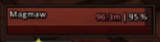
hope it helps, its really easy to edit the lua text in pitbull to do what u want
-
2011-03-30, 02:21 PM #4Grunt


- Join Date
- Mar 2011
- Posts
- 18
Awesome... thanks for the code, I will give it a try in the raids this week and see how it goes

I know next to nothing about coding... is there a site I can check out to look up some lua text for pitbull?

 Recent Blue Posts
Recent Blue Posts
 Recent Forum Posts
Recent Forum Posts
 Dragonflight and Season of Discovery Hotfixes - April 25, 2024
Dragonflight and Season of Discovery Hotfixes - April 25, 2024 MMO-Champion
MMO-Champion


 Reply With Quote
Reply With Quote


